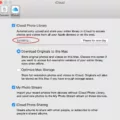In recent years, the trend of customizing app icons has gained immense popularity among smartphone users. People are looking for ways to personalize their devices and make them reflect their individual style. One aesthetic that has been catching the eye of many is the brown app icons aesthetic. With its warm and earthy tones, brown icons add a touch of sophistication and elegance to your home screen. In this article, we will explore the reasons why brown app icons are becoming increasingly popular and how you can incorporate them into your device.
The color brown is often associated with nature and stability. It exudes a sense of warmth and comfort, making it a perfect choice for those who want to create a cozy and inviting atmosphere on their home screen. Brown app icons can give your device a vintage and nostalgic feel, reminiscent of old leather-bound books or antique furniture. This aesthetic is particularly appealing to those who appreciate a more traditional and timeless style.
One of the benefits of using brown app icons is that they can easily complement a wide range of wallpapers and themes. Whether you prefer a minimalist design, a nature-inspired background, or a dark and moody look, brown icons can seamlessly blend in and enhance the overall aesthetic of your device. They provide a subtle and understated elegance that can make your home screen visually pleasing and harmonious.
When it comes to choosing specific app icons in brown, the options are abundant. Many popular apps, such as Instagram, Twitter, and Spotify, offer a variety of icon alternatives in different colors, including brown. You can easily find brown app icons on platforms like Pinterest or Iconfinder, where designers and enthusiasts share their creations. Alternatively, you can create your own custom icons using graphic design software or online icon generators.
To implement brown app icons on your device, you will need to use a third-party app or widget that allows you to customize your home screen. Apps like Widgetsmith, Shortcuts, or Nova Launcher enable you to change the appearance of your app icons and organize them in a way that suits your preferences. Once you have selected the brown icons you wish to use, you can replace the default app icons with the new ones through these customization apps.
The brown app icons aesthetic offers a unique and sophisticated way to customize your home screen. With its warm and timeless appeal, brown icons can add a touch of elegance and comfort to your device. Whether you prefer a more traditional or modern look, brown app icons can seamlessly blend in and enhance the overall aesthetic of your home screen. So why not give your device a fresh and stylish makeover with brown app icons today? The possibilities are endless, and the choice is yours to make.
Where To Get Aesthetic App Icons?
There are several platforms where you can find aesthetic app icons to enhance the visual appeal of your mobile device. Here are some options:
1. @cosme: This platform offers a wide range of aesthetic app icons that you can download and personalize your device with. They have icons for various categories such as beauty, fashion, lifestyle, and more.
2. AbemaTV: If you are a fan of AbemaTV, you can find aesthetic app icons related to this popular streaming platform. These icons can be downloaded and used to customize your app icons.
3. Amazon: The Amazon app store offers a variety of aesthetic app icons that you can browse and download. These icons are designed to enhance the look and feel of your device’s home screen.
4. Amazon Music: If you are a music lover, you can find aesthetic app icons related to Amazon Music. These icons are designed to reflect your passion for music and can be easily downloaded and applied to your device.
5. Among Us: If you are a fan of the popular game Among Us, you can find aesthetic app icons related to this game. These icons can be downloaded and used to give your device a unique and personalized look.
6. Apple Music: Apple Music offers a collection of aesthetic app icons that you can explore and download. These icons are designed to match the Apple Music branding and can be used to create a cohesive and visually appealing home screen.
7. Apple Store: The Apple Store offers a variety of aesthetic app icons that you can browse and download. These icons are designed to complement the overall aesthetic of Apple devices and can be easily customized.
8. AppStore: The AppStore itself has a range of aesthetic app icons that you can choose from. These icons are designed to enhance the visual appeal of your device and can be easily downloaded and applied.
There are several platforms where you can find aesthetic app icons to personalize your mobile device. Whether you are a fan of a specific brand, game, or simply looking to enhance the visual appeal of your device, these platforms offer a variety of options to suit your preferences.
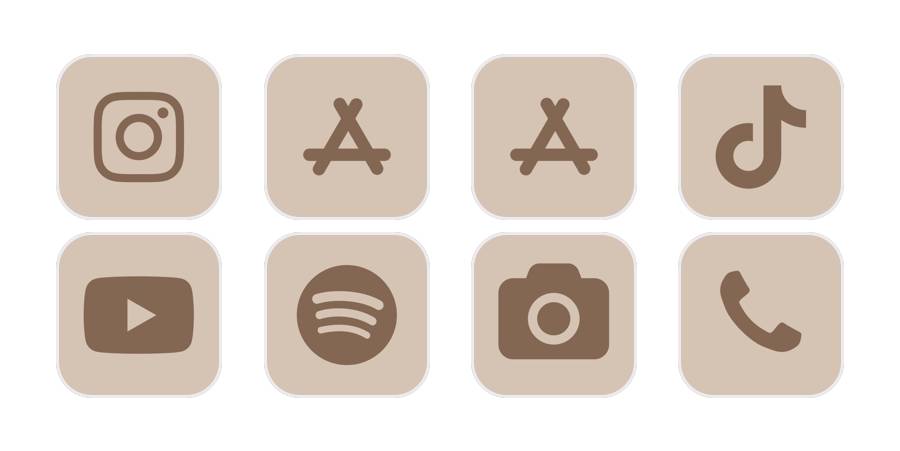
What is The App That Makes Your Apps Aesthetic?
The app that allows you to make your apps aesthetic is called Aesthetic Kit. This app is designed to help you easily save and apply custom app icons and wallpaper designs to give your apps a visually pleasing look. It eliminates the need for complicated processes and provides a user-friendly interface for customization. With Aesthetic Kit, you can effortlessly save your favorite app icons and wallpaper designs, and apply them to your apps without any hassle. It simplifies the process of giving your apps a unique and appealing aesthetic, enhancing your overall device experience.
What Are Good App Icon Colors?
When it comes to app icon colors, there are a few factors to consider in order to make a good choice. It’s important to keep in mind that the color of an app icon can have a significant impact on its overall appeal and user perception. Here are some colors that are generally considered to be good options for app icons:
1. Blue: Blue is a popular color choice for app icons due to its association with trust, reliability, and professionalism. It is often used by social media apps, productivity apps, and communication apps. Blue can convey a sense of calmness and stability, making it a favorable choice for many users.
2. Red: Red is a vibrant and attention-grabbing color that is often associated with excitement, energy, and urgency. It can be a good choice for apps that want to convey a sense of passion, action, or importance. Red is commonly used by gaming apps, sports apps, and food delivery apps.
3. Yellow: Yellow is a cheerful and optimistic color that can evoke feelings of happiness, warmth, and positivity. It is often used by apps that want to create a friendly and welcoming vibe. Yellow is commonly seen in weather apps, travel apps, and lifestyle apps.
It’s worth noting that the popularity of colors can vary depending on the platform. For example, on iOS, green is a popular color choice, as it is associated with health and nature. On the other hand, green is not as widely used on Google Play, where blue, red, and yellow tend to be more prevalent.
Blue, red, and yellow are generally considered to be good app icon colors due to their associations with trust, excitement, and positivity respectively. However, it’s important to consider the specific context and target audience of the app when choosing the most suitable color for its icon.
Conclusion
Brown app icons add a unique and sophisticated aesthetic to your device’s home screen. The warm and earthy tones of brown evoke a sense of comfort and familiarity, making it a popular choice among users looking for a more natural and calming look.
Brown app icons can complement various wallpaper designs and themes, creating a cohesive and visually pleasing overall look. Whether you prefer a minimalist or a vintage-inspired style, brown icons can effortlessly blend in and enhance the overall aesthetic of your device.
Additionally, brown app icons can bring a touch of elegance and professionalism to your device. They can be especially suitable for business-related apps, creating a cohesive and professional look for your workspace.
Furthermore, brown app icons can also provide a sense of organization and clarity on your home screen. With the right design and arrangement, brown icons can help you easily locate and access your apps, making your device more user-friendly and efficient.
Brown app icons offer a versatile and aesthetically pleasing option for users who are looking to personalize their devices. Whether you prefer a natural and calming look or a professional and organized vibe, brown icons can be a great choice to enhance your device’s overall aesthetic appeal.