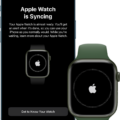The Apple Watch has become a popular accessory for many people, offering a wide range of features and functions right on your wrist. However, like any electronic device, it can sometimes encounter issues. One common problem that users may face is the Apple Watch randomly turning off. This can be frustrating, especially if you rely on your watch for various tasks throughout the day. In this article, we will explore the possible reasons behind this issue and provide some potential solutions.
One of the first things to check when your Apple Watch keeps turning off is the battery level. If your watch has a low battery, it may automatically enter Power Reserve mode. In this mode, the watch’s functionality is limited to displaying the time when you press the side button. To exit Power Reserve mode, simply press and hold the side button until the Apple logo appears.
Another potential reason for your Apple Watch turning off is misbehaving apps. Outdated or glitchy apps can sometimes cause the watch to malfunction. To address this, make sure to update all the apps installed on your watch. You can do this by going to the App Store, accessing your account, and selecting the Updates tab. From there, you can update all your apps or choose to update them individually.
It’s also a good idea to close any apps that you’re not actively using on your Apple Watch. Running multiple apps simultaneously can drain the battery and potentially cause the watch to turn off unexpectedly. To close an app, simply press the side button to return to the app’s home screen, then swipe left or right to find the app you want to close. swipe up on the app to close it.
If you’ve tried the above steps and your Apple Watch continues to turn off, it may be worth considering a reset. To do this, go to the Settings app on your watch, then select General > Reset > Erase All Content and Settings. Keep in mind that this will erase all data and settings on your watch, so be sure to back up any important information beforehand.
In some cases, a hardware issue may be causing your Apple Watch to turn off. If none of the software solutions mentioned above work, it may be worth contacting Apple Support or visiting an Apple Store for further assistance. They will be able to diagnose any potential hardware problems and provide a suitable solution.
If your Apple Watch keeps turning off, there are several potential reasons and solutions to consider. Ensure that your watch has sufficient battery life, update all apps, close unused apps, and try a reset if necessary. If the issue persists, reach out to Apple Support or visit an Apple Store for further assistance.

Why Does My Apple Watch Keep Shutting Itself Off?
There are several possible reasons why your Apple Watch may be shutting itself off. Here are some potential causes:
1. Low Battery: If your Apple Watch’s battery level is critically low, it may shut down to conserve power. Make sure your watch is adequately charged by connecting it to the charger and letting it charge fully.
2. Software Issues: Sometimes, software glitches or bugs can cause your Apple Watch to shut down unexpectedly. Ensure that your Apple Watch is running the latest version of watchOS. You can check for updates by going to the Apple Watch app on your iPhone, selecting General, and then Software Update.
3. Overheating: If your Apple Watch becomes too hot, it may shut down to protect itself. This can happen if you expose your watch to extreme temperatures or if you wear it tightly for an extended period. Remove your watch from direct sunlight, take it off for a while to cool down, and ensure a comfortable fit.
4. Misbehaving Apps: Certain apps running on your Apple Watch may be causing it to shut down. Update all the apps installed on your watch to ensure they are running the latest versions. You can manually update apps by going to the App Store on your watch, accessing your account, and selecting Updates. Additionally, close any unnecessary apps running in the background to prevent excessive resource usage.
5. Hardware Issues: In some cases, hardware problems can cause your Apple Watch to shut down unexpectedly. If none of the above solutions work, consider contacting Apple Support or visiting an authorized service center to diagnose and address any potential hardware issues.
Remember, if your Apple Watch continues to shut down despite trying these solutions, it’s best to seek assistance from Apple or an authorized service provider to resolve the problem comprehensively.
Why Does My Apple Watch Randomly Go Black?
There are several possible reasons why your Apple Watch may randomly go black:
1. Screen Timeout: By default, the screen of your Apple Watch is set to turn off after a certain period of inactivity to conserve battery life. This is a normal behavior and can be adjusted in the settings. To change the screen timeout settings, go to the Settings app on your Apple Watch, tap on “Display & Brightness,” and then adjust the “Auto-Lock” setting to your desired time interval.
2. Low Battery: If your Apple Watch’s battery level is critically low, it may automatically turn off the screen to preserve power. In such cases, charging your watch should resolve the issue. Connect the watch to its charger and ensure it is charging properly. Once the battery level is sufficient, the screen should turn back on.
3. Software Glitch: Occasionally, software issues can cause your Apple Watch to freeze or go black unexpectedly. To resolve this, you can try restarting your watch. Press and hold the side button until the power off slider appears, then drag the slider to turn off your watch. Press and hold the side button again until the Apple logo appears, indicating that it is restarting. This should fix any temporary software glitches.
4. Hardware Issues: In some cases, hardware problems may be the cause of your Apple Watch going black randomly. This can include issues with the display, battery, or other internal components. If the problem persists despite trying the above solutions, it may be necessary to contact Apple Support or visit an authorized service center for further assistance.
It’s important to note that the above reasons are general possibilities, and the specific cause of your Apple Watch going black may vary. If the issue persists or if you notice any other unusual behavior, it is always recommended to consult Apple Support or seek professional help for a more accurate diagnosis and solution.
Conclusion
The Apple Watch is a highly advanced and innovative smartwatch that offers a wide range of features and functionalities. It not only serves as a timepiece but also provides various health and fitness tracking capabilities, communication tools, and access to a wide range of apps.
The Apple Watch’s seamless integration with other Apple devices, such as iPhones and Macs, enhances its usability and allows for a more connected experience. Its sleek design, customizable watch faces, and interchangeable bands make it a stylish accessory that can be personalized to suit individual preferences.
The Apple Watch’s performance can be optimized by regularly updating all installed apps and closing unused apps to prevent any misbehavior. Additionally, it is important to ensure that the watch has sufficient battery life to avoid entering Power Reserve mode, which limits its functionality.
The Apple Watch is a highly recommended device for those seeking a versatile smartwatch that combines style, functionality, and convenience. Its advanced features and seamless integration with other Apple devices make it a top choice for tech enthusiasts and individuals looking to enhance their daily lives.