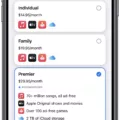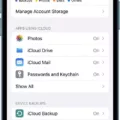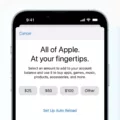If you are an iPhone user, you might have experienced the frustration of constantly being prompted to sign in to your Apple ID. This issue can be quite annoying, especially if it keeps happening repeatedly. In this article, we will explore the possible causes behind this problem and provide some solutions to help you resolve it.
One of the reasons why the Apple ID sign-in request keeps popping up is due to inactivity. If you haven’t used your iPhone for a while, the device may prompt you to sign in to your Apple ID as a security measure. This is to ensure that the person using the device is the actual owner and not someone else.
However, there are other factors that can contribute to this issue. Outdated software versions can sometimes cause glitches, leading to the repeated appearance of the sign-in request. It is essential to keep your iPhone’s operating system up to date to avoid such problems. Regularly check for software updates and install them to ensure smooth functioning of your device.
Another factor that can cause the Apple ID sign-in request to keep popping up is a system glitch. Sometimes, the device may encounter a temporary error or bug that triggers this issue. In such cases, restarting your iPhone can often resolve the problem. Simply power off your device, wait for a few seconds, and then turn it back on. This simple step can sometimes fix minor glitches and stop the sign-in request from appearing repeatedly.
If the issue persists even after trying the above solutions, you might need to consider checking your Apple ID settings. Ensure that your account information is accurate and up to date. Sometimes, outdated or incorrect account details can cause the sign-in request to appear frequently. Go to the Settings app on your iPhone, select “Apple ID,” and review your account information. Update any outdated or incorrect details and see if that resolves the problem.
It is worth mentioning that if you are already using two-factor authentication with your Apple ID, you cannot turn it off. Two-factor authentication adds an extra layer of security to your account and helps protect your personal information. If you accidentally enabled two-factor authentication and want to turn it off, you have a limited window of two weeks after enrollment to do so. However, keep in mind that by disabling this feature, your account becomes less secure, and you may not be able to access certain features that require a higher level of security.
If you find yourself constantly being prompted to sign in to your Apple ID, it can be due to various factors such as inactivity, outdated software versions, or system glitches. By keeping your device updated, restarting it when necessary, and ensuring accurate account information, you can often resolve this issue. If you accidentally enabled two-factor authentication, be aware that turning it off may compromise the security of your account. If the problem persists, it is recommended to contact Apple Support for further assistance.
Remember, the information provided in this article is meant to guide you through the possible causes and solutions for the Apple ID sign-in request issue. It is always advisable to consult official sources or seek professional help if you encounter persistent problems with your Apple ID.
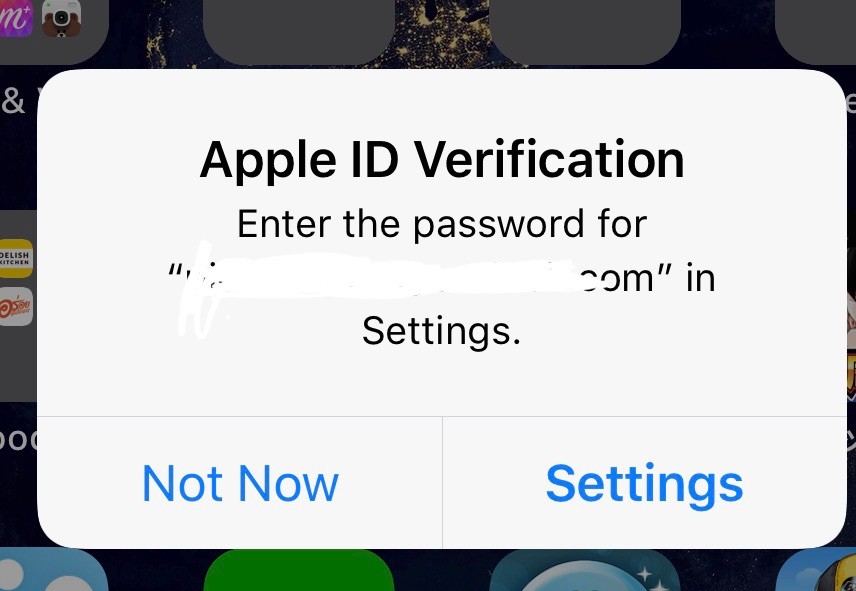
Why Does Verify Apple ID Keep Popping Up?
There are several reasons why the “Verify Apple ID” sign-in request keeps popping up on your device. Here are some possible causes:
1. Inactivity: If you haven’t used your iPhone or other Apple devices for a while, the system may require you to re-verify your Apple ID for security reasons. This is done to ensure that the account is still being used by the rightful owner.
2. Outdated software: If you are using an older version of iOS or macOS, it is possible that the system is experiencing compatibility issues, which can lead to the constant Apple ID sign-in requests. Updating your software to the latest version can often resolve this issue.
3. System glitches: Like any other electronic device, iPhones and other Apple devices can experience occasional glitches or bugs. These glitches can cause the Apple ID sign-in prompt to appear repeatedly. Restarting your device or performing a soft reset may help resolve these system glitches.
4. Network issues: If you are experiencing network connectivity issues, such as a weak or unstable internet connection, it can interfere with the verification process. Make sure you have a stable internet connection and try again.
5. Account security concerns: In some cases, Apple may flag your account for suspicious activity or security breaches, which can trigger the constant verification requests. If you suspect this is the case, you should contact Apple Support for assistance in resolving any security issues with your Apple ID.
To summarize, the “Verify Apple ID” sign-in request can appear due to inactivity, outdated software, system glitches, network issues, or security concerns. By addressing these potential causes, you can resolve the issue and prevent the constant popping up of the verification prompt.
Can I Turn Off Apple ID Verification?
If you already have two-factor authentication enabled for your Apple ID, you cannot turn it off. However, if you accidentally updated to two-factor authentication and wish to disable it, you have a two-week window to do so. Keep in mind that turning off two-factor authentication will make your account less secure, and you will lose access to certain features that require a higher level of security. Here are some key points to note:
– If you are already using two-factor authentication, you cannot disable it.
– Two-factor authentication provides an extra layer of security by requiring you to enter a verification code in addition to your password when signing in to your Apple ID.
– If you unintentionally activated two-factor authentication, you have a two-week grace period during which you can disable it.
– Disabling two-factor authentication will make your account less secure and leave it vulnerable to unauthorized access.
– Additionally, certain features that rely on the enhanced security provided by two-factor authentication, such as iCloud Keychain and Apple Pay, will no longer be available to you.
– It is recommended to carefully consider the security implications before deciding to disable two-factor authentication for your Apple ID.
Please note that this answer is based on the current information available and may be subject to change in the future.
Conclusion
Apple ID sign-in requests can occur for various reasons, including device inactivity, outdated software, and system glitches. It is important to keep your device updated to prevent such issues from arising. If you have enabled two-factor authentication for your Apple ID, it cannot be turned off for enhanced security. However, if you accidentally enabled it and wish to disable it, you have a two-week window to do so. It is important to note that disabling two-factor authentication will make your account less secure and may restrict access to certain features. Therefore, it is advisable to carefully consider the implications before making any changes to your Apple ID settings.