Apple ID is an essential component of using Apple devices and accessing various Apple services. It serves as your unique identifier, allowing you to sign in to iCloud, iTunes, the App Store, and other Apple platforms. However, if you encounter issues with your Apple ID and find that your password is not working, it can be quite frustrating. In this article, we will explore the possible reasons behind this problem and offer some suggestions to help you resolve it.
One common reason for your Apple ID password not working is entering incorrect login credentials. It’s crucial to double-check the password you are entering, as it is case-sensitive. Ensure that both uppercase and lowercase letters are entered correctly. Additionally, verify that the keyboard language settings are appropriate, as this can sometimes cause password input errors.
If you are confident that you are entering the correct password but still cannot access your Apple ID, it is possible that your account has been locked or disabled. This can happen if you or someone else repeatedly enters incorrect login information. Apple automatically locks your account to protect your security. In such cases, you will need to unlock your Apple ID to regain access.
To unlock your Apple ID, you can follow a few steps. Visit the Apple ID account page on the Apple website and click on “Forgot Apple ID or password.” Enter your Apple ID and follow the on-screen instructions to reset your password. Alternatively, you can contact Apple Support for further assistance in unlocking your account.
Another scenario where your Apple ID password may not work is if your account has been compromised. Hackers or unauthorized individuals may gain access to your account, change your password, and lock you out. This is done to prevent you from regaining control. If you suspect that your account has been compromised, it is crucial to act quickly to secure your personal information.
In such cases, you should immediately contact Apple Support and report the issue. They will guide you through the necessary steps to regain control of your account and enhance its security. Apple may ask you to provide additional information for verification purposes before assisting you further.
It is worth mentioning that maintaining a strong and secure password is essential to prevent unauthorized access to your Apple ID. Avoid using easily guessable passwords and consider using a combination of letters, numbers, and special characters. Regularly updating your password is also recommended to enhance security.
If you find that your Apple ID password is not working, it can be due to various reasons such as incorrect login credentials, a locked or disabled account, or account compromise. Double-checking your password, unlocking your account, and contacting Apple Support should help you resolve these issues. Remember to maintain a robust password and promptly report any suspicious activity to ensure the security of your Apple ID.
Why Is My Apple ID Not Accepting My Password?
There could be several reasons why your Apple ID is not accepting your password. Here are some possible explanations:
1. Incorrect password: Double-check that you are entering the correct password. Ensure that the caps lock is not enabled and that you are using the correct combination of uppercase and lowercase letters.
2. Forgotten password: If you can’t remember your password, you can use the “Forgot Apple ID or password” option to reset it. Follow the prompts and provide the necessary information to regain access to your account.
3. Changed password recently: If you recently changed your password, make sure you are using the updated password and not the old one. Remember that passwords are case-sensitive, so pay attention to capitalization.
4. Account locked: If you or someone else has entered the wrong password multiple times, your Apple ID may have been locked for security reasons. In this case, you will need to unlock it by following the instructions provided by Apple.
5. Two-factor authentication: If you have enabled two-factor authentication for your Apple ID, you may need to enter a verification code in addition to your password. Make sure you have access to the trusted device or phone number associated with your account to receive the code.
6. Account compromised: If you suspect that someone has gained unauthorized access to your Apple ID, it is possible that they have changed your password. In such cases, contact Apple Support immediately to regain control of your account.
Remember, it’s important to keep your Apple ID password secure and avoid sharing it with others. Regularly updating your password and enabling additional security measures, such as two-factor authentication, can help protect your account from unauthorized access.
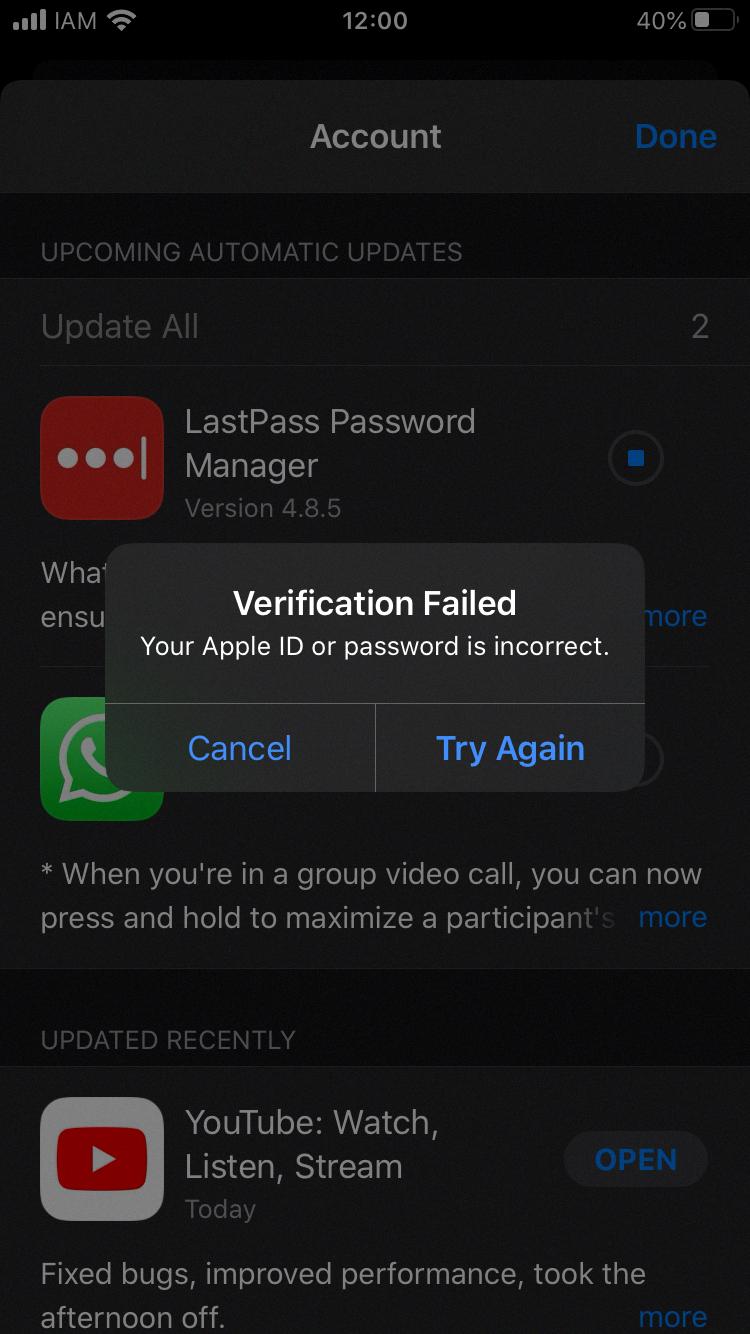
Why Is Apple Not Recognizing My Apple ID?
There can be several reasons why Apple is not recognizing your Apple ID. One common reason is that you may not be using the primary email associated with your Apple ID to log in. Apple requires the primary email address to be used for login purposes. If you are using a different email address, Apple may not recognize your ID.
Another possibility is that your Apple ID has been compromised. If someone gains unauthorized access to your account, they may change the primary email associated with your Apple ID to lock you out. In such cases, Apple will not recognize your ID because it has been modified by someone else.
To regain access to your Apple ID, you should take immediate action. Here are a few steps you can follow:
1. Visit the Apple ID account page (https://appleid.apple.com) and click on the “Forgot Apple ID or password” link. This will initiate the account recovery process.
2. Follow the on-screen instructions to verify your identity. You may be asked to answer security questions, provide a trusted phone number, or enter a verification code sent to your other Apple devices.
3. Once your identity is verified, you can reset your password and regain control of your Apple ID. Make sure to choose a strong, unique password to enhance the security of your account.
4. If you are unable to regain access through the account recovery process, you should contact Apple Support for further assistance. They will guide you through the steps to recover your account.
It is crucial to remember that securing your Apple ID is essential to protect your personal information and prevent unauthorized access. Regularly updating your password, enabling two-factor authentication, and being cautious while sharing your account details can help prevent future issues with your Apple ID recognition.
Conclusion
Apple ID is an essential component of accessing and utilizing various Apple services. It serves as a unique identifier for each user and grants access to a wide range of features, including iCloud, iTunes, App Store, and more.
However, it is crucial to be aware of the potential risks and security issues associated with your Apple ID. If you receive a message stating that your Apple ID is locked or disabled, it indicates that there may have been unauthorized access to your account or multiple incorrect login attempts. This can happen if someone gains access to your password or other account information.
In such cases, it is important to take immediate action to secure your account and regain access. Apple provides various methods to unlock or recover a disabled Apple ID, such as resetting your password, answering security questions, or contacting Apple Support.
To prevent any potential compromise of your Apple ID, it is recommended to maintain a strong and unique password, enable two-factor authentication for added security, and regularly monitor your account for any suspicious activity.
Remember, your Apple ID holds sensitive information and grants access to personal data, so it is vital to prioritize its protection and take necessary precautions to ensure a secure and seamless experience with Apple services.








