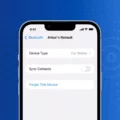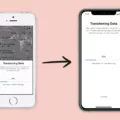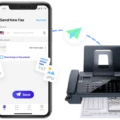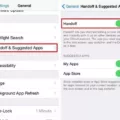Volume is a crucial aspect of any audio experience, whether it be music, videos, or phone calls. However, it can be frustrating when your device’s volume is significantly lower than expected. In this article, we will explore the reasons why your volume may be low and how to troubleshoot the issue.
One common reason for low volume is a blockage in the speakers or headphones. Dust, debris, or even earwax can clog the speakers, making it difficult for sound to come through. To fix this issue, you can try cleaning the speakers or replacing them entirely.
Another reason for the low volume may be due to a software issue. Your phone or computer may have a volume limit set, preventing you from turning up the volume to its maximum capacity. To check if this is the case, go to your device’s settings and look for the volume limit option. If it is on, turn it off and try turning up the volume again.
It is also possible that your device’s speakers or headphones are simply not powerful enough to provide the volume you desire. In this case, you may need to invest in higher-quality audio equipment to improve your listening experience.
If you are using Bluetooth headphones or speakers, the issue may lie with the connection. Make sure your Bluetooth device is fully charged and within range of your phone or computer. You can also try disconnecting and reconnecting the Bluetooth connection to see if that improves the volume.
It is important to note that certain apps or media files may have their own volume settings, which can override your device’s volume. Make sure to check the volume settings within each app or media file to ensure they are turned up all the way.
Low volume can be caused by a variety of factors, including blockages in the speakers, software issues, low-quality audio equipment, Bluetooth connection problems, and app-specific volume settings. By troubleshooting each of these potential issues, you can improve your device’s volume and enjoy a better audio experience.

Why Is My iPhone Volume Suddenly Low?
If you have noticed that the volume on your iPhone has suddenly become low and you are not hearing your notifications or sounds as clearly as before, there could be a few reasons why this is happening. One possible reason could be that your iPhone’s speaker is blocked or dirty, which can cause muffled sounds. In this case, you can try cleaning the speaker with a soft-bristled brush or a clean cloth.
Another reason could be that your iPhone’s volume is turned down or muted. To check this, go to your iPhone’s Settings and navigate to the Sounds (or Sounds & Haptics) section. Here, you can check if the volume is turned up and the ringer and alerts are not muted.
It is also possible that there could be a software issue causing the low volume. In this case, you can try restarting your iPhone or updating to the latest iOS version. If the issue persists, you may need to contact Apple Support or visit an Apple Store for further assistance.
Why Does My Full Volume Sound So Low?
If you are experiencing low-volume issues on your Android phone despite setting it to full volume, there could be several reasons behind it. Here are some of the most common causes:
1. Audio Settings: Check your phone’s audio settings to ensure that the volume is set to maximum. Sometimes, the volume gets reduced accidentally, or the phone’s audio settings get reset to default.
2. App-specific volume settings: Some apps have their own volume settings, which may be lower than the phone’s overall volume. Check the volume settings for individual apps to ensure they are set to maximum.
3. Blocked speaker: Sometimes, the speaker may get blocked by dirt or debris, reducing the volume. Clean the speaker gently with a soft, dry brush or cloth to remove any dirt or debris that may be blocking it.
4. Hardware issues: If none of the above solutions work, there may be hardware issues with your phone’s speakers or headphones. Take your phone to a professional technician to diagnose and fix the issue.
By identifying the root cause of the low volume issue, you can take appropriate measures to fix it and enjoy the full volume of your Android phone.
How Do I Fix Low Volume Sound?
To fix low-volume sound, you can follow these steps:
1. Check the volume level on the device: Ensure that the volume level on the device is turned up and not muted. You can adjust the volume using the volume buttons or sliders on the device.
2. Check the volume level on the speaker: Make sure that the volume level on the speaker is high enough. You can adjust the volume using the volume buttons or knobs on the speaker.
3. Check the connection: Ensure that the device is properly connected to the speaker. If you are using a wired connection, check that the cable is plugged in securely and not damaged. If you are using a wireless connection, make sure that the device and the speaker are paired and connected properly.
4. Check for software updates: If you are using a smartphone or a computer, check for software updates that may fix any issues with low-volume sound.
5. Check for audio settings: If the device has audio settings, make sure that they are not set to low volume levels or muted. You can also try adjusting the equalizer settings to boost the volume.
6. Use an external amplifier: If the above steps do not work, you can try using an external amplifier to boost the volume. This can be particularly helpful if you are using a device with a low-powered output.
By following these steps, you should be able to fix low-volume sound on your device and enjoy your music or other audio content at a comfortable volume level.
Why Is My iPhone Music Volume So Low?
There could be several reasons why the music volume on your iPhone is low. Some of the common reasons are:
1. Volume Limit: Your iPhone may have a volume limit set up. This volume limit restricts the maximum volume output of your device. To check if your device has a volume limit, go to Settings > Music > Volume Limit. If the Volume Limit is turned on, turn it off or adjust it to a higher level.
2. EQ Settings: The EQ (equalization) settings on your iPhone can also affect the volume output. EQ settings are used to adjust the balance of frequencies in your music. To check if your EQ settings are affecting the volume output, go to Settings > Music > EQ. Try turning off the EQ or adjusting it to a different setting.
3. Headphone/Bluetooth Volume: If you are using headphones or Bluetooth speakers, the volume output may be affected by the device’s own volume settings. Check the volume level on your headphones or Bluetooth device and adjust it accordingly.
4. Sound Check: If your music files have different volume levels, the Sound Check feature on your iPhone can adjust the volume levels for you. To turn on Sound Check, go to Settings > Music and turn on the switch for Sound Check.
The low volume output on your iPhone could be due to several reasons, such as Volume Limit, EQ Settings, headphone/Bluetooth volume, or Sound Check. Try adjusting the settings to increase the volume output of your device.
Conclusion
Having issues with the volume on your Android or iPhone can be frustrating, especially when trying to listen to music or make phone calls. There can be several causes for volume problems, including hardware issues with speakers or headphones, Bluetooth connectivity issues, or background apps controlling overall volume. However, by checking that the connected device and speaker are turned on and the volume is turned up, playing back a music file, and adjusting settings such as EQ and Sound Check, you may be able to troubleshoot and resolve the issue. If these solutions do not work, it may be necessary to seek professional service for your device’s speaker. understanding the potential causes of volume issues and taking steps to address them can help ensure a better listening experience on your phone.