Samsung’s One UI 4 update has been one of the most anticipated updates for its flagship smartphones. The update brings a host of new features and improvements that enhance the user experience. One of the most significant features of One UI 4 is RAM Plus, which allows users to allocate 4GB of storage as virtual memory, boosting multi-tasking capabilities.
RAM Plus is a game-changer for users who need to keep multiple applications open at the same time. With RAM Plus, users can expect a significant performance boost and improved stability. The feature allows apps to load faster and run more smoothly, making multitasking a breeze.
One UI 4 also brings a host of other improvements, including enhanced privacy features, better notifications, and improved battery life. The update also includes the latest Android security patches, ensuring that your device is secure and protected against the latest threats.
One UI 4 is a significant upgrade that brings a host of new features and improvements. If you haven’t already updated your Samsung device, we highly recommend doing so.
One UI 4 vs Nova Launcher
Nova Launcher is one of the most popular Android launchers and has been a go-to for customization enthusiasts for years. The latest beta version of Nova Launcher (v8.0) is based on Launcher3 from Android 12L and brings support for Material You dynamic theming.
Material You is Google’s latest design language, which brings a fresh and modern look to Android. With Material You, UI elements are automatically themed based on the colors extracted from your current wallpaper, giving you a unique and personalized experience.
Nova Launcher also allows you to customize the speed of animations, making your device feel faster and more responsive. By adjusting the animation and scroll speed, you can make your device feel snappier and more efficient.
Nova Launcher and One UI 4 offer different benefits. Nova Launcher is all about customization, while One UI 4 focuses on improving performance and stability. If you’re someone who loves customization and wants to make your device feel more personal, Nova Launcher is the way to go. On the other hand, if you’re looking for a more stable and efficient experience, One UI 4 is the way to go.
One UI 4 and Nova Launcher offer different benefits and cater to different needs. One UI 4 is a significant upgrade that brings improved performance, stability, and security, while Nova Launcher offers extensive customization options. Ultimately, the choice between One UI 4 and Nova Launcher comes down to personal preference and needs.
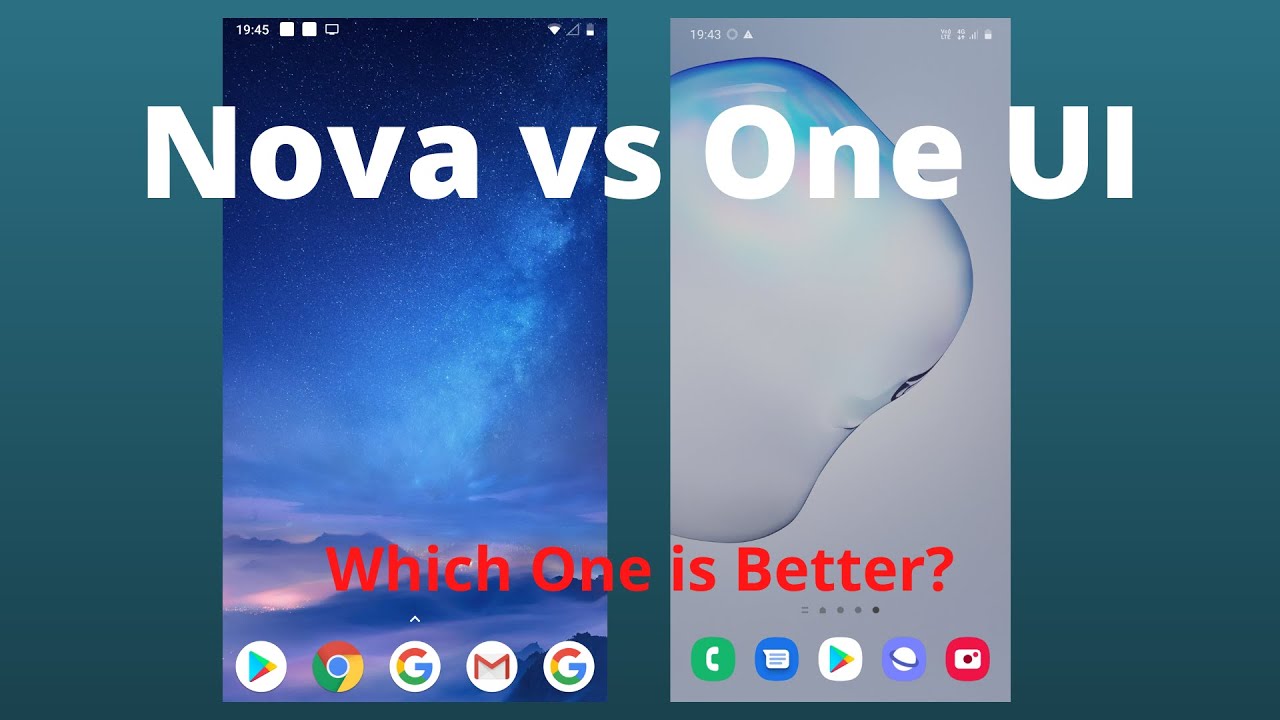
Will One UI 4 Improve Performance?
One UI 4 is expected to improve performance on Samsung devices that receive the update. This is because One UI 4 comes with several performance gains and stability improvements. One of the key features of One UI 4 is RAM Plus, which allocates 4GB of your storage as virtual memory. This can significantly boost the multi-tasking capabilities of your device and improve overall performance.
Additionally, One UI 4 is also expected to come with several under-the-hood improvements that can help optimize the performance of your device. These improvements can include better resource management, faster app launch times, and smoother animations.
If you own a Samsung device that is eligible for the One UI 4 update, you can expect to see improvements in performance and stability after installing the update. However, it’s important to note that the extent of these improvements may vary depending on your specific device and usage patterns.
Is Nova Launcher Better?
Nova Launcher is considered one of the best Android launchers available in the market. It offers a high level of customization, which allows users to tweak almost every aspect of their home screen, app drawer, and icons. With Nova Launcher, you can change the icon style, size, and labels, as well as customize the grid layout of your home screen and app drawer.
One of the best features of Nova Launcher is its support for icon and theme packs. This means that you can easily change the look and feel of your home screen and app drawer by installing different icon packs and themes. This allows for a high degree of personalization and customization, which is a major selling point for many Android users.
Another advantage of the Nova Launcher is its speed and performance. It is known for its smooth and fast operation, which is critical when it comes to launchers. It also offers a range of useful features, such as gesture controls, app hiding, and backup and restore options, which add to its overall functionality.
Nova Launcher is a highly customizable, fast, and functional launcher that offers a significant advantage over many other Android launchers. Its support for icon and theme packs, along with its smooth performance and useful features, make it a top choice for many Android users.
Does Nova Launcher Support Android 12?
Nova Launcher does support Android 12. In fact, the latest beta version (v8.0) of Nova Launcher is rebased on Launcher3 from Android 12L, which means it has been updated to support the latest features and functionalities introduced in Android 12. Additionally, the latest version of Nova Launcher also brings support for Material You dynamic theming, which automatically themes UI elements based on a color scheme extracted from your current wallpaper. This feature is also a part of Android 12’s new design language and makes Nova Launcher more compatible with the latest version of Android. So, if you are using Android 12, you can use the latest version of Nova Launcher to customize your home screen with the latest features and functionalities.
Does Nova Launcher Make Phone Faster?
Nova Launcher can make your phone faster. Nova Launcher is a highly customizable launcher app that allows you to change the look and feel of your Android device’s home screen. It is designed to be lightweight and fast, which means it can help to improve the overall performance of your device.
By default, Nova Launcher uses some animations and transitions when you switch between apps or screens. These animations and transitions can sometimes slow down your device, especially if it is an older device or has limited resources. However, Nova Launcher allows you to customize these animations and transitions, which can help to speed up your device.
You can change the speed of the animations and transitions in Nova Launcher by going to Settings, tapping on Scroll Speed, and choosing the fastest scroll speed available. Additionally, you can go back and change the Animation Speed to further optimize the performance of your device.
Nova Launcher can make your phone faster by reducing the amount of time it takes to switch between apps and screens, as well as by optimizing the animations and transitions that are used.
Conclusion
The One UI 4 update has brought significant improvements to the performance and stability of Samsung flagships. The RAM Plus feature, which allocates 4GB of storage as virtual memory, has greatly enhanced multi-tasking capabilities. Additionally, Nova Launcher’s latest beta version (v8.0) has introduced support for Material You dynamic theming, allowing for more customization possibilities. By adjusting the animation and scroll speeds, users can further optimize their phone’s responsiveness and speed. the One UI 4 update and Nova Launcher’s latest beta version have made significant strides in enhancing the user experience on Samsung devices.
