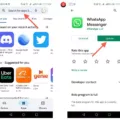In today’s digital age, the use of mobile apps has become an integral part of our daily lives. From social media to online banking, apps have made our lives easier and more convenient. However, with the increasing use of apps, there has been a growing concern about the privacy and security of our personal data, especially our photos.
There have been reports that some apps have been stealing photos from users’ devices without their knowledge or permission. This raises serious questions about the trustworthiness of these apps and the safety of our personal information.
The truth is, any app that has access to your photo gallery can potentially steal your photos. This is particularly true for apps that do not have a clear privacy policy or have not been thoroughly vetted by app stores like Google Play or Apple App Store.
So, how do these apps steal our photos? The answer lies in the permissions we grant them when we download and install them on our devices. When we install an app, we are often prompted to grant certain permissions, such as access to our camera, microphone, contacts, and photos. If we grant these permissions without fully understanding their implications, we may unknowingly give the app permission to access and steal our personal information.
Once an app has access to our photo gallery, it can easily copy and upload our photos to its servers without our knowledge or consent. This can be particularly concerning if the app in question is a malicious or fraudulent app that is designed to steal our personal information for nefarious purposes.
To protect ourselves from apps that may be stealing our photos, it is important to be vigilant when granting permissions to apps. Always read the app’s privacy policy before downloading and installing it on your device. If you notice any suspicious activity or unauthorized access to your photos, immediately revoke the app’s permission to access your photo gallery.
The problem of apps stealing photos is a serious concern that requires our attention and vigilance. By being aware of the permissions we grant to apps and taking steps to protect our personal information, we can ensure that our photos and other sensitive data remain safe and secure.
Can Apps Steal My Photos?
It is not legal for apps to steal your photos without your permission. If you give permission for an app to access your photos, it is still expected to follow privacy laws and regulations. This means that the app must use your photos only for the purposes that you have authorized and must provide transparency about how your photos will be used. However, it is important to note that some apps may have weak security measures in place, which could make them vulnerable to hacking attempts. To protect your photos, it is recommended that you only grant access to trusted apps and regularly check your app permissions to ensure that your photos are not being misused.

How Do I Stop Apps From Accessing My Photos?
To stop apps from accessing your photos, you need to change the permissions of the app on your phone. Here’s how you can do it:
1. Open the Settings app on your phone.
2. Tap on Apps.
3. Look for the app that you want to stop from accessing your photos. If you cannot find it, tap on See all apps.
4. Tap on Permissions.
5. You will see a list of permissions that the app has access to. Look for the Photos option and tap on it.
6. To stop the app from accessing your photos, toggle off the switch next to Photos. If you want to allow the app to access your photos again in the future, you can simply toggle the switch back on.
By following these steps, you can stop apps from accessing your photos on your phone, which will help protect your privacy and keep your personal information secure.
Can IOS Apps Steal My Photos?
It is possible for iOS apps to steal your photos if you have given them permission to access your photo gallery. Once an app has been granted access to your photos, it can potentially upload them to its server without your knowledge or consent. This could be done through a background process that runs without your interaction. It’s important to be cautious when granting permissions to apps and to review the app’s privacy policy to understand how they handle your data. Users can also take steps to protect their photos by regularly reviewing their app permissions and deleting apps that they no longer use. Additionally, using privacy settings and enabling two-factor authentication can also help to safeguard your personal data.
Can An App Access My Photos Without Permission?
An app can only access your photos if you grant it permission to do so. This is because the Android operating system has implemented a strict permission system to protect user privacy. If the app targets an API level below 23, it may not ask for permission and still be able to access your photos, but this is not common. If you have granted an app permission to access your photos and later change your mind, you can revoke the permission in the app settings. However, if an app tries to access your photos without permission, it will be blocked by the operating system. Therefore, it is important to be cautious when granting permission to an app and only grant it when necessary to ensure the security of your personal data.
Conclusion
It is important to note that not all companies or apps steal photos from their users. It is illegal and goes against privacy laws to do so without explicit permission. However, users should be cautious when granting permissions to apps and ensure they fully understand what access they are providing. If you suspect an app is stealing your photos, it is important to review and change your app permissions. While it is technically possible for an app to take photos without permission, this is only applicable to older versions of APIs. As technology advances, it is crucial for companies to prioritize user privacy and security in their app development.