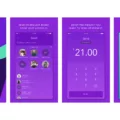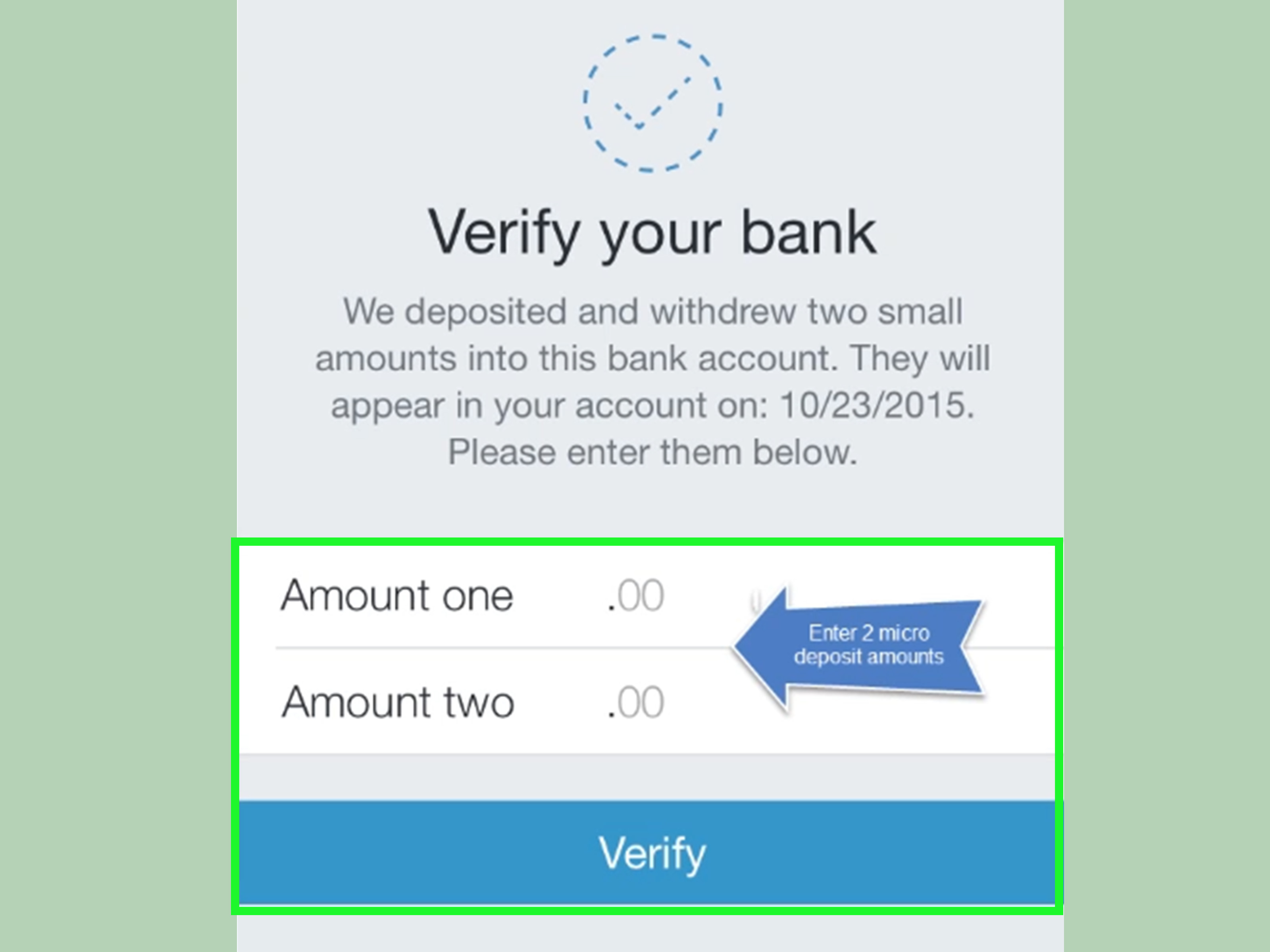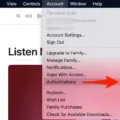Zelle is a popular mobile payment app that allows users to transfer money to friends and family quickly and easily. However, some users have reported issues with the app freezing during use. In this article, we will explore some of the potential causes of this problem and provide tips for resolving it.
One possible cause of the Zelle app freezing is a poor internet connection. If your device is not connected to a strong Wi-Fi or cellular signal, the app may struggle to load and perform properly. To resolve this issue, try moving closer to your router or finding a location with better signal strength. You may also want to try resetting your network settings or restarting your device.
Another potential cause of the app freezing is outdated software. If you have not updated your device’s operating system or the Zelle app itself, you may experience glitches and errors. To resolve this issue, check for any available updates in your device’s settings or in the app store. Make sure to download and install any updates as soon as they become available to ensure the best possible performance.
If the app continues to freeze despite these efforts, it may be necessary to uninstall and reinstall the Zelle app. This can help to clear any corrupted data or settings that may be causing the problem. To do this, simply delete the app from your device and then download it again from the app store. Be sure to enter your login information and set up your account again aftr reinstalling.
In some cases, freezing issues may be related to account or transaction errors. For example, if you are attempting to send money to an account that is no longer active or has been closed, the app may freeze or display an error message. To resolve this issue, double check that you have entered the correct information for the recipient and that their account is currently active and able to receive payments.
The Zelle app freezing can be a frustrating problem for users. However, by following these tips and troubleshooting steps, you can resolve the issue and get back to using the app with ease. If you continue to experience issues, you may want to contact Zelle customer support for further assistance.

Unfreezing Zelle
To unfreeze Zelle, you can follow these steps:
1. Open the Zelle app on your mobile device.
2. Click on the “Settings” option in the bottom right corner of the screen.
3. Select “Profile” from the list of options.
4. Click on “Edit” next to the information that is causing the freeze.
5. Update the information as needed and click “Save.”
6. If the freeze persists, contact Zelle customer service at 1-844-428-8542 for assistance.
It is important to ensure that all information provided is accurate and up-to-date to avoid any future freezes on your account.
Troubleshooting Issues with Zelle
Zelle may not be working for a variety of reasons. Some common causes include:
1) Incorrect debit card information: If the debit card information you have entered is incorrect, Zelle may not be able to process your transaction. Double-check the information you have entered to ensure that it is accurate.
2) Insufficient funds: If you do not have sufficient funds in your account, Zelle will not be able to complete your transaction. Make sure that you have enough funds in your account to cover the transfer amount.
3) Network issues: Sometimes, Zelle may experience network issues that prevent transactions from going through. If this is the case, you may need to wait a few hours and try again later.
4) Account issues: If there are issues with your account, such as a freeze or hold, Zelle may not be able to process your transaction. Contact your bank or credit union to resolve any account issues.
If you have tried all of these solutions and are stll experiencing issues with Zelle, you may want to contact Zelle customer service for further assistance.
Investigating Delayed Zelle Payments
If your Zelle payment is stuck in processing, it could be due to a few reasons. Firstly, the payment may be pending due to the recipient not having enrolled their mobile number or email address to receive the payment. Additionally, if there is an issue with the recipient’s bank account, this could also cause the payment to be stuck in processing. In some cases, there may be technical issues with the Zelle platform, which could cause delays in processing payments. To resolve the issue, you shuld check the payment status within your payment activity in your bank’s online or mobile service, or within the Zelle® app. If the payment is still stuck in processing, you should contact Zelle customer support for further assistance.
Fixing a Zelle Account
If you are facing issues with your Zelle account, tere are a few steps you can take to try and fix the problem. Here are some tips to help you troubleshoot:
1. Check your internet connection: Ensure that you have a stable internet connection before accessing your Zelle account. Poor connectivity can cause errors and delays in the system.
2. Verify your account details: Double-check to ensure that the details you entered while creating your account are correct. Verify your email address, phone number, and other personal information to make sure that there are no errors.
3. Update your app: Make sure that you have the latest version of the Zelle app installed on your device. Go to your app store and check for any available updates.
4. Clear cache and cookies: Clearing your cache and cookies can help to remove any temporary data that may be causing issues with your Zelle account. Go to your device’s settings and clear the cache and cookies for the Zelle app.
5. Contact customer support: If none of the above steps work, you can contact Zelle customer support for assistance. You can reach out to them through their website or call them directly.
By following these steps, you should be able to resolve most issues with your Zelle account. If the problem persists, contact customer support for further assistance.
Conclusion
Experiencing freezing issues with the Zelle app can be frustrating and inconvenient. However, there are sveral steps you can take to troubleshoot the problem. First, try closing the app and restarting your device. If that doesn’t work, make sure you have the latest version of the app installed and check for any available updates. It’s also important to ensure that your internet connection is stable and strong. If the issue persists, contact Zelle customer support for further assistance. By following these steps and seeking help when needed, you can resolve any freezing issues with the Zelle app and enjoy the convenience of quick and easy money transfers.