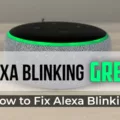Beats are one of the most popular and widely used headphones in the world. They are known for their great sound quality and stylish design. However, some users have reported issues with their Beats headphones, specifically with regard to frequent disconnection from their Android devices. This article will explore the reasons why your Beats may keep disconnecting and what you can do to fix the issue.
One of the primary reasons why your Beats may keep disconnecting is due to a bad Bluetooth connection. Bluetooth is the technology that allows your headphones to connect wirelessly to your Android device. If there is interference or a weak signal, your headphones may disconnect frequently. To fix this issue, you can try moving closer to your Android device or removing any potential sources of interference, such as other Bluetooth devices.
Another reason why your Beats may keep disconnecting is due to a software or hardware problem. If your headphones are not updated with the latest firmware or drivers, they may experience connectivity issues. Additionally, there may be an issue with the hardware itself, such as a faulty cable or connector. In these cases, you may need to contact Beats customer support or take your headphones in for repair.
One of the simplest reasons why your Beats may keep disconnecting is that they need to be cleaned. Over time, dirt and debris can accumulate on the headphone connectors, leading to poor connectivity. To clean your Beats, simply use a soft, dry cloth to wipe down the connectors and remove any debris.
If your Beats keep disconnecting from your Android device, there are several potential reasons why this may be happening. By troubleshooting the issue and addressing any potential sources of interference, software or hardware issues, or simply cleaning your headphones, you can restore your Beats to full functionality and continue enjoying your favorite tunes in style.

Troubleshooting Disconnections with Beats Wireless Headphones
If you are facing the issue of your Beats wireless earphones frequently disconnecting, there could be several reasons behind it. The most common reason for this issue is related to the Bluetooth connection between your Beats and your device.
One of the primary things to check when experiencing this issue is to ensure that your Beats earphones are paired correctly with your Android device. If they are not paired correctly, you may face frequent disconnection issues. To check the pairing status of your earphones, go to the Bluetooth settings on your Android device and see if your Beats are listed as a paired device.
Another factor that can cause frequent disconnection issues is Bluetooth interference. Ensure that there are no other devices paired with your Beats earphones that are causing interference. Additionally, keep your earphones closer to your Android device as distance can also cause connectivity issues.
Moreover, low battery levels can also cause disconnection issues. Ensure that your Beats earphones are fully charged before using them. Also, it is recommended to keep your firmware updated as the latest version may have bug fixes that can resolve the disconnection issue.
The most common reasons for frequent disconnection issues with Beats wireless earphones include incorrect pairing, Bluetooth interference, distance from the device, low battery levels, and outdated firmware. By following the above steps, you can troubleshoot and fix these issues effectively.
Fixing Beats Headphones That Disconnect
If you are facing issues with your Beats disconnecting frequently, there are a few steps that you can take to fix the problem. Here are some troubleshooting tips:
1. Check the battery level of your Beats: Ensure that your Beats have enough battery and are charged properly. A low battery can cause your headphones to disconnect frequently.
2. Move your phone closer to your headphones: If your phone is far away from your headphones, it can cause interference and lead to disconnections. Try moving your phone closer to your headphones and see if it resolves the issue.
3. Reset your Beats: Sometimes, resetting your headphones can fix the issue. To reset your Beats, press and hold the power button for about 10 seconds.
4. Unpair and re-pair your Beats: If none of the above steps work, try unpairing your headphones from your phone and then pairing them again. To do this, go to the Bluetooth settings on your phone, find your Beats, and then click on “Forget this device.” After that, pair your headphones with your phone again.
5. Check for software updates: Make sure that your headphones and phone have the latest software updates. Outdated software can cause connectivity issues.
By following these steps, you should be able to fix your Beats from disconnecting. If the problem persists, contact Beats Customer Support for further assistance.
Troubleshooting Disconnections From Bluetooth on PowerBeats
PowerBeats Pro headphones offer a great listening experience but they can sometimes disconnect from Bluetooth. The reasons for this can vary but most commonly, it is due to a poor Bluetooth connection. This may be caused by distance or obstructions between the headphones and the device they are paired with. You can try moving the device closer to the headphones or removing any obstructions to improve the connection.
Another reason for disconnection could be a software or hardware problem that has arisen. If this is the case, you may need to reset the headphones or check if there are any updates available for them.
However, the most common reason for disconnection is simply that the headphones need to be cleaned. Dirt and debris build up over time and can interfere with the Bluetooth connection. You can clean the PowerBeats Pro headphones by gently wiping them with a soft, dry cloth.
Poor Bluetooth connection, software or hardware problems and dirt build-up are the most common reasons for PowerBeats Pro headphones to disconnect from Bluetooth. By following the above steps, you should be able to troubleshoot and fix the issue.
Troubleshooting Beats Pro Fit Disconnections
There are several reasons why your Beats Fit Pro Earbuds may keep disconnecting. The first reason could be due to low battery levels. When the battery of your earbuds is running low, it can cause them to disconnect from your device frequently. To avoid this, make sure to charge your earbuds fully before using them.
Another reason could be Bluetooth signal interference from other devices. This can cause your earbuds to disconnect or experience audio dropouts. To fix this, try moving away from other devices or turning off their Bluetooth capabilities.
A faulty case could also be the reason why your earbuds keep disconnecting. If the earbud case is not properly functioning, it could cause your earbuds to disconnect frequently. In this case, you may need to replace the earbud case.
If your Beats Fit Pro Earbuds keep disconnecting, it could be due to low battery levels, Bluetooth signal interference from other devices, or a faulty earbud case.
Conclusion
Beats headphones are a popular choice for many music enthusiasts due to their stylish design and excellent sound quality. However, like any electronic device, they can experience connectivity issues and disconnections. The most common reason for this is a poor Bluetooth connection or low battery levels. To avoid these problems, it is important to ensure that your Beats are properly paired with your device and that the Bluetooth connection is stable. Additionally, keeping your headphones clean and free of debris can help to improve their performance. By following these simple tips, you can enjoy uninterrupted listening sessions with your Beats headphones.