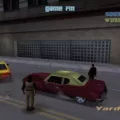Borderlands 3 is a popular action role-playing game that has been enjoyed by millions of gamers around the world since its release in 2019. Like most games, Borderlands 3 saves your progress in the form of save files. These save files are essential for gamers who want to pick up where they left off in the game, as they contain all the important data related to a player’s progress.
There are two types of save files in Borderlands 3: profile save files and character save files. Profile save files contain data that is shared among all of your characters. This includes your progress in the main story, side-quests, and achievements. Character save files, on the other hand, are specific to each character you create in the game. They contain data related to a specific character’s level, inventory, and skill tree.
The location of Borderlands 3 save files depends on the platform you’re playing the game on. On PC, the saved files are located in the “Documents” folder of your computer. Specifically, they are located in the “My Games” folder, which can be found in your Documents folder. From there, you can find the “Borderlands 3” folder, which contains your saved files.
On the PlayStation 4, the save files are stored in the console’s internal storage or on an external hard drive. To access your saved files on the PS4, go to “Saved Data” in the Settings menu, then “Saved Data in System Storage” or “Saved Data on USB Storage Device”, depending on where your saved files are stored.
If you’re playing Borderlands 3 on the Xbox One, your save files are also stored on the console’s internal storage or an external hard drive. To access your saved files, go to “Manage Game & Add-ons” from the game’s main menu. From there, you can find your saved files in the “Saved Data” section.
Borderlands 3 has two types of save files: profile save files and character save files. These save files are essential for gamers who want to continue their progress in the game. The location of these save files depends on the platform you’re playing the game on. By following the steps mentioned above, you can easily locate your saved files and continue your journey in the world of Borderlands 3.

Loading a Save File in Borderlands 3
To load a save file in Borderlands 3, you need to access the game’s main menu. From there, select the “Load Game” option. You will then be presented with a list of all the saved files that are currently available on your device. Choose the save file that you want to load and then confirm your selection.
If you want to access a saved file that is stored on the cloud, you will need to download it to your console’s storage first. On the PS4, you can do this by going to Saved Data (PS4) > Cloud Storage > Download to Console Storage. Once the save file has been downloaded, you can then access it from the game’s main menu using the steps outlined above.
It’s worth noting that if you are playing on a PS5, you may need to transfer your saved files from your PS4 to your PS5 before you can load them in Borderlands 3. To do this, you can use the PS5’s built-in data transfer feature or manually transfer the files using a USB drive. Once the files have been transferred, you should be able to access them from the game’s main menu in the same way as described above.
In summary, to load a save file in Borderlands 3, access the game’s main menu, select “Load Game,” choose the save file you want to load, and confirm your selection. If the saved file is stored on the cloud or a different device, you will need to download or transfer it to your console’s storage first.
Changing Save Files in Borderlands 3
To change save files in Borderlands 3, you will need to use a Save Editor tool. The BL3 Save Editor is a popular tool that can be used to modify your saved files. To start, visit the BL3 Editor page and upload your Character or Profile File in the provided textbox.
If you upload a Character file, you will be directed to a new page with three tabs: General, Character, and Inventory. Here, you can use the various editing options to modify your character’s attributes such as level, skill points, and money. You can also edit your inventory and add items or remove them.
If you upload a Profile file, you will be directed to a new page with similar tabs. Here, you can modify your game settings, such as graphics and sound options, as well as your Guardian Rank progress.
Once you have made the desired changes, ensure that you save the file and replace the original save file in your game directory. It is important to note that modifying your saved file may result in unintended consequences, so proceed with caution and always keep a backup of your original saved file.
Number of Save Files in Borderlands 3
Borderlands 3 has two distinct types of save files that are used to store different types of game data. The first type of save file is known as the Profile save file, which contains data that is shared across all of your characters in the game. The second type of save file is the Character save file, which is specific to each individual character that you create and play in the game.
It is important to note that while there are two different types of save files in Borderlands 3, you can have multiple save files of each type. This means that you can create and save multiple characters, each with its own unique character save file, and you can also have multiple Profile save files if you want to play the game with different sets of shared data.
Borderlands 3 has two types of save files – the Profile save file and the Character save file – and you can have multiple save files of each type.
Conclusion
Borderlands 3 is an incredibly immersive and engaging game that offers hours of entertainment for fans of the FPS genre. With its vast open world, the diverse array of weapons and characters, and intricate storyline, Borderlands 3 provides a truly unique gaming experience that is sure to keep players hooked. Whether you are a seasoned gamer or a newcomer to the series, there is something for everyone in this game, making it a must-play for any fan of the genre. With the ability to customize your characters and the option to play solo or with friends, Borderlands 3 is a game that you will want to come back to time and time again. So, if you are looking for a game that offers endless hours of entertainment and excitement, look no further than Borderlands 3.