IPads are some of the most popular and versatile tablets available today, used by millions of people around the world for a wide variety of purposes. However, like any electronic device, they can sometimes experience issues that prevent them from functioning properly. One common problem that iPad users encounter is when their devices won’t turn on, leaving them frustrated and unsure of what to do next. If you’re facing this issue, don’t worry – there are several steps you can take to troubleshoot the problem and get your iPad back up and running.
The first thing to check when your iPad won’t turn on is whether the device has a dead battery. If your iPad screen is completely black and unresponsive, it’s possible that the battery has run out of power. To check this, plug your iPad into a power source using the original charging cable and adapter that came with the device. If the charging symbol appears on the screen, it means that the battery was indeed dead and is now being charged. Wait a few minutes and then try turning on your iPad again.
If your iPad still won’t turn on, it’s possible that a software crash or glitch is causing the problem. To fix this, you’ll need to force restart your device by pressing and holding both the top button and the volume button until the power off slider appears on the screen. Drag the slider to turn off your iPad, wait for 30 seconds, and then press and hold the top button again until you see the Apple logo. This should restart your iPad and hopefully resolve any software issues that were causing it to malfunction.
In some cases, a severely damaged or overheated battery can also prevent your iPad from turning on. If you’ve tried charging your device and force restarting it but it still won’t turn on, try leaving it plugged in for a longer period of time – sometimes, a deeply discharged battery can take several hours to recover. If this still doesn’t work, you may need to replace the battery or seek professional repair services.
It’s possible that your iPad is experiencing a hardware problem that’s preventing it from turning on. This could be due to a damaged logic board, a faulty power button, or other internal components that require repair or replacement. If you’ve tried all of the above steps and your iPad still won’t turn on, it may be time to take it to a professional technician for diagnosis and repair.
There are several reasons why your iPad may not turn on, ranging from a dead battery to a hardware malfunction. By following the troubleshooting steps outlined above, you can identify and resolve many of these issues and get your iPad working again. However, if the problem persists, it’s always best to seek professional help in order to ensure that your device is repaired properly and safely.
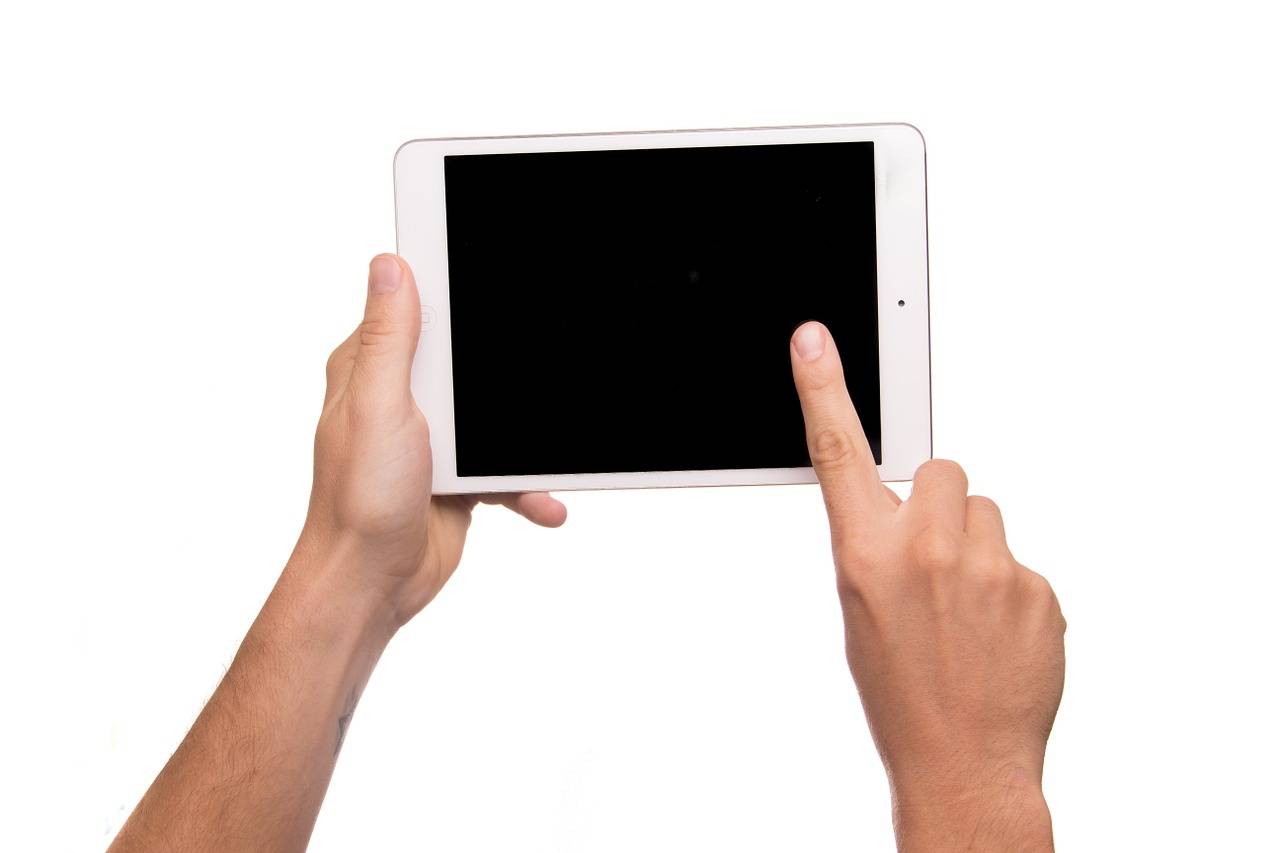
iPad Screen is Black and Not Turning On
If your iPad screen is black and won’t turn on, there could be several reasons for this issue. Some of the most common reasons are:
1. Battery depletion: If the battery of your iPad is completely drained, it may not turn on or show any signs of life. In this case, you can try charging your iPad for at least an hour and then try turning it on.
2. Software crash: Sometimes, your iPad may experience a software crash, which can cause the screen to go black and become unresponsive. To fix this, you can try force restarting your iPad by pressing and holding the Home button and the Power button together until you see the Apple logo.
3. Hardware damage: If your iPad has suffered physical damage, such as a cracked screen or water damage, it may not turn on or show any signs of life. In this case, you may need to take your iPad to a repair shop to get it fixed.
4. Outdated software: If your iPad is running on an outdated version of iOS, it may not turn on or function properly. To fix this, you can try updating your iPad to the latest version of iOS through the Settings app or using iTunes.
5. Faulty charging cable or adapter: Sometimes, a faulty charging cable or adapter can prevent your iPad from turning on or charging properly. In this case, try using a different charging cable or adapter to see if that fixes the issue.
A black and unresponsive iPad screen could be caused by a dead battery, software crash, hardware damage, outdated software, or faulty charging accessories.
Troubleshooting an iPad That Will Not Turn On Despite Being Charged
In some cases, an iPad may not turn on even when it’s charged. One of the most common reasons for this issue is a dead battery. When the battery is completely depleted, the device won’t respond until there’s enough power to allow it to function. In some cases, a low battery indicator may be displayed, but this isn’t always the case.
Another possible reason why an iPad won’t turn on even when charged is a software issue. If the device’s software is corrupted or malfunctioning, it may prevent the device from turning on. In this case, resetting the device may help resolve the issue.
It’s also possible that the charging cable or adapter may be damaged or malfunctioning. If this is the case, the device may not be receiving enough power to turn on, even when it’s plugged in.
It’s recommended to try a different charging cable and adapter to see if this resolves the issue. If none of these solutions work, it may be necessary to contact Apple support or take the device to an authorized repair center for further diagnosis and repair.
Forcing an iPad to Start
To force start your iPad, you can follow these steps:
1. Press and hold either the volume button or the top button simultaneously until the power off slider appears on your screen.
2. Drag the slider to the right to turn off your device.
3. Wait for at least 30 seconds to ensure that your iPad is completely turned off.
4. To turn your iPad back on, press and hold the top button until you see the Apple logo on your screen.
It is important to note that force restarting your iPad should only be done as a last resort when your device is unresponsive or frozen. If this happens frequently, it could be a sign of a deeper software or hardware issue that needs to be addressed by a professional.
Troubleshooting an Unexpected iPad Shutdown
There could be several reasons why your iPad suddenly turned off and won’t turn on. One possible reason could be a software glitch causing the device to shut down unexpectedly. Another possibility could be that the battery is too hot or severely damaged and needs to be replaced. Additionally, your iPad may be experiencing a hardware problem, such as an issue with the logic board or another internal component. It is best to try charging your iPad for at least an hour and then attempting to turn it on again. If this does not work, you may need to take your device to an authorized service provider for further diagnosis and repair.
Conclusion
The iPad is an incredibly versatile and powerful device that has become a staple in many people’s lives. Whether you use it for work, entertainment, or communication, the iPad has something to offer for everyone. However, like any electronic device, it can encounter issues such as a black screen or unresponsiveness. But with the tips and tricks mentioned above, you can troubleshoot and fix these problems quickly and easily. By taking proper care of your iPad and knowing how to handle common issues, you can ensure that your device stays in top shape and continues to serve you well for years to come.
