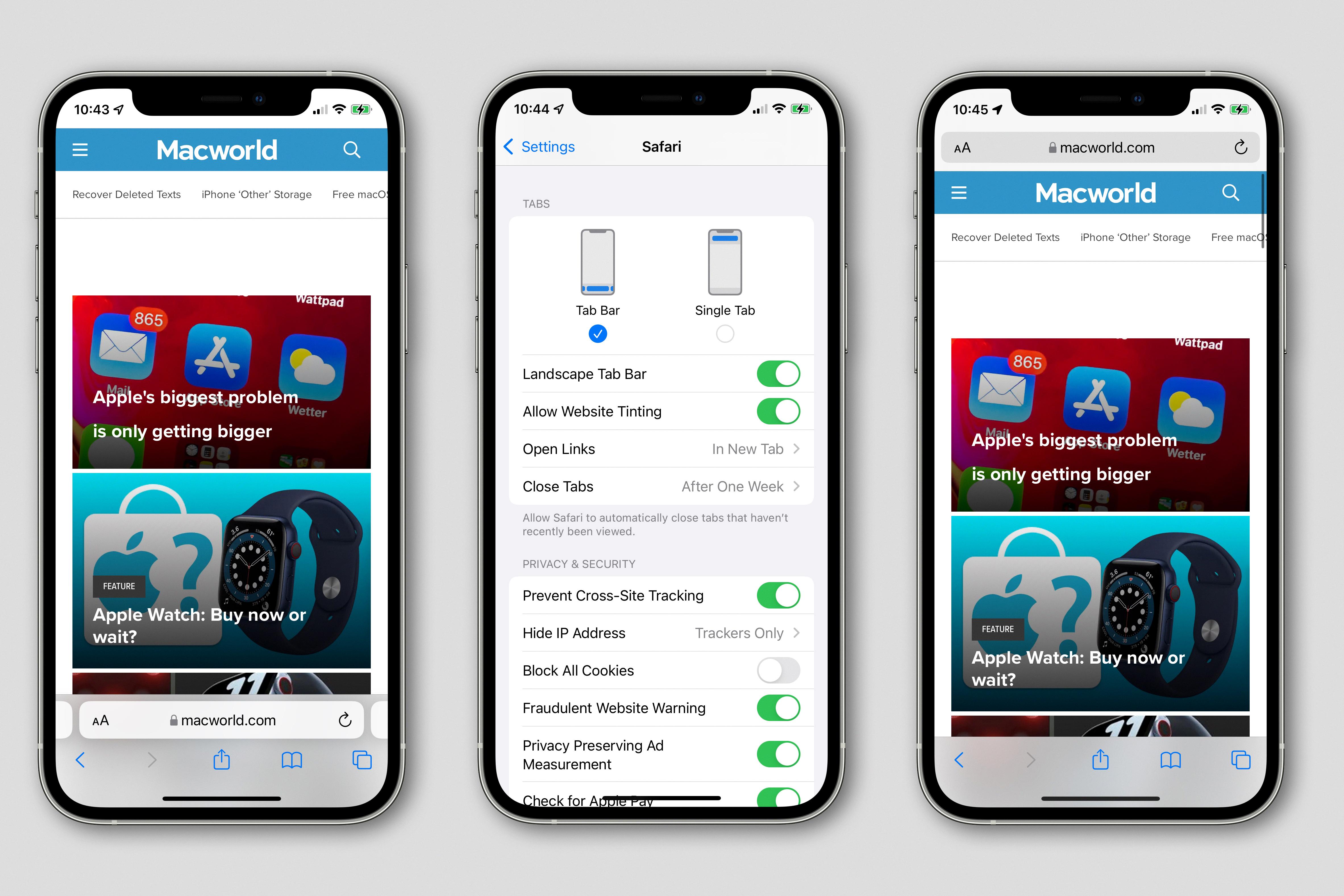Voxal Voice Changer is a software that allows users to alter their voice in real-time, making it ideal for creating unique and fun content. It is compatible with popular voice and chat applications such as Skype, Discord, and TeamSpeak, among others. In this article, we will provide a comprehensive overview of the Voxal Voice Changer, its features, and how to use it.
Features:
The Voxal Voice Changer comes with various features that make it an excellent tool for creating fun content. Some of the features include:
1. Voice Effects: The software comes with a range of voice effects that can be used to modify your voice. From deepening your voice to creating robotic and alien sounds, Voxal has got you covered.
2. Real-time Voice Changing: Voxal allows users to change their voice in real time, making it ideal for creating live streams and podcasts.
3. Compatibility: The software is compatible with various voice and chat applications such as Skype, Discord, and TeamSpeak, among others.
4. Easy to Use: Voxal is easy to use, even for beginners, thanks to its user-friendly interface.
5. Customizable Settings: Users can customize their settings to suit their preferences.
How to Use Voxal Voice Changer?
Using Voxal Voice Changer is easy. Here is a step-by-step guide on how to use it:
1. Download and Install Voxal Voice Changer: Start by downloading and installing the software from the official website.
2. Launch Voxal Voice Changer: Once you have installed the software, launch it.
3. Open Your Voice Application: Open the voice application you want to use Voxal with, such as Skype, Discord, or TeamSpeak.
4. Set Voxal as Your Input Device: In your voice application, go to settings and select Voxal as your input device.
5. Choose a Voice Effect: In Voxal, choose a voice effect from the list of available options.
6. Start Talking: Start talking, and your voice will be modified in real-time.
Voxal Voice Changer is an excellent tool for creating unique and fun content. Its range of voice effects, compatibility with various voice and chat applications, and ease of use make it a must-have for content creators. With Voxal Voice Changer, you can take your content to the next level and stand out from the crowd.
Is Voxal Voice Changer Secure?
A voxal voice changer is a software that allows users to modify their voice in real-time on any application they are using. In terms of safety, Voxal voice changer is considered safe as it does not contain any harmful viruses or malware that could harm your computer or compromise your security. Furthermore, it is developed by an established software company called NCH Software, which has a reputation for producing reliable and secure applications. Additionally, the Voxal voice changer does not require any personal information or permissions, making it a safe option for users who are concerned about their privacy. based on its features and the company that developed it, Voxal voice changer can be considered a safe and trustworthy application to use.
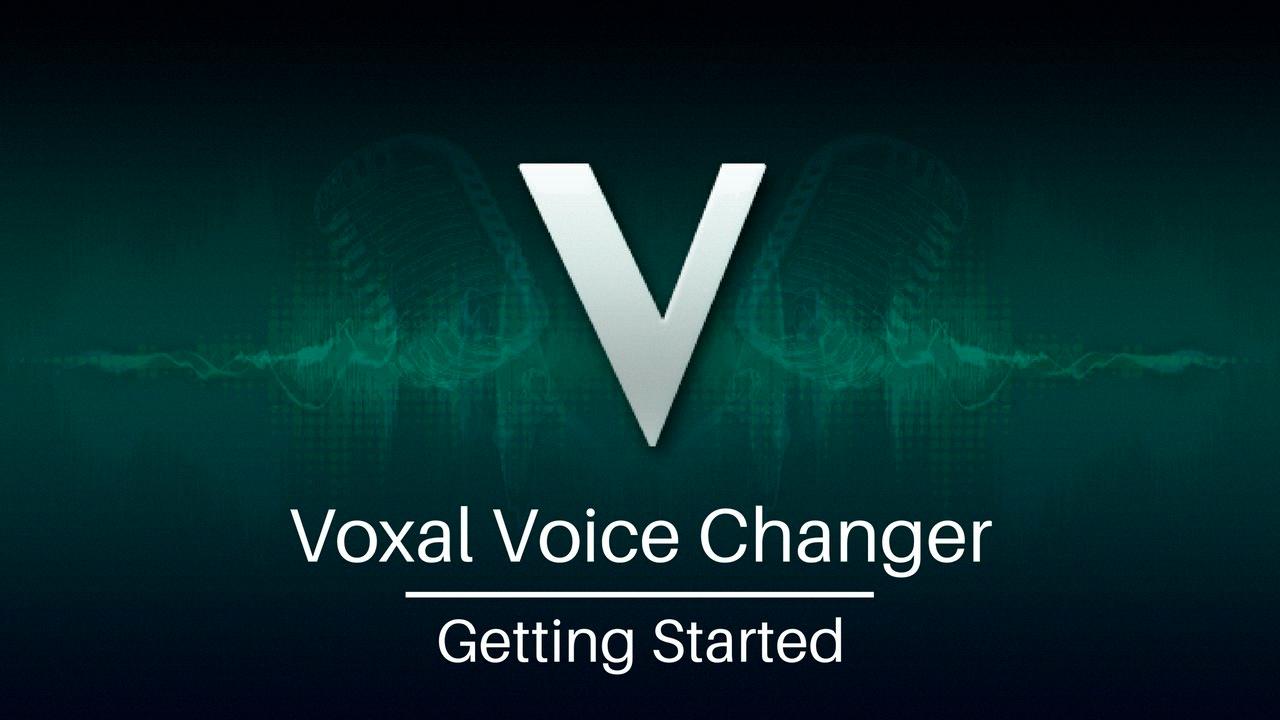
Is Voxal Free?
Voxal has both free and paid versions. The free version is available for home use and contains some limitations. In order to access all of Voxal’s features, you will need to purchase the paid version. It is important to note that while the free version may be suitable for basic use, the paid version offers a more comprehensive set of tools and functionalities.
Does Voxal Voice Changer Require Payment?
Voxal Voice Changer does cost money. However, you can use it for free with limited features. If you want to unlock all the features and use them for non-business home use, you will need to purchase a license. The cost of the license may vary depending on your location and currency, but it typically ranges from $29.99 to $49.99. On the other hand, if you plan to use Voxal in a commercial setting, you will need to get a commercial license, which is bound to one user only.
Using Voxal Voice Changer on Discord
To use Voxal Voice Changer on Discord, you first need to download the software from its official website. Once downloaded, launch Voxal Voice Changer and then open Discord. In Discord, open the User Settings and go to the “Voice & Video” tab. Under the “Input Device” section, select “Voxal Virtual Input” as your input device.
You can then adjust your voice by selecting different voice effects in Voxal Voice Changer. To do this, simply click on the “+” icon in Voxal and choose from the various voice effects available. Once you have chosen an effect, you can further tweak it by adjusting the sliders and settings.
It’s important to note that Voxal Voice Changer must be running in the background while you are using Discord for the voice effects to work. Additionally, make sure that your microphone is properly set up and that you have selected the correct input device in both Voxal and Discord.
Using Voxal Voice Changer on Discord is a simple process that can add a fun and unique twist to your voice communication.
Conclusion
Voxal Voice Changer is a safe and user-friendly application that allows you to change your voice in real time on any software you are using. It offers a free version for home use with some limitations and a commercial license for professional use. Voxal can be easily integrated with Discord, making it a great tool for gamers or anyone looking to have some fun with their voice. It’s easy-to-use interface and wide range of voice effects make it a popular choice among users. if you’re looking for a reliable and easy-to-use voice changer, Voxal is definitely worth considering.