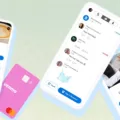Venmo is a popular mobile payment service that allows users to send and receive money from their friends or family. Venmo offers an easy way to make payments without the need for cash or checks. However, sometimes things can go wrong, and users may experience issues with adding their bank account to Venmo. In this article, we will explore the reasons why Venmo may not let you add your bank account and what you can do to resolve the issue.
Reasons Why Venmo Won’t Let You Add Your Bank Account
There can be several reasons why Venmo may not let you add your bank account. Some common reasons include:
1. Invalid Information: One of the most common reasons for Venmo to decline a bank account is due to invalid or incorrect information. Ensure that you have entered the correct bank account number, routing number, and account type.
2. Duplicate Accounts: Venmo only allows one bank account per user. If you have already added a bank account to your Venmo account, you may not be able to add another one.
3. Restricted Accounts: Some banks may restrict their customers’ accounts from being linked to third-party payment services such as Venmo. If your bank account is restricted, you may not be able to add it to Venmo.
4. Payment History: Venmo uses automated security flags to prevent fraudulent activities. If your payment history triggers one of these flags, Venmo may prevent you from adding a bank account.
5. Zip Code or Address Change: If you recently moved or changed your zip code, your bank may decline the transaction. In this case, you should contact your bank to update your information.
What You Can Do to Resolve the Issue?
If you are having trouble adding your bank account to Venmo, there are a few things you can do to resolve the issue:
1. Verify Your Information: Double-check that you have entered the correct bank account information, including the account number, routing number, and account type.
2. Contact Your Bank: If you are unsure why your bank account is being declined, contact your bank to inquire about any restrictions or issues with your account.
3. Use a Different Payment Method: If you are unable to add your bank account, you can try adding a credit or debit card as an alternative payment method.
4. Wait a Few Days: Sometimes, Venmo may decline a bank account due to security flags triggered by your payment history. In this case, you can wait a few days and try adding your bank account again.
There can be several reasons why Venmo may not let you add your bank account. The most common reasons include invalid information, duplicate accounts, restricted accounts, payment history, and zip code or address change. To resolve the issue, you can verify your information, contact your bank, use a different payment method, or wait a few days. By taking these steps, you can ensure that you can add your bank account to Venmo and enjoy its benefits.

Understanding Why Venmo Will Not Allow Bank or Card Additions
There could be several reasons why Venmo won’t let you add a bank or card. Some possible explanations are:
1. Incorrect Information: Make sure that you are entering the correct bank or card information. Even a small typo in the card number, expiration date, or CVV can cause issues.
2. Verification: Venmo might require you to verify your identity before adding a bank or card. You may need to provide additional information, such as your social security number or photo ID.
3. Security Concerns: Venmo has security measures in place to protect users from fraud and unauthorized transactions. If there is any suspicion of fraudulent activity, Venmo might prevent you from adding a bank or card.
4. Bank or Card Restrictions: Some banks or card issuers may not be compatible with Venmo. Check with your bank or card issuer to see if there are any restrictions on using their services with Venmo.
5. Technical Issues: Sometimes, Venmo may experience technical difficulties that prevent users from adding banks or cards. In this case, you can check Venmo’s status page or contact their customer support for assistance.
If you are experiencing difficulty adding a bank or card to Venmo, it’s best to contact Venmo’s customer support for further assistance. They can help identify the specific issue and provide guidance on how to resolve it.
Troubleshooting Venmo Bank Connection Issues
There could be several reasons why your Venmo account is not accepting your bank. The most common reason is that your bank may be declining the transaction. This can happen if there are insufficient funds in your account, or if your bank has flagged the transaction as suspicious or fraudulent.
Another reason could be that your bank is not supported by Venmo. Venmo only accepts certain types of banks and financial institutions. If your bank is not on the list of supported banks, you will not be able to link it to your Venmo account.
It’s also possible that there is a technical issue with your Venmo account or the app itself. If this is the case, you may need to contact Venmo’s customer support team for assistance.
If you have already tried linking your bank account multiple times and it still does not work, it may be worth considering using a different payment method, such as a credit or debit card, or linking a different bank account to your Venmo account.
If your Venmo account is not accepting your bank, it could be due to insufficient funds, suspicious activity, unsupported banks, technical issues, or other factors. It’s important to troubleshoot the issue and explore alternative payment methods if necessary.
Adding Another Bank Account to a Venmo Account
To add another bank account to your Venmo account, you’ll need to follow a few simple steps. First, open the Venmo app on your iPhone or Android phone. Once the app is open, tap the three stacked lines in the top-left corner of the screen to get to the Venmo menu. From there, select “Payment Methods.” Next, tap “Add Bank or Card…” and then select “Bank.” You’ll then be prompted to enter your bank account information, including your account number and routing number. Once you’ve entered this information, tap “Add Bank” to complete the process. It’s important to note that Venmo may require you to verify your new bank account by making a small deposit and then confirming the amount of the deposit in the app. This helps to ensure that your bank account is properly linked and secure. Overall, adding another bank account to your Venmo account is a quick and easy process that can be done in just a few minutes.
Conclusion
Adding a bank account to your Venmo account is a simple process that can be completed within the app. It provides a convenient way to transfer money between your bank account and Venmo balance, allowing you to easily make payments or transfer funds to friends and family. It is important to ensure that the bank account information you provide is accurate and up-to-date to prevent any issues with transactions. having a bank account linked to your Venmo account can be a useful tool for managing your finances and making transactions.