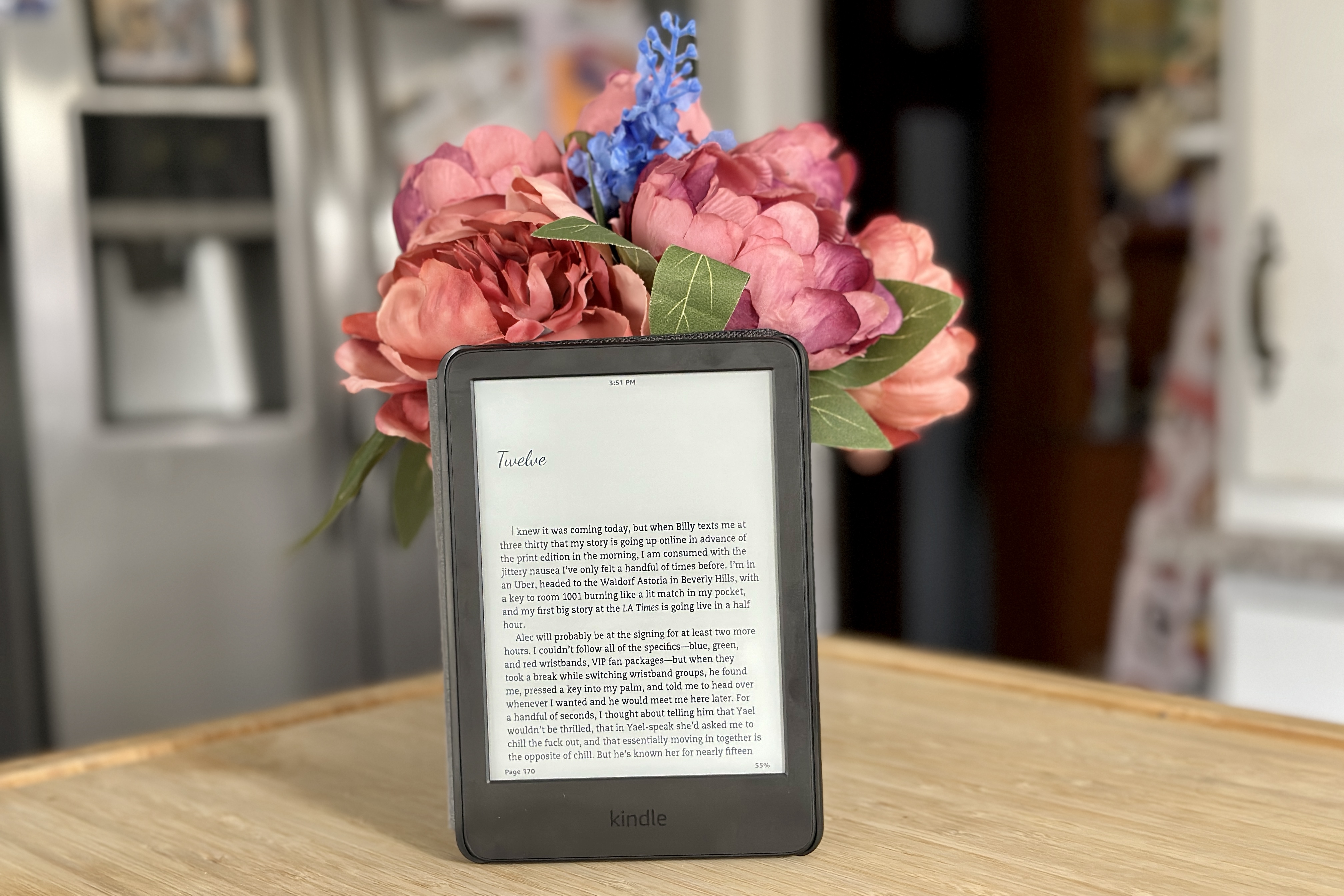As technology advances, we find ourselves with more and more devices that require different types of connections to function. One such device is the PlayStation 4, which uses an HDMI port to connect to your TV or monitor. But what happens when your HDMI port breaks, or you need to connect your PS4 to a device that doesn’t have an HDMI input? This is where a USB to HDMI converter comes in handy.
It’s important to note that while USB to HDMI converters can be used for computers, they cannot be used for the PlayStation 4. This is because the USB ports on the PS4 do not support video output. So, if you’re looking to connect your PS4 to a device that only has a USB port, unfortunately, it won’t be possible.
However, if your PS4’s HDMI port is broken and you can’t play games on your TV, there is still hope. You can use the PS Remote Play mobile app to play your PS4 games on a mobile device or computer. This way, you can still enjoy your favorite games even if your TV isn’t an option.
If you do need to connect a device with a USB port to an HDTV or other device that accepts HDMI inputs, you’ll need to purchase an adapter. USB-to-HDMI adapters are useful for business presentations and meetings when you want to use an HDMI-ready device. This can come in handy when you’re on the go and need to connect your laptop or tablet to a TV or projector.
When shopping for a USB to HDMI converter, it’s important to ensure that it’s compatible with your device and meets your needs. Some adapters may have a limited resolution output, so if you want to use it for gaming or high-quality video playback, make sure to choose one that supports at least 1080p resolution.
While USB to HDMI converters can be useful for connecting certain devices to an HDMI input, they cannot be used for the PlayStation 4. If your PS4’s HDMI port is broken, you can still play your games using the PS Remote Play mobile app. When shopping for a USB to HDMI converter, make sure it’s compatible with your device and meets your resolution needs.

Can USB to HDMI be Used with PS4?
A USB to HDMI converter will not work on the PS4. PlayStation’s USB ports do not support video output, meaning that you cannot use a USB to HDMI converter to connect your PS4 to a TV or monitor. Instead, you will need to use the PS4’s HDMI port to connect it to a display.
Playing PS4 with a Broken HDMI Port
If your PlayStation 4 has a broken HDMI port, you can still play your games using the PS Remote Play mobile app. This app allows you to stream your PS4 games to your mobile device, so you can play them without needing to connect your console to a TV.
To use PS Remote Play, you will need to download the app from the App Store or Google Play Store and connect your mobile device to the same Wi-Fi network as your PS4. You will also need a PlayStation Network account and a stable internet connection.
Once you have downloaded the app and connected your device to your PS4, you can start playing your games on your mobile device. You can use the on-screen touch controls to play, or you can connect a Bluetooth controller to your mobile device for a more traditional gaming experience.
If you prefer to play on a larger screen, you can also connect your mobile device to a TV using a compatible HDMI adapter or cable.
If you have a broken HDMI port on your PS4, you can still play your games using the PS Remote Play mobile app. This app allows you to stream your games to your mobile device, and you can connect a Bluetooth controller or HDMI adapter to enhance your gaming experience.
Playing USB Through HDMI
You can play USB through HDMI, but you will need a USB-to-HDMI adapter to make the connection. This adapter will allow you to connect a device with a USB port, such as a laptop or a smartphone, to an HDTV or any other device that accepts HDMI inputs. The adapter will convert the video signal from USB to HDMI, allowing you to display your content on a larger screen. It is important to note that not all USB-to-HDMI adapters are created equal, so it is important to choose one that is compatible with your device and offers good-quality video and audio output. Some popular options include the AmazonBasics USB 3.0 to HDMI Adapter, the Cable Matters USB 3.0 to HDMI Adapter, and the Plugable USB 3.0 to HDMI Adapter.
Conclusion
If you are looking to connect your PlayStation 4 to an HDTV, using a USB to HDMI converter is not a viable option. Playstation’s USB ports do not support video output. However, if you have a broken HDMI port on your PS4, you can still play games on your TV using the PS Remote Play mobile app. On the other hand, if you need to connect a device with a USB port to an HDMI-ready device, such as a TV or a projector, a USB-to-HDMI adapter can be a useful tool. This adapter allows you to run business presentations and meetings smoothly, without having to worry about compatibility issues. When it comes to using USB to HDMI converters or adapters, it’s important to choose a high-quality product that meets your specific needs and requirements.