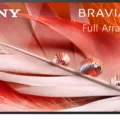TVs are essentially electronic devices that we use on a daily basis to watch movies, news, and our favorite TV shows. However, it can be frustrating when your TV keeps turning off by itself, interrupting your viewing experience. In this article, we will explore the possible causes and solutions to this issue.
Power Saving Functions
Most modern TVs come with power-saving functions such as Idle TV Standby, On Timer, and Sleep Timer. These functions are designed to save energy by turning off the TV after a certain period of inactivity. If your TV turns off at regular intervals, such as 30 minutes to an hour, it’s likely caused by one of these power-saving functions. To fix this issue, you can disable the power-saving functions in the TV settings.
Bravia Sync Settings
If your TV turns on or off when an HDMI-connected device is powered on or off, it might be caused by Bravia Sync settings. Bravia Sync is a feature that allows you to control multiple HDMI-connected devices with a single remote. To fix this issue, you can disable Bravia Sync in the TV settings.
Stuck the Power Button on the Remote
A stuck power button on the remote is another common cause of the TV turning off by itself. To fix this issue, you can try cleaning the remote or replacing the batteries.
Internal Timer
An internal timer might accidentally be set to turn on the TV. To fix this issue, you can check the TV settings and disable the internal timer.
Power Supply Issues
If none of the above solutions work, it’s possible that the TV’s power supply is faulty. A faulty power supply can cause the TV to turn off by itself. To fix this issue, you should contact a professional technician to diagnose and repair the TV.
Soft Reset
Sometimes, a simple soft reset can fix the issue of the TV turning off by itself. To perform a soft reset, unplug the TV from the outlet for 30 seconds, and when plugging it back in, plug it directly into an outlet that you know works properly. This should recalibrate the TV and fix any software issues that might be causing the problem.
If your TV keeps turning off by itself, it can be frustrating, but there are several possible causes and solutions to this issue. By following the above steps, you should be able to diagnose and fix the issue and enjoy an uninterrupted viewing experience on your TV.

Troubleshooting Automatic Shut-Offs on TVs
There are several reasons why your TV might be turning off by itself. One possible cause is the power-saving functions of the TV, such as Idle TV Standby, On Timer, and Sleep Timer. These functions are designed to conserve energy by automatically turning off the TV after a set period of inactivity. If your TV is turning off at regular intervals, such as every 30 minutes to an hour, it’s likely caused by one of these functions.
Another possible cause is the Bravia Sync settings if you have an HDMI-connected device. Bravia Sync is a feature that allows you to control multiple devices, such as your TV, Blu-ray player, and sound system, with a single remote. If your TV turns on or off when an HDMI-connected device is powered on or off, check the Bravia Sync settings to see if it’s causing the problem.
Other possible causes of your TV turning off by itself include a faulty power supply, a damaged remote control, or a software glitch. If you’ve ruled out the power-saving functions and Bravia Sync settings, try troubleshooting these other possible causes. You may need to contact the manufacturer or professional repair service for further assistance.
Fixing a Smart TV That Keeps Turning Off
To fix a smart TV that keeps turning off, you can follow these steps:
1. Check the power source: Ensure that the TV is plugged into a functioning outlet. If the TV is connected to a power strip, try plugging it directly into the wall outlet.
2. Check the sleep timer: Some smart TVs have a sleep timer feature that turns the TV off after a certain amount of time. Check the settings to see if this feature is turned on and adjust it accordingly.
3. Check for software updates: Sometimes, issues with smart TVs can be resolved by updating the software. Check the manufacturer’s website for any available updates and follow the instructions to install them.
4. Reset the TV: Try performing a factory reset on the TV. This will erase all settings and data, so make sure to back up any important information before doing this. The method for resetting the TV will vary depending on the manufacturer and model, so consult the user manual for instructions.
5. Contact customer support: If none of these steps resolve the issue, it may be a hardware problem. Contact the manufacturer’s customer support for assistance or to schedule a repair.
The Causes of a TV Turning On and Off Repeatedly
If your TV is turning on and off repeatedly, it may be a sign of a malfunction. There are a number of underlying reasons why this could be happening. Below are some possible causes:
1. Power supply issues: If the power supply to your TV isn’t stable or there are voltage fluctuations, it may cause the TV to turn on and off repeatedly.
2. Faulty power cord: A damaged power cord could also be the reason why your TV is turning on and off by itself.
3. Remote control issues: Sometimes, the remote control may send signals to the TV that cause it to turn on or off without your knowledge. This could be due to a stuck button or faulty batteries.
4. Timer settings: Many TVs have a timer setting that turns the TV on or off at a specific time. If the timer is set incorrectly, it could cause the TV to turn on and off repeatedly.
5. Overheating: Overheating can cause your TV to shut off and turn on repeatedly. This could be due to a clogged air vent or a malfunctioning fan.
6. Software issues: If your TV’s software is outdated or corrupt, it could cause the TV to turn on and off repeatedly.
If your TV is turning on and off repeatedly, it’s best to consult a professional technician to diagnose and fix the problem.
Conclusion
A TV that keeps turning off can be a frustrating experience, but it’s important to remember that there are several possible causes for this issue. Power-saving functions, Bravia Sync settings, and internal timers are often the culprits. However, it’s also possible that a stuck power button on the remote or low batteries could be causing the problem. By taking the time to troubleshoot and identify the root cause, you can ensure that your TV stays on when you want it to and saves power when you don’t. If all else fails, a soft reset can often recalibrate the TV and resolve any issues. With a little patience and persistence, you can enjoy uninterrupted viewing on your TV once again.