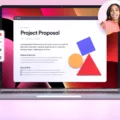Telegram is an instant messaging app that has gained popularity due to its security features and user-friendly interface. It is available on both mobile and desktop platforms, and it allows users to communicate with others through text, voice, and video calls. In order to use Telegram, users need to sign in to their accounts. This article will provide a step-by-step guide on how to sign in to Telegram.
Step 1: Download the App
The first step is to download the Telegram app on your mobile device. You can download it from the App Store for iOS devices or the Google Play Store for Android devices. If you want to use Telegram on your desktop, you can access it through the web app at web.telegram.org.
Step 2: Create an Account
Once you have downloaded the app, you will need to create an account. Telegram requires users to provide a valid phone number to sign up. This is because Telegram uses the phone number as a unique identifier for each user. After you have provided your phone number, Telegram will send you a verification code via SMS. Enter the code in the app to complete the verification process.
Step 3: Sign In
After you have created an account, you can sign in to Telegram on any device by entering your phone number and verification code. If you are signing in on a new device, Telegram will send a new verification code to your phone number. Enter the code in the app to complete the sign-in process.
Step 4: Set Up Your Profile
Once you have signed in to Telegram, you can set up your profile by providing your name and a profile picture. You can also create a username, which will be used as your unique identifier instead of your phone number. This can be useful if you want to communicate with people without sharing your phone number.
Step 5: Start Messaging
After you have set up your profile, you can start messaging other users on Telegram. You can search for contacts by their phone number or username, or you can join public groups or channels to communicate with people who share your interests.
Signing in to Telegram is a simple and straightforward process. By following these steps, you can create an account, sign in to the app, and start messaging other users. With its security features and user-friendly interface, Telegram is a great choice for anyone who wants a safe and convenient way to communicate with others.
Logging In to a Telegram Account
To log in to your Telegram account, you need to follow the below steps:
1. Open the Telegram app on your mobile device.
2. Tap on the “Start Messaging” button.
3. Enter the phone number that is linked to your Telegram account.
4. Once you enter your phone number, Telegram will send you a five-digit verification code via text message.
5. Enter the verification code in the Telegram app to complete the login process.
If you have already logged into Telegram on another mobile device, the verification code may be sent to that device’s app instead of your current device. In such a case, you can simply use the code received on the other device to log in to your account on the current device as well. Once you’re logged in, you can access all your Telegram chats and features.
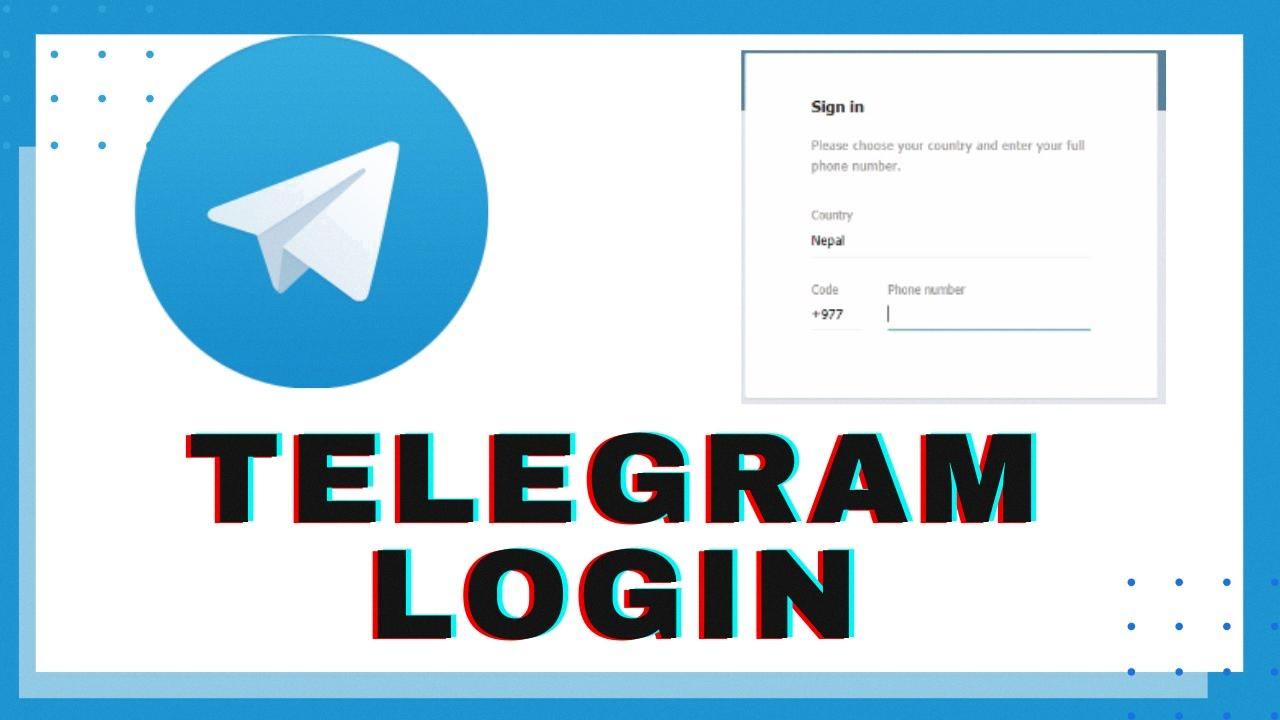
Joining Telegram Online
To join Telegram online, you can use the Telegram web app, which is accessible through your internet browser. To get started, simply type web.telegram.org into the address bar of your browser and hit the Enter or Return key on your keyboard. This will take you to the Telegram web app, where you can sign in to your account or create a new one if you don’t have one already. If you’re a new user, you will be required to provide your phone number and verify your account via SMS. Once you have completed the verification process, you can start using Telegram and enjoy all the features it has to offer. The Telegram web app is a convenient way to access your account from any device with an internet connection, without having to download or install any software.
Exploring the Benefits of the Telegram Web Portal
Telegram Web Portal is a web-based interface for the Telegram messaging app. It allows users to access their Telegram account and communicate with their contacts using a web browser, without the need to download or install any software. The web portal supports all the features of the Telegram app, including end-to-end encryption, voice and video calls, file sharing, and group chats. Users can also use the web portal to manage their account settings, add or remove contacts, and create or join groups. The interface is user-friendly and easy to navigate, with a clean and modern design. the Telegram Web Portal is a convenient and secure way for users to access their Telegram account from a desktop or laptop computer.
Logging Into Telegram Without a Phone Number
You can log in to Telegram without a phone number. Telegram offers an option to create an account with just an email address. This is useful for individuals who do not want to disclose their phone numbers or prefer to use Telegram on their desktop or tablet devices without having to use their mobile phones.
To create a Telegram account without a phone number, follow these steps:
1. Download the Telegram app on your device.
2. Open the app and select “Start Messaging.”
3. Select “Continue with Email” at the bottom of the screen.
4. Enter your email address and select “Next.”
5. Enter your first and last name and select “Next.”
6. Create a username for your account and select “Next.”
7. Verify your email address by entering the code sent to your email.
8. Once your email is verified, you can start using Telegram without a phone number.
It is important to note that if you choose to use Telegram without a phone number, you will not be able to use some of the features that require a phone number, such as creating a group or channel. Additionally, you will need to remember your username and password to log in to your account.
Conclusion
Signing in to Telegram is a straightforward process that requires the user to have a valid phone number for verification. Once the verification process is complete, the user gains access to Telegram’s secure and speedy messaging platform, which allows for the creation of a unique username for communication instead of relying on a phone number. It’s worth noting that Telegram also offers a web app version for users who prefer to access the platform on their desktop or laptop. Telegram’s sign-in process is quick and easy, and users can get started with the app in no time.