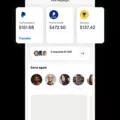Steam is one of the most popular digital distribution platforms for PC games. It provides users with access to a vast library of games, including some of the biggest and most popular titles in the industry. However, there are some issues that users may encounter when trying to make a purchase on Steam using PayPal.
One of the most common problems that users face is that Steam cannot process a transaction through a bank account linked to their PayPal account. This means that in order to make a payment with PayPal without having a credit card linked to your PayPal account, you must have the total amount of your purchase in your PayPal account balance.
It is important to note that Steam has removed the option to link PayPal in the payment methods. This means that if you want to use PayPal to make a purchase on Steam, you will need to go through a few extra steps.
To buy games on Steam using PayPal, you need to follow the following steps:
1. Go to the Store Page of the game you want to buy then click the Add to Cart Button.
2. Click Purchase for me (or as a gift).
3. Select PayPal as the payment method and click the Continue button.
4. Click the PayPal button to log in to your PayPal account.
5. Login with your PayPal account.
If you encounter an error message that refers to a “hold,” it is likely that you failed an AVS (address verification) or CVV2 (3-digit code on the back of the card) check with your bank. In this case, your bank may decline the transaction. Steam will not collect the funds that your bank has put on hold.
While using PayPal to make purchases on Steam can be a little more complicated, it is still possible. By following the steps outlined above, you can use your PayPal account to buy games on Steam without having to link a credit card. However, it is important to keep in mind that you may encounter some issues, such as failed AVS or CVV2 checks, that could prevent your transaction from going through.
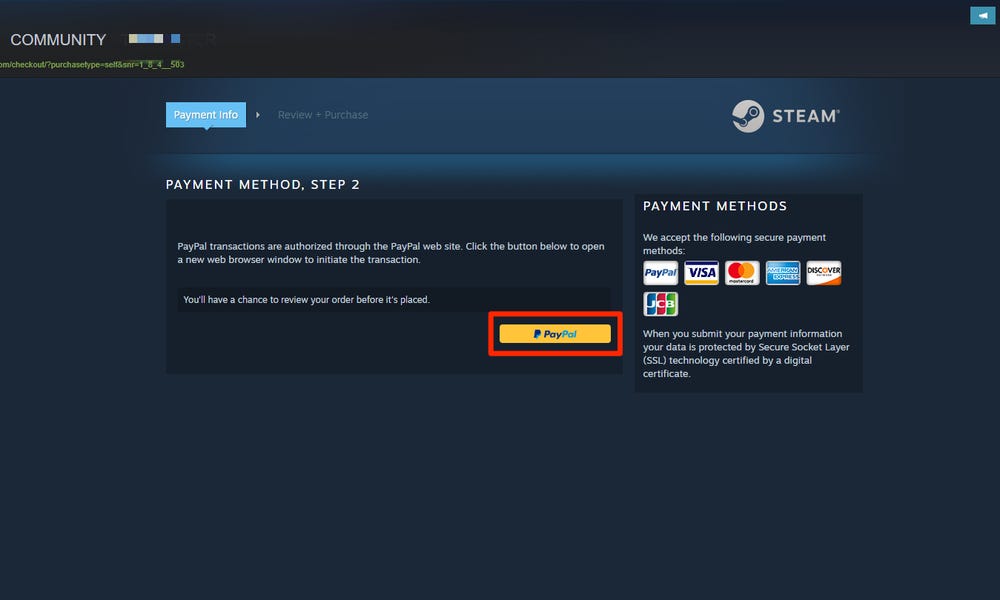
Why is PayPal Not Accepted on Steam?
PayPal is a popular online payment system that allows users to make purchases and transfer money online. However, some users may find that they are unable to use PayPal to make purchases on Steam. There are several reasons why this might be the case.
One possible reason is that the user does not have enough money in their PayPal account to complete the transaction. Steam requires that users have the full amount of the purchase in their PayPal account balance in order to use the service. If the user does not have enough money in their account, the transaction will be declined.
Another reason why a user may not be able to use PayPal on Steam is that their PayPal account is not verified. To use PayPal on Steam, users must have a verified PayPal account. This means that they have linked their PayPal account to a valid bank account and have completed the verification process.
Additionally, some users may find that their PayPal account has been restricted or limited for some reason. If this is the case, they will not be able to use PayPal on Steam until the issue has been resolved.
It is possible that there may be an issue with the Steam platform itself that is preventing users from using PayPal to make purchases. In this case, users should contact Steam customer support for assistance.
There are several reasons why a user may not be able to use PayPal on Steam, including insufficient funds, an unverified account, account restrictions, or platform issues.
Does Steam Still Accept PayPal Payments?
As of now, Steam still accepts PayPal as a payment method for purchasing games and other digital content on its platform. However, it is worth noting that the option to link PayPal as a payment method has been removed from the Steam payment options. This means that if you want to use PayPal to make a purchase on Steam, you will need to select the PayPal option at checkout and enter your PayPal login credentials. Additionally, you can add funds to your Steam Wallet using PayPal, which can then be used to make purchases on the platform. While the option to link PayPal has been removed, it is still possible to use PayPal as a payment method on Steam.
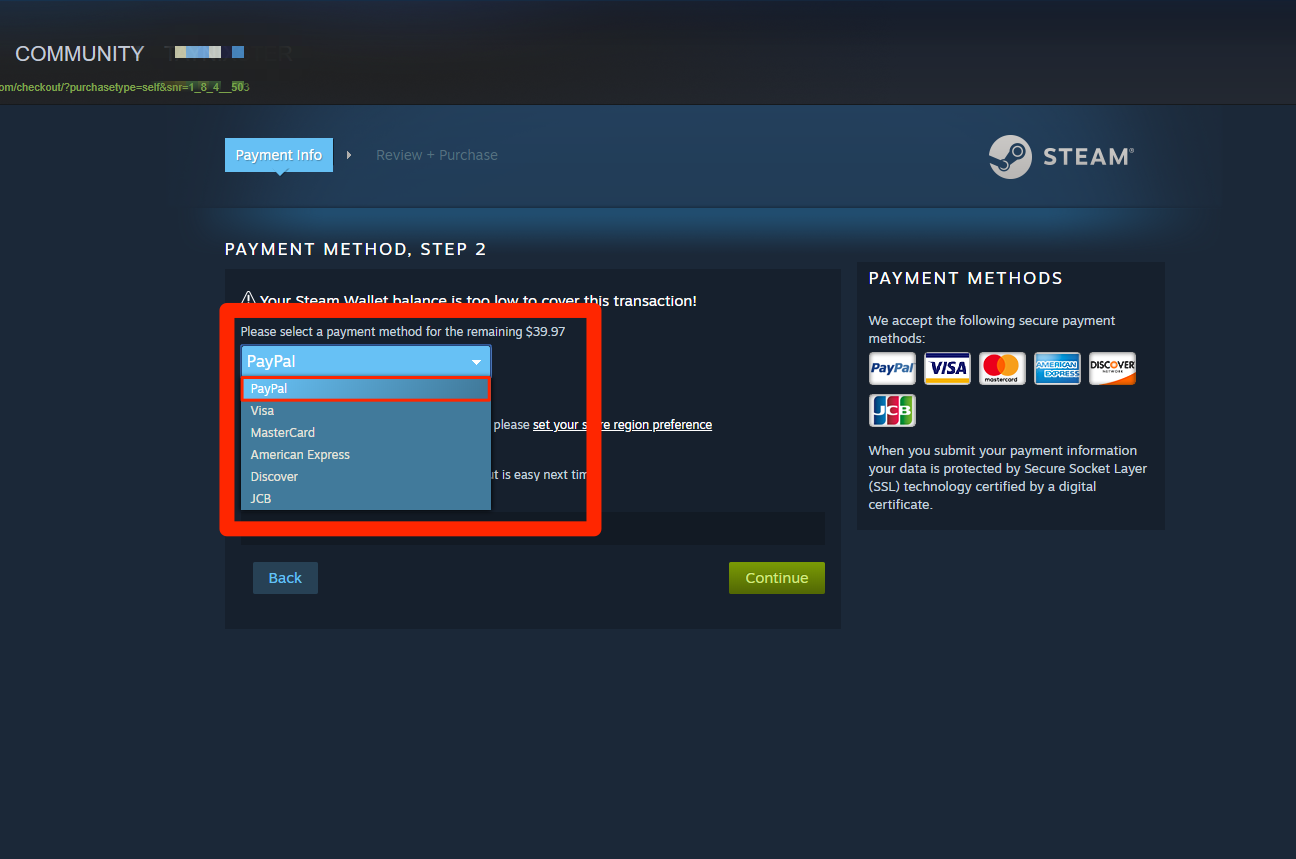
Enabling PayPal on Steam
Enabling PayPal as a payment method on Steam is a straightforward process. First, you need to log in to your Steam account and click on your username at the top right corner of the page. From the drop-down menu, select Account Details.
Next, on the Account Details page, scroll down to the Store & Purchase History section and click on the Manage Payment Options link.
On the Manage Payment Options page, click on the Add Payment Method button and select PayPal from the list of options.
You will then be prompted to log in to your PayPal account and authorize Steam to use it as a payment method. Once you have successfully linked your PayPal account to Steam, it will appear as a payment option whenever you make a purchase on the platform.
It is worth noting that some restrictions may apply depending on your PayPal account type and the country you are located in. For example, some countries may not support PayPal as a payment method on Steam, or certain PayPal account types may not be able to make payments on the platform. Therefore, it is important to check the terms and conditions of both Steam and PayPal before attempting to enable PayPal as a payment method on Steam.
Troubleshooting Steam Payment Issues
There could be several reasons why your Steam payment won’t go through. Some of the common reasons include:
1. Insufficient funds: If you don’t have enough money in your account or your credit card has reached its limit, the payment won’t go through.
2. Billing information: Steam requires accurate billing information to process payments. If your billing information is incorrect, the payment will be declined.
3. Address Verification System (AVS): AVS is a fraud prevention measure that checks the billing address you entered against the address on file with your bank. If the addresses don’t match, the payment won’t be processed.
4. Card Verification Value (CVV): CVV is a three-digit security code printed on the back of your credit card. If you enter an incorrect or invalid CVV, the payment will be declined.
5. Payment method not supported: Steam accepts several payment methods, including credit and debit cards, PayPal, and various other payment options. If your payment method is not supported by Steam, the payment won’t go through.
6. Connection issues: Slow internet connection or connectivity issues can cause payment failures.
If you are facing payment issues on Steam, it is recommended to check the above reasons to identify the cause and resolve the issue. If you are still unable to make payment, it is advisable to contact Steam Support for further assistance.
Conclusion
Steam users may encounter issues when trying to use PayPal as a payment method. This is due to Steam’s recent decision to remove the option to link PayPal in the payment methods. Additionally, users must ensure that they have enough funds in their PayPal account balance to make a purchase without a credit card linked to their account. If a transaction fails due to an AVS or CVV check, the bank may put a hold on the funds, and Steam will not collect them. It is important for users to carefully review their payment information and ensure that their PayPal account is set up correctly to avoid any potential issues when making purchases on Steam.