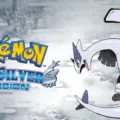Spectrum TV App is a popular streaming app that allows users to access a wide range of live TV channels, on-demand content, and exclusive programming. However, like any other app, users may sometimes encounter issues that prevent them from enjoying their favorite shows and movies. In this article, we will take a closer look at some of the most common Spectrum TV App issues and how to fix them.
One of the most common issues that Spectrum TV App users face is video buffering. This can be frustrating, especially if you’re trying to watch a live event or a show that you’ve been waiting for. The first thing you should do in this case is to check your internet connection. If your internet connection is slow or unstable, it may not be able to handle the streaming requirements of the app. You can run a speed test to see if your internet speed is up to par, and if not, you may need to upgrade your internet plan.
Another solution for buffering issues is to restart your router or modem. Sometimes, these devices can become overloaded or have technical problems that affect the quality of your internet connection. Simply turning them off and waiting for a minute or two before turning them back on can help to clear any issues and improve your streaming experience.
Another factor that can affect your Spectrum TV App experience is the positioning of your router. If your router is too far away from your device, or if there are physical obstacles such as walls or furniture in the way, it may not be able to provide a strong signal. Repositioning your router can help to improve your internet connection and reduce buffering issues.
It’s also important to keep your software and equipment up to date. Make sure that you have the latest version of the Spectrum TV App installed on your device, and that your device’s operating system is up to date. This can help to ensure that the app runs smoothly and that any bugs or glitches are fixed.
If you’re still experiencing issues with the Spectrum TV App, you may need to uninstall and reinstall the app. Simply download the app again from your device’s app store, and then sign in using your account username and password. Spectrum customers should use their Spectrum.net email address and password associated with their email accounts. Signing in with a Spectrum username will not work.
The Spectrum TV App is a great way to access live TV channels and on-demand content. However, buffering issues and other technical problems can sometimes affect your viewing experience. By following the tips outlined in this article, you can help to improve your internet connection and ensure that you can enjoy your favorite shows and movies without interruption.

Troubleshooting Issues with the Spectrum App on a TV
There could be several reasons why the Spectrum app is not working on your TV. One possible cause could be a connectivity issue with your internet service provider, as the app requires a stable internet connection to function properly. Another potential reason could be an outdated operating system on your TV, which may require an update in order to support the Spectrum app. Additionally, there could be a problem with the app itself, which may require uninstalling and reinstalling to resolve any glitches or bugs. To troubleshoot the issue, you may want to try restarting your TV, checking your internet connectivity, updating your TV’s operating system, or reinstalling the Spectrum app. It may also be helpful to contact Spectrum customer support for further assistance.
Troubleshooting the Spectrum TV App
To get your Spectrum TV app to work, you will first need to download the app onto your device. The app is available for free download from your device’s app store. Once the app is downloaded, wait for it to complete installation.
Next, sign in using your account username and password. It is important to note that if you are a Spectrum customer, you should use your Spectrum.net email address and password associated with your email account. Signing in with your Spectrum username will not work.
If you are still experiencing issues with the Spectrum TV app, there are a few troubleshooting steps you can take. First, make sure that your device is connected to a stable and reliable internet connection. You can also try force closing the app and reopening it, or uninstalling and reinstalling the app.
If these steps do not resolve the issue, you may need to contact Spectrum customer support for further assistance. They can help you troubleshoot any issues with the app and ensure that it is working properly on your device.
Troubleshooting Issues with Spectrum Streaming
If you are experiencing buffering issues while streaming on Spectrum, there are a few simple steps you can take to fix the problem. Firstly, you should check your internet connection as a weak or slow connection can cause buffering. Restarting your router or modem can also help to improve your connection. Consider repositioning your router to ensure it is in an optimal location for a better signal.
Another important step is to update all your software and equipment, including your streaming device and browser. This can help to ensure that you have the latest updates and fixes, which can help to improve the streaming experience.
Check your internet connection, restart your router or modem, reposition your router if necessary, and update all your software and equipment, and you should be able to fix your Spectrum streaming issues. By following these steps, you can ensure a smooth and uninterrupted streaming experience.
Troubleshooting Issues with the Spectrum App on Roku TV
If your Spectrum app is not working on your Roku TV, there can be a few reasons for this. Firstly, check if your Roku TV is connected to the internet. If not, connect it to the internet and try opening the Spectrum app again. If your Roku TV is already connected to the internet, check if the internet connection is stable and strong enough to support streaming. You can also try restarting your Roku TV and opening the Spectrum app again.
Another reason why your Spectrum app may not be working on your Roku TV is because of a software issue. Check if your Roku TV has any pending software updates and install them. This can help resolve any bugs or glitches that may be affecting the Spectrum app.
If the above steps do not work, try uninstalling and reinstalling the Spectrum app on your Roku TV. To do this, go to the Roku home screen, navigate to the Spectrum app, press the * button on your Roku remote, and select “Remove channel”. Then, restart your Roku TV and reinstall the Spectrum app from the Roku Channel Store.
If none of these steps work, it may be worth contacting Spectrum customer support for further assistance.
Conclusion
The Spectrum TV app is a convenient way to watch your favorite shows and movies on the go. However, like any other streaming service, it may experience buffering issues due to poor internet connection or outdated software and equipment. By following the simple steps mentioned above, such as checking your internet connection, restarting your router or modem, and updating all software and equipment, you can mitigate these issues and enjoy uninterrupted streaming. Additionally, make sure to set your TV to the correct input source and ensure that your Roku device or TV is connected to the internet. By taking these steps, you can fully utilize the Spectrum TV app and enjoy a seamless streaming experience.