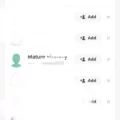Spectrum TV is a popular cable TV service that offers a range of channels and on-demand content. One of the features that set Spectrum TV apart from other cable services is its digital video recorder (DVR) service. In this article, we’ll take a closer look at Spectrum DVR and how it works.
What is Spectrum DVR?
Spectrum DVR is a service that allows you to record TV shows and movies so you can watch them later. With Spectrum DVR, you don’t have to worry about missing your favorite shows or movies, as you can record them and watch them at your convenience.
How Does Spectrum DVR Work?
To use Spectrum DVR, you’ll need a Spectrum TV subscription and a Spectrum receiver. Once you have these, you can use your remote control to record TV shows and movies. You can also set up series recordings, so you never miss an episode of your favorite TV show.
Spectrum DVR also allows you to pause, rewind, and fast-forward live TV. This is a handy feature if you need to take a break during a live broadcast or if you want to skip over commercials.
Spectrum DVR also supports third-party DVRs, which means you can buy your own DVR equipment if you want. However, you’ll need to make sure that your DVR is compatible with Spectrum TV.
Spectrum DVR Fees
Spectrum DVR is available for an extra charge with a Spectrum TV subscription. The monthly fee for a TV receiver with a remote is $8.99 per month. If you want to use a DVR, there is an additional fee of $4.99 per month. If you have two or more set-top boxes, the DVR fee is $9.99 per month.
In addition to these fees, Spectrum also charges a broadcast fee of up to $21.00 per month. This fee covers the cost of local broadcast networks, such as ABC, CBS, NBC, and Fox.
Setting Recordings on Spectrum DVR
To set up a recording on Spectrum DVR, follow these steps:
1. Locate the program you want to record from the Guide or through Search.
2. Choose the program for details.
3. Select Recording Options.
4. You’ll see a list of Spectrum receivers. Choose the one you want to record.
5. Choose the recording options you want, such as start time and end time.
6. Save your recording.
Once the program has been recorded, it will appear on the DVR list on the associated Spectrum receiver. You can then watch the recorded program at your convenience.
Spectrum DVR is a useful feature for anyone who wants to record TV shows and movies. With Spectrum DVR, you can record your favorite programs and watch them at your convenience. While there are fees associated with Spectrum DVR, it can be a worthwhile investment for anyone who wants more control over their TV viewing experience.
Cost of a DVR from Spectrum
Spectrum offers DVR services to its customers at a monthly fee of $4.99. This fee is applicable for each DVR receiver that a customer has, and it allows them to record and store their favorite TV shows and movies for later viewing. If a customer has two or more set-top boxes, they can opt for a DVR fee of $9.99 per month for all the boxes. It is important to note that the DVR receiver needs to be rented from Spectrum and cannot be purchased outright. Additionally, customers may also be subject to a broadcast fee, which can be up to $21.00 per month, depending on their location and the channels they choose to subscribe to.

Does Spectrum Include a DVR?
DVR service is not included with Spectrum’s TV subscription. However, Spectrum offers DVR service as an add-on for an additional charge. With Spectrum’s DVR service, you can record and store your favorite TV shows, movies, and sports events, and watch them at your convenience. You can also pause, rewind, and fast-forward live TV, and schedule recordings from your mobile device or computer. Spectrum’s DVR service comes with various options and features, such as HD recording, multiple recordings, and storage space upgrades. If you want to have access to DVR service with Spectrum, you will need to subscribe to it separately.
Getting DVR on Spectrum
To get DVR on Spectrum, you need to follow the below steps:
1. First, you need to have a Spectrum receiver or DVR. You can either rent it from Spectrum or buy it from a third-party retailer.
2. Once you have the receiver or DVR, you need to connect it to your TV and the internet.
3. After the setup is complete, you can use the Spectrum Guide or Search to locate the program that you want to record.
4. Once you have found the program, select it to see the program details.
5. In the program details, you will see an option for “Recording Options.”
6. Click on “Recording Options,” and you will see a list of Spectrum receivers.
7. Select the receiver on which you want to record the program.
8. Set the recording time and other options, such as whether to record only new episodes or all episodes.
9. After you have set the recording options, click on “Record,” and the program will be scheduled for recording.
10. Once the program has been recorded, it will appear on the DVR list on the associated Spectrum receiver.
By following the above steps, you can easily get DVR on Spectrum and enjoy recording your favorite programs for later viewing.
Can I Purchase My Own DVR for Spectrum?
You can buy your own DVR for Spectrum. It is important to ensure that the DVR is compatible with Spectrum’s services. Spectrum supports a number of third-party DVRs, so you have the option of purchasing one of those or finding a compatible DVR from another vendor. Some popular third-party DVRs that are compatible with Spectrum include TiVo, Tablo, and HDHomeRun. Before purchasing a DVR, it is important to check with Spectrum to verify compatibility and to ensure that the DVR will work with all of the features you want to use, such as recording, pausing, and rewinding live TV.
Conclusion
Spectrum DVR is a convenient and efficient way to record and watch your favorite TV programs. While there are additional fees for the DVR service and TV receiver, it offers the flexibility to record and watch programs at your convenience. The process of setting recordings on a mobile device is straightforward and easy to follow. Additionally, if you prefer to use your own DVR equipment, Spectrum supports a number of third-party options. Spectrum DVR is a great option for those looking to enhance their TV viewing experience.