When it comes to enhancing your TV viewing experience, one important aspect that cannot be overlooked is the audio quality. While most modern TVs come with built-in speakers, they are often not powerful enough to deliver a truly immersive audio experience. This is where external speakers come in, allowing you to enjoy high-quality sound that complements the visuals on your TV screen.
Connecting external speakers to your TV can be done in several ways, depending on the type of speakers you have and the available ports on your TV. In this article, we will explore some of the most common methods of connecting speakers to TVs.
One of the simplest ways to connect speakers to your TV is through the use of a standard 3.5mm audio cable. This method involves connecting the audio output of your TV to the audio input of your speakers using the cable. While this is a straightforward way to connect your speakers, it may not provide the best audio quality, as the signal may be susceptible to interference and noise.
Another popular method of connecting speakers to your TV is through the use of an HDMI cable. Most modern TVs have an HDMI port, which can be used to transmit both audio and video signals. If your speakers have an HDMI input port, you can connect them to your TV using an HDMI cable, and enjoy high-quality audio that is synchronized with the video.
If your speakers do not have an HDMI input, you can still use an HDMI cable to connect them to your TV by using an HDMI audio extractor. This device extracts the audio signal from the HDMI signal and outputs it to your speakers, allowing you to enjoy high-quality audio even if your speakers do not have an HDMI input.
Another popular way to connect speakers to your TV is through the use of an optical cable. Many modern TVs have an optical audio output, which can be used to transmit high-quality digital audio signals to your speakers. If your speakers have an optical input port, you can connect them to your TV using an optical cable, and enjoy superior audio quality that is free from interference and noise.
If you prefer a wireless setup, you can connect your speakers to your TV using Bluetooth. Many modern TVs come with built-in Bluetooth connectivity, which allows you to connect your Bluetooth-enabled speakers to your TV wirelessly. This method is convenient and easy to set up, but may not provide the same level of audio quality as a wired setup.
There are several ways to connect external speakers to your TV, each with its own advantages and disadvantages. Whether you choose to use a wired or wireless setup, the key is to find a method that works best for your needs and budget, and that delivers the high-quality audio experience that you deserve.

Connecting Speakers Directly to a TV
It is not possible to connect speakers directly to a TV. This is because most TVs do not have speaker outputs that can drive speakers. You will need an amplifier or a receiver to power the speakers. However, most TVs do have audio outputs that enable you to connect them to external speakers. These outputs can be in the form of RCA, optical, or HDMI ARC. By using these outputs, you can connect your TV to a soundbar, a home theater system, or any other external speakers that you may have. It is important to note that the type of audio output on your TV will determine the type of cable you will need to use to connect the TV to the speakers.
Connecting Speakers to TV with HDMI
You can connect speakers to a TV with HDMI. To do this, you need to connect the HDMI IN (ARC or eARC) port on the TV to the HDMI OUT (ARC or eARC) port on the audio device using an HDMI cable. This will allow the audio from the TV to be transmitted to the audio device, which will then output the sound through its speakers.
It is also possible to connect speakers to a TV using an optical digital audio cable. To do this, you need to connect the Optical Digital OUT port on the TV to the Optical Digital IN port on the audio device using the optical digital audio cable. This will allow the audio from the TV to be transmitted to the audio device, which will then output the sound through its speakers.
When you have connected the speakers to the TV, you need to turn on the TV and set the Speakers to the Audio system. This will ensure that the sound from the TV is routed to the speakers connected to the audio device.
Connecting Speakers to a Smart TV
To connect speakers to your Smart TV, you can follow these steps:
1. Determine the type of audio output your TV has: Before connecting speakers to your Smart TV, you need to know the type of audio output your TV has. Most Smart TVs have either a 3.5mm headphone jack, RCA jacks, HDMI ARC, or an optical audio port.
2. Choose the type of speakers you want to connect: You can connect various types of speakers to your Smart TV, such as soundbars, bookshelf speakers, floor-standing speakers, or wireless speakers.
3. Connect the speakers using the appropriate cable: Once you have determined the type of audio output and the type of speakers, connect the speakers to your Smart TV using the appropriate cable. For example, if your TV has an RCA output, connect the RCA cable from the TV’s audio output to the RCA input on the amplifier or speaker.
4. Set up the audio output on your TV: After connecting the speakers, you need to set up the audio output on your TV. Go to the TV’s settings menu, select Audio or Sound, then select the audio output you connected the speakers to.
5. Adjust the volume and test the speakers: adjust the volume on your TV and the speakers to your desired level. You can also test the speakers by playing a sound or video on your TV and making sure the audio is coming from the speakers.
Connecting speakers to your Smart TV involves determining the type of audio output, choosing the type of speakers, connecting the speakers using the appropriate cable, setting up the audio output on your TV, adjusting the volume, and testing the speakers.
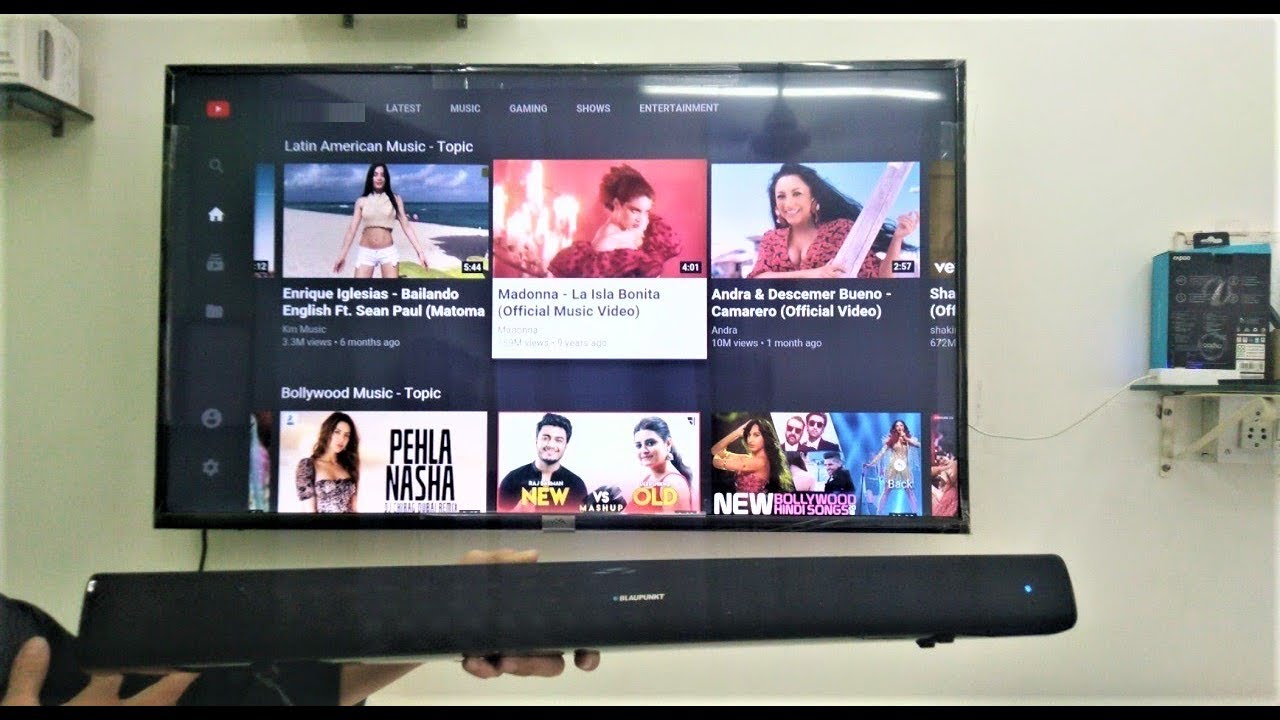
Do TVs Have Speaker Outputs?
TVs typically do not have speaker outputs. Instead, they are equipped with built-in speakers to provide audio output. This means that if you want to connect external speakers to your TV, you will need to use some sort of intermediate devices, such as a soundbar, AV receiver, or amplifier, to connect the speakers to your TV. Some newer TVs may have HDMI ARC (Audio Return Channel) or optical audio output, which can be used to connect to an external audio device. However, it is important to check the specifications of your TV to determine what type of audio output it provides.
Conclusion
Connecting speakers to your TV can greatly enhance your audio experience while watching your favorite shows and movies. However, it’s important to keep in mind that most TVs do not have speaker outputs that can drive speakers directly, so you may need an amplifier or audio device to use them. Alternatively, you can connect your TV to external speakers using audio outputs such as HDMI or optical digital audio cables, or through Bluetooth pairing with compatible speakers or headphones. With the right setup, you can enjoy high-quality audio that complements the visual experience of your TV.













