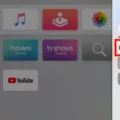Samsung TVs are a popular choice for households all over the world. They are known for their high-quality displays, user-friendly interfaces, and easy-to-use remote controls. However, even the best electronic devices can experience occasional issues. One of the most common issues that Samsung TV owners face is the TV turning on by itself and not staying off. This can be frustrating as it can disrupt your daily routine and cause unnecessary energy consumption. In this article, we will discuss some of the reasons why Samsung TVs turn on by themselves and what you can do to fix the issue.
The first reason why Samsung TVs turn on by themselves is due to foreign matter around the power button of the remote control. This can happen if the remote control is not cleaned regularly or if something gets stuck around the button. To fix this issue, you should clean the remote control thoroughly. Remove the batteries and wipe the remote with a dry cloth. Be sure to clean around the power button and any other buttons that are frequently used.
The second reason why Samsung TVs turn on by themselves is due to external devices connected to the TV. This can happen if the external device is sending signals to the TV to turn on. To check if this is the issue, disconnect all external devices from the TV, including gaming consoles, DVD players, and cable boxes. Then, turn off the TV and wait for a few minutes before turning it back on. If the TV stays off, then the issue was caused by an external device.
Another reason why Samsung TVs turn on by themselves is due to settings. This can happen if the TV is set to turn on at a certain time or if the sleep timer is not set properly. To fix this issue, go to the settings menu on your TV and check the sleep timer and any other settings related to turning on/off the TV. Adjust the settings as needed and test if the TV stays off.
If none of the above solutions work, then it may be a hardware issue. In this case, you should contact Samsung customer support or take your TV to a professional for repair. They will be able to diagnose the issue and recommend the best course of action.
If your Samsung TV won’t stay off, there are several reasons why this may be happening. By cleaning your remote control, disconnecting external devices, adjusting settings, and seeking professional help if needed, you can fix the issue and enjoy your Samsung TV without any interruptions.

Investigating the Cause of Samsung TV’s Unwanted Automatic Power On
There could be several reasons why your Samsung TV is turning on by itself after you turn it off. Some possible causes include:
1. External devices: If you have connected any external devices such as gaming consoles, Blu-ray players, or other media devices to your TV, they could be the reason why your TV is turning on by itself. In some cases, these devices may have a feature that automatically turns on the TV when they are turned on.
2. Sleep timer: Your TV may have a sleep timer feature that is causing it to turn on at specific times. Check the settings on your TV to see if this feature is enabled.
3. Remote control: Sometimes, foreign matter around the power button of your remote control can cause your TV to turn on by itself. Clean the remote control to ensure that the power button is not stuck.
4. Power surge: Power surges can cause your TV to turn on by itself. Make sure that your TV is connected to a surge protector to prevent this from happening.
To troubleshoot the issue, try disconnecting any external devices from your TV and see if the problem persists. You can also try disabling the sleep timer feature on your TV or resetting the TV to its default settings. If the problem still persists, it may be a hardware issue and you should contact Samsung support for further assistance.
Troubleshooting a TV That Won’t Stay Turned Off
If your TV won’t stay turned off, there could be several reasons behind it. Here are a few possible explanations:
1. Remote Control Issues: Sometimes, the problem lies with the remote control. Check if any of the buttons are stuck or if the batteries are weak. If so, replace the batteries.
2. Electrical Issues: There could be an issue with the electrical outlet or the power supply of your TV. Try plugging the TV into a different outlet and see if that helps.
3. Firmware Issues: There could be a problem with the firmware of your TV. To fix this, try updating the firmware to the latest version.
4. Hardware Issues: If none of the above solutions work, there could be an issue with the hardware of your TV. In this case, you might need to contact a professional for repair or replacement.
If your TV won’t stay turned off, try troubleshooting the remote control, the electrical outlet, and the firmware. If none of these solutions work, it could be a hardware issue that requires professional assistance.
Turning Off a Samsung TV Completely
To turn off your Samsung TV completely, you can follow these steps:
1. Locate the power button on the TV set or the remote control.
2. Press the power button on the TV set or on the remote to turn the power off.
3. Wait for a few seconds to ensure that the TV has turned off completely.
4. If you want to turn the TV back on, simply press the power button again on either the TV set or the remote control.
It is important to note that turning the TV off completely can help conserve energy and prolong the lifespan of your TV. Additionally, it is recommended to unplug the TV from the power outlet if you will not be using it for an extended period of time.
Investigating the Cause of Unexpected Nightly TV Turn-Ons
There can be various reasons behind your TV turning on by itself at night. Some of the most common causes include having a foreign object or debris around the power button of the remote control, external devices connected to the TV, and your TV settings.
If the power button on your remote control is stuck, it can send an unintentional signal to your TV, causing it to turn on. To resolve this issue, you can try cleaning the remote control and checking if the power button is working correctly.
External devices such as gaming consoles, cable boxes, and streaming devices can also trigger your TV to turn on by itself. In this case, you can try disconnecting these devices from your TV and see if the problem persists.
Moreover, if you have enabled any settings such as a sleep timer or automatic power-on feature, it can also cause your TV to turn on by itself. To fix this problem, you can check your TV settings and disable any features that may be causing the issue.
Some common reasons for your TV turning on by itself at night are a stuck power button on your remote control, external devices connected to your TV, and your TV settings.
Conclusion
Samsung TV is a reliable and high-quality brand that offers a wide range of features and functionalities to enhance your viewing experience. However, there may be some issues that users may encounter, such as the TV turning on by itself. These issues can be easily resolved by checking the remote control for foreign matter or cleaning it, disconnecting external devices, and power cycling the TV. Samsung TV is a great investment for anyone looking for a top-quality television with advanced features and a sleek design.