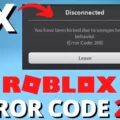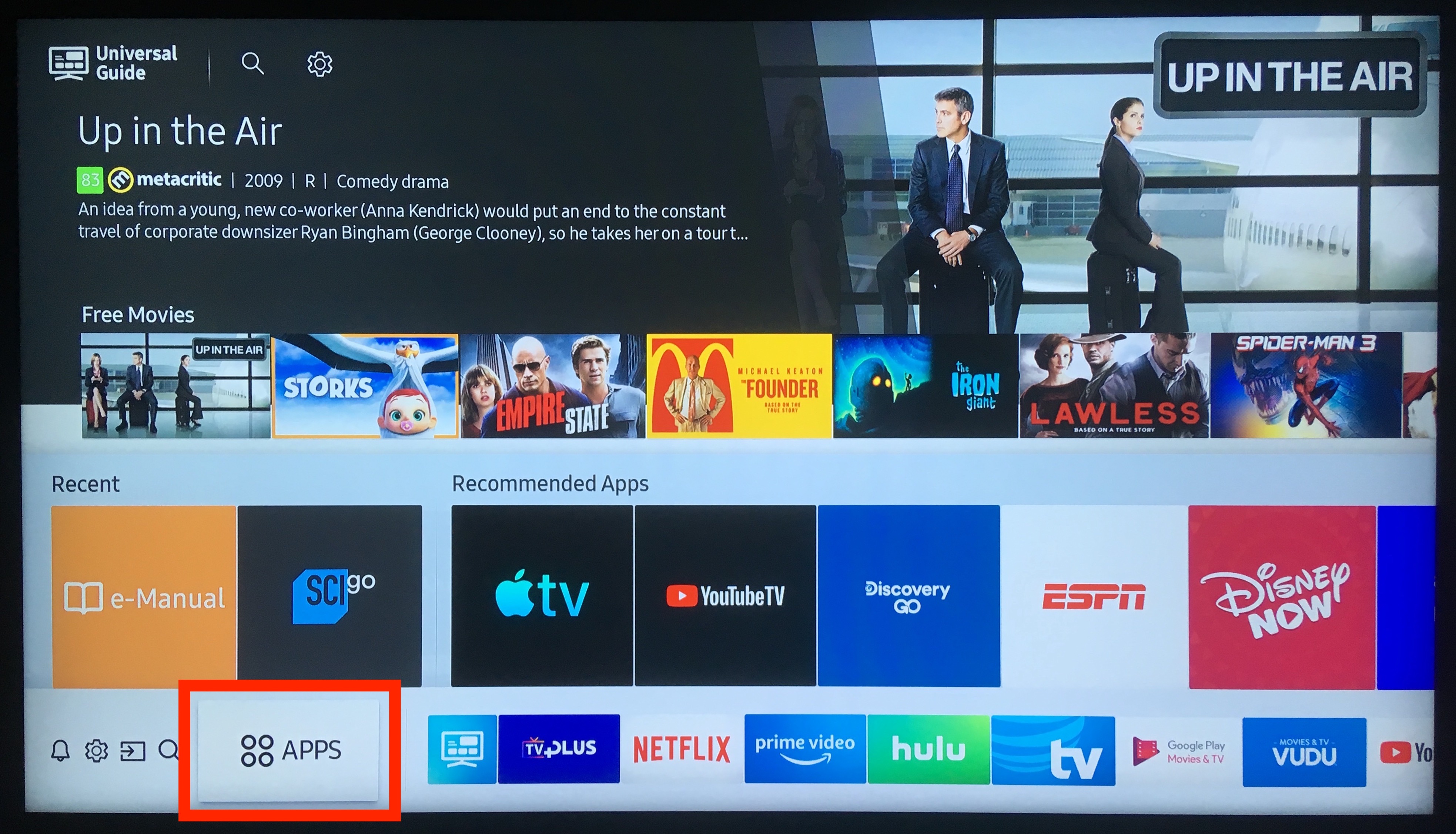If you’re trying to stream your favorite shows or movies on Paramount Plus and you’re running into error 3005, don’t worry, you’re not alone. This error is usually caused by a network connectivity problem and can be fixed by checking your internet connection and making sure that you’re connected to the internet.
The first thing you should do is to check your internet connection. Make sure that your device is connected to a stable and strong Wi-Fi or mobile data network. You can try restarting your router or modem, or switching to a different network if possible. This can often fix any network connectivity issues that may be causing the error.
If your internet connection is fine, the next step is to clear your cache and cookies. This can resolve any temporary data that may be causing the error. To do this, go to your device’s settings, find the applications or storage section, and select the Paramount Plus app. From here, you can clear the cache and cookies.
If clearing your cache and cookies doesn’t fix the error, you can try force quitting the app and reinstalling it. This can resolve any issues with the app itself. To do this, go to your device’s settings, find the applications or storage section, and select the Paramount Plus app. From here, you can force quit the app and uninstall it. Then, go to the app store and reinstall it.
If you’re still experiencing the error after trying these steps, it’s possible that there may be an issue with the Paramount Plus service. In this case, you can check for any service outages or contact customer support for assistance.
Paramount Plus error 3005 can be frustrating, but it’s usually caused by a network connectivity issue or temporary data. By checking your internet connection, clearing your cache and cookies, and force quitting and reinstalling the app, you can often fix the error and get back to streaming your favorite shows and movies.
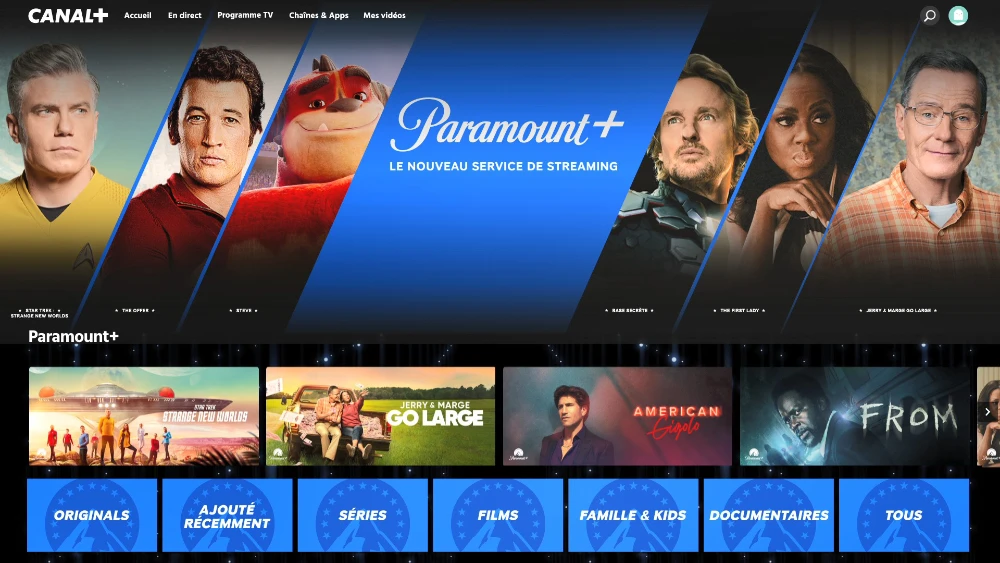
Troubleshooting Error Messages on Paramount Plus
If you are experiencing errors on Paramount Plus, it could be due to a network connectivity issue. It is important to check your internet connection to ensure that you are properly connected to the internet. You may also want to try clearing your cache and cookies to see if that resolves the issue. In some cases, errors may occur due to issues with the Paramount Plus platform itself. If this is the case, you can try contacting the customer support team for further assistance. Additionally, it may be helpful to check for any available updates or patches that may address any known issues with the platform. By taking these steps, you can help to troubleshoot and resolve any errors that you may be experiencing on Paramount Plus.
Investigating Issues with Paramount Plus
As of now, there is no known issue or outage with Paramount Plus. The streaming service appears to be functioning normally, and users are able to access their accounts, browse content, and stream movies and TV shows without any interruption. However, if you are experiencing any technical difficulties or issues with your account, you may want to try some basic troubleshooting steps, such as clearing your cache and cookies, restarting your device, or contacting customer support for further assistance. it seems that Paramount Plus is currently up and running without any major problems or disruptions.
Troubleshooting Paramount Error
To fix Paramount+ errors, please follow the below steps:
1. Force quit the app: Firstly, force close the Paramount+ app on your device. This can be done by swiping up from the bottom of your screen and swiping the app up, or by going to your device settings and manually closing the app.
2. Check for updates: Ensure that you have the latest version of the Paramount+ app installed on your device. If there are any pending updates, you can find them on your home screen or in the app store. Install any updates that are available.
3. Clear cache and data: You may need to clear the cache and data of the Paramount+ app. This can be done by going to your device settings, selecting the “Apps” or “Application Manager” option, finding the Paramount+ app, and then selecting “Clear Cache” and “Clear Data”.
4. Restart device: Restarting your device can also help resolve any issues with the Paramount+ app. Simply turn off your device and then turn it back on after a few seconds.
5. Uninstall and reinstall the app: If none of the above steps work, you may need to uninstall and reinstall the Paramount+ app. This can be done by going to your device settings, selecting the “Apps” or “Application Manager” option, finding the Paramount+ app, and then selecting “Uninstall”. Once the app has been uninstalled, visit the app store and reinstall the app.
By following these steps, you should be able to fix any issues with the Paramount+ app and enjoy uninterrupted streaming.
Troubleshooting Fatal Error on Paramount Plus
If you have encountered a fatal error while using Paramount Plus, there are a few steps you can take to try and fix the issue. Here’s what you can try:
1. Close the app and restart it: Sometimes, simply closing the app and reopening it can fix the issue. To do this, press the home button on your Android TV remote, select the app switcher, and then swipe up on the Paramount Plus app to close it. Then, open the app again to see if the error is resolved.
2. Clear the cache and data of the app: Clearing the cache and data of an app can help fix issues related to app performance. To do this, go to Android TV Settings, select Apps, and then find the Paramount Plus app. Select the app and then select Clear cache and Clear data. Restart the app to see if the error is resolved.
3. Uninstall and reinstall the app: If the above steps don’t work, you may need to uninstall and reinstall the app. To do this, go to Android TV Settings, select Apps, and then find the Paramount Plus app. Select the app and then select Uninstall. After uninstalling the app, open Google Play Store, search for the Paramount Plus app, and install it again.
If none of the above steps work, you may need to contact Paramount Plus customer support for further assistance.
Conclusion
Paramount Plus error 3005 is a common issue that can be caused by various factors such as network connectivity problems or cache and cookies issues. It can be frustrating to experience this error when trying to stream your favorite shows or movies on the platform. However, there are several steps you can take to resolve the issue. These include checking your internet connection, clearing your cache and cookies, and force quitting and reinstalling the app. By following these steps, you should be able to resolve the error and continue enjoying the seamless streaming experience that Paramount Plus has to offer.