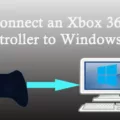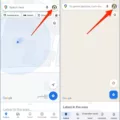The Nest Cam security camera is a versatile device that can be used both indoors and outdoors. It is wireless and weather resistant, making it a great option for those looking for a camera that can go almost anywhere. The Nest Cam is also easy to install, allowing users to set it up on their own without the need for professional assistance.
One of the biggest advantages of the Nest Cam is its battery life. The camera is battery-powered, so users don’t need to worry about setting it up near an outlet. Depending on the level of activity, the battery can last anywhere from 1.5 to seven months, which is a considerable amount of time before needing a recharge. For those who prefer a wired outdoor installation, a weatherproof power cable can be purchased for an additional $35.
The Nest Cam comes with a charging cable and wall plate for mounting. The camera itself is magnetic and snaps onto the included base easily. Setting up the camera is a breeze with the Nest app. Simply scan the QR code on the back of the camera, and the app walks users through the setup and installation process.
One of the best things about the Nest Cam is its ability to connect to other Nest products. The camera can be integrated with Nest’s smart home devices, such as the Nest Learning Thermostat and Nest Protect. This allows users to control their home’s security and temperature all from one app.
In terms of video quality, the Nest Cam delivers clear and crisp footage. The camera has a 130-degree wide-angle view and can capture 1080p HD video. The Nest Cam also features night vision, allowing users to monitor their home even in low light conditions.
The Nest Cam wireless camera is a great option for those looking for a versatile and easy-to-use security camera. With its weather resistance, wireless capabilities, and integration with other Nest products, it’s a top choice for homeowners looking to keep their homes safe and secure.

Does Nest Offer Wireless Cameras?
Nest offers a wireless security camera called Nest Cam. This camera is designed to be weather-resistant and can be installed almost anywhere, from indoor living spaces to outdoor areas like backyards. The Nest Cam is battery-powered, which means that it does not need to be set up near an electrical outlet. This wireless camera is a convenient option for those who want to monitor their home or property without having to deal with wires or cords. It is also easy to install yourself, making it a great option for DIY home security systems.
Battery Life of Nest Cameras
The Nest Cam Battery is a wireless camera that offers the convenience of not having to deal with cords or wires. However, the battery life can be a concern for some users. According to Nest, the battery life of the Nest Cam Battery can last from 1.5 to seven months, depending on the level of activity. This means that if the camera is used frequently or in an area with a lot of motion, the battery will need to be recharged more frequently. On the other hand, if the camera is used less often or in an area with minimal activity, the battery can last up to seven months before needing to be recharged. It’s important to note that the battery life can also be affected by factors such as temperature and the amount of time the camera is recording. the Nest Cam Battery offers decent battery life for a wireless camera, making it a popular choice for those looking for a convenient and reliable home security option.
Powering Nest Cameras
Nest cameras are powered using batteries, but they also offer the option to use a weatherproof power cable if you prefer a wired outdoor installation. The Nest Cam package includes a charging cable and wall plate for mounting, while the camera itself is magnetic and easily snaps onto the provided base. If you choose the wired installation option, you can purchase a separate $35 weatherproof power cable. It is important to note that the power source for Nest cameras may vary depending on the specific model and installation method.

Setting Up a Nest Camera Wireless
To set up a Nest camera wirelessly, you can use the Nest app which is available for both Android and iOS devices. First, make sure you have an active Nest account. If not, create one before proceeding. Once you have an account, open the Nest app and go to the settings menu located at the top right corner of the app home screen.
After accessing the settings menu, select “Add product” and scan the QR code located at the back of your Nest camera. The app will then guide you through the setup and installation process.
During the setup process, you will need to connect the Nest camera to your Wi-Fi network. To do this, select your Wi-Fi network from the available list of networks and enter the network password when prompted. Once the camera is connected, you can configure the settings to suit your preferences.
If you encounter any issues during the setup process, refer to the Nest camera’s user manual or contact Nest customer support for assistance.
Conclusion
The Nest Cam Wireless security camera is a versatile and reliable option for those looking for a wireless security camera that is easy to install and weather-resistant. Its battery-powered design allows for flexibility in the placement, and the addition of a weatherproof power cable provides the option for a wired outdoor installation. The Nest Cam’s battery life ranges from 1.5 to seven months depending on activity levels, and the camera itself is magnetic and snaps onto its included base with ease. Setting up and installing the camera is a straightforward process through the Nest app, making it a hassle-free option for those looking to secure their home or business. the Nest Cam Wireless is a reliable and effective security camera that offers flexibility and ease of use.