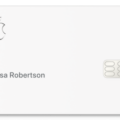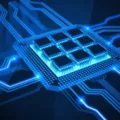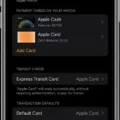MyFirstAccessCard is a credit card that is issued by The Bank of Missouri. This credit card is designed for individuals who have less-than-perfect credit scores. The MyFirstAccessCard can be used to make purchases online, in-store, and over the phone. It is a great way to build credit and improve your credit score.
One of the benefits of the MyFirstAccessCard is that it is easy to apply for. You can apply online and receive a decision within minutes. Once approved, you will receive your credit card in the mail within a few days. The credit limit for the MyFirstAccessCard is $300, which is a great way to start building your credit history.
Another benefit of the MyFirstAccessCard is that it is accepted at millions of locations worldwide. You can use your credit card to make purchases online, in-store, and over the phone. This makes it easy to use your credit card for everyday purchases.
One thing to keep in mind when using the MyFirstAccessCard is that there are fees associated with the credit card. There is an annual fee of $75, which is automatically deducted from your credit limit. There is also a monthly maintenance fee of $6.25, which is also deducted from your credit limit. These fees can add up, so it is important to use your credit card responsibly.
To make a payment on your MyFirstAccessCard, you can log in to your online banking account and locate the online bill payment section. All you will need to make the payment is the payee name “First Access” and your 16-digit account number. You can also make a payment through Western Union or MoneyGram or other electronic payment services.
The MyFirstAccessCard is a great way to build credit and improve your credit score. It is easy to apply for and accepted at millions of locations worldwide. However, it is important to use your credit card responsibly and be aware of the fees associated with the credit card. By using your credit card responsibly, you can improve your credit score and achieve financial stability.

Checking First Access Card Balance
To check your First Access card balance, you can follow the below steps:
1. Visit the First Access website at www.firstaccesscard.com.
2. Click on the “Manage Account” tab located at the top of the page.
3. Enter your username and password to log in to your account.
4. Once you are logged in, you will see your account summary, which will include your current balance.
5. You can also check your balance by calling the customer service number located on the back of your First Access card.
By following these steps, you can easily check your First Access card balance and manage your account online.
Paying the First Access Card Online
To pay your First Access card online, you will need to log in to your bank’s online banking account and locate the online bill payment section. Once you are in the bill payment section, you will need to enter the payee name “First Access” and your 16-digit account number. This information should be readily available on your First Access card or statement.
Alternatively, you can use electronic payment services such as Western Union or MoneyGram to make your payment. These services may require additional information such as the payee’s address or phone number, so be sure to have all the necessary details on hand when making your payment.
It is important to note that First Access may charge a fee for online payments, so be sure to check with them beforehand. Additionally, it is recommended to pay your bill on time to avoid late fees and a negative impact on your credit score.
In summary, to pay your First Access card online, log in to your bank’s online banking account, locate the bill payment section, enter the payee name and your account number, and make the payment. Alternatively, you can use electronic payment services such as Western Union or MoneyGram.
Paying Total Visa Card Online
To pay your Total Visa card online, you will first need to log in to your account on the Total Visa website. Once you are logged in, you can navigate to the “Payments” section, where you will be able to make a payment using a debit card or checking account. You can choose to make a one-time payment or set up automatic payments for future due dates. It is important to note that payments made online may take up to three business days to post to your account. Additionally, be sure to keep track of your due dates to avoid late fees or penalties.
Conclusion
The First Access Visa Credit Card offered by the Bank of Missouri is a viable option for individuals with less-than-perfect credit. However, it is important to note that this card comes with high fees and no rewards or other perks. It is essential to carefully review the terms and conditions before applying for this card. Additionally, managing your First Access Visa Credit Card account is made easy through online banking. You can log in to your account, pay your credit card bill, see statements, and change account information with ease. while this card may not be the best option for everyone, it can be a helpful tool for rebuilding credit if used responsibly.