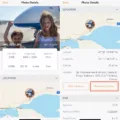The iPhone is a popular smartphone that is known for its sleek design and user-friendly interface. However, like any electronic device, it is not immune to freezing or becoming unresponsive. If your iPhone is frozen and won’t turn off or reset, there are a few steps you can take to remedy the situation.
Firstly, if your phone is frozen with the screen on, hold down the power button for about 30 seconds to force a restart. This should help unfreeze your phone and allow you to use it again.
If that doesn’t work, try pressing and holding either the volume button and the side button until the power-off slider appears. Drag the slider to turn off your device, and wait 30 seconds before turning it back on.
If your device is still frozen or unresponsive, you may need to force a restart. To do this, press and quickly release the volume up button, then press and quickly release the volume down button. Press and hold the side button until the Apple logo appears on the screen.
It’s important to note that if your device continues to freeze or become unresponsive, there may be underlying issues that need to be addressed. In this case, you may need to contact Apple support for further assistance.
Experiencing a frozen iPhone can be frustrating, but there are steps you can take to fix the issue. By following the above steps, you should be able to unfreeze your device and use it again. Remember to always keep your phone updated and to contact support if problems persist.

Dealing With a Completely Frozen Phone That Won’t Turn Off
When your phone is completely frozen and won’t turn off, it can be frustrating and concerning. However, there are a few steps you can take to try and remedy the situation.
Firstly, you should try holding down the power button for about 30 seconds. This should force the phone to restart, which can often resolve the issue. If this doesn’t work, you can try a forced restart by holding down both the power button and the volume down button simultaneously for about 10 seconds. This can sometimes help if the power button is not working properly.
If neither of these options works, you may need to wait until the battery drains completely and then recharge the phone. This can be a last resort option, as it can take several hours for the battery to fully drain. Once recharged, the phone should be able to turn on again.
In any case, it’s important to avoid attempting to open or disassemble the phone, as this can cause further damage and void any warranty. If the issue persists after trying these steps, it may be best to seek assistance from a professional.
Forcing an Unresponsive iPhone to Turn Off
To force your iPhone to turn off when it is unresponsive, you can follow these steps:
1. Press and hold either the volume button or the side button simultaneously.
2. Keep holding the buttons until the power-off slider appears on the screen.
3. Drag the slider from left to right to power off your iPhone.
4. Wait for 30 seconds before turning on your iPhone again.
If your iPhone is still unresponsive after following these steps, you can force restart your iPhone by pressing and releasing the volume up button quickly, followed by pressing and releasing the volume down button quickly. Then, press and hold the side button until the Apple logo appears on the screen. This should force your iPhone to restart and hopefully, resolve any issues that were causing it to be unresponsive.
It is important to note that force restarting your iPhone should only be done as a last resort when it becomes unresponsive, and should not be used as a regular troubleshooting method.
Conclusion
The iPhone is a high-quality smartphone that offers a range of impressive features and capabilities. From its advanced camera and sleek design to its reliable performance and user-friendly interface, the iPhone is a top choice for many consumers. With regular updates and improvements, the iPhone continues to evolve and adapt to meet the changing needs of its users. Whether you’re looking for a device for personal use or business purposes, the iPhone is a versatile and reliable option that is sure to meet your needs. the iPhone is a well-rounded and impressive device that remains a popular choice in the smartphone market.