Minecraft is an immensely popular game that has captured the hearts of millions of gamers all around the world. It is a game that allows players to explore, create, and build their own virtual world. Minecraft has also spawned a thriving community of players who create and run their own servers. However, one common issue that players face when running their own Minecraft server is the server crashing on startup.
If you are experiencing this issue, the first thing that you should do is restart your computer. Often, technical issues can be solved by simply restarting your PC. Once you have restarted your system, try launching Minecraft again to see if the issue has been resolved.
If the problem persists, it may be caused by mods, preexisting bugs, or updates. Attempting to modify the files of Minecraft or individual worlds, even with advanced editors, can also cause crashes. Therefore, it is essential to ensure that your server is running the latest version of Minecraft and that all mods are up to date.
Another common cause of Minecraft server crashes is a firewall program. If you have a firewall program installed, try disabling it temporarily to see if this resolves the issue. If you cannot disable the firewall, you may need to change its configuration options to allow Minecraft to run properly.
In some cases, restarting your modem or router may also resolve the issue. This can help to refresh your internet connection and ensure that your server is running smoothly.
It is also essential to ensure that your account is authenticated and connected with the servers. Try logging out of your account and then logging back in to refresh your profile’s authentication and connection.
Sometimes poorly optimized server-side code can consume all your resources under normal operating conditions and cause your server to become overwhelmed and crash. Or the frontend code itself might be the source of the crash. If there’s an infinite loop or you aren’t handling all edge cases, your server could go down. Therefore, it is important to regularly monitor your server’s performance and ensure that it is running efficiently.
Minecraft server crashing on startup is a common issue that can be caused by a variety of factors. It is essential to ensure that your server is running the latest version of Minecraft and that all mods are up to date. Additionally, it is important to monitor your server’s performance and ensure that it is optimized for efficient operation. By following these tips, you can prevent Minecraft server crashes and ensure that your gaming experience is smooth and enjoyable.
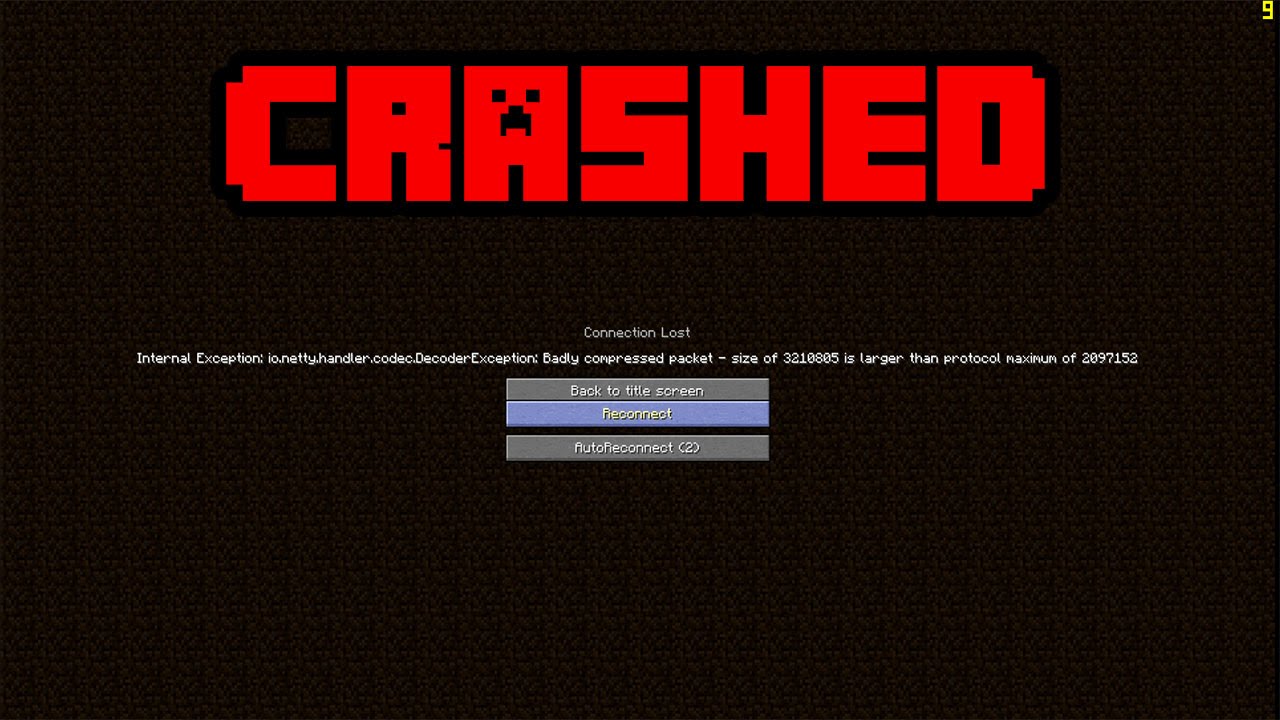
Troubleshooting Minecraft Crashes on Startup
If you are experiencing issues with Minecraft crashing on startup, there are several steps you can take to fix the problem. Here are some solutions that you can try:
1. Restart your computer: This is the first thing you should try if Minecraft keeps crashing on startup. Restarting your computer can help to clear any temporary files and system glitches that may be causing the issue.
2. Update your graphics card drivers: Outdated graphics card drivers can cause Minecraft to crash on startup. You should check if there are any updates available for your graphics card and install them if required. You can usually find the latest drivers on the manufacturer’s website.
3. Update Java: Minecraft requires Java to run, and an outdated Java installation can cause issues with the game. You should check if you have the latest version of Java installed and update it if required.
4. Disable mods: If you have installed any mods, they may be causing Minecraft to crash on startup. Try disabling all mods and see if the game starts up properly. If it does, you can enable the mods one by one to identify the problematic one.
5. Allocate more RAM: Minecraft requires a certain amount of RAM to run smoothly. If you have allocated too little RAM, the game may crash on startup. You can allocate more RAM to Minecraft by going to the game’s launcher settings and adjusting the memory allocation.
6. Reinstall Minecraft: If none of the above solutions work, you could try reinstalling Minecraft. This will remove any corrupted files that may be causing the issue and give you a fresh installation of the game.
By following tese steps, you should be able to fix Minecraft from crashing on startup.
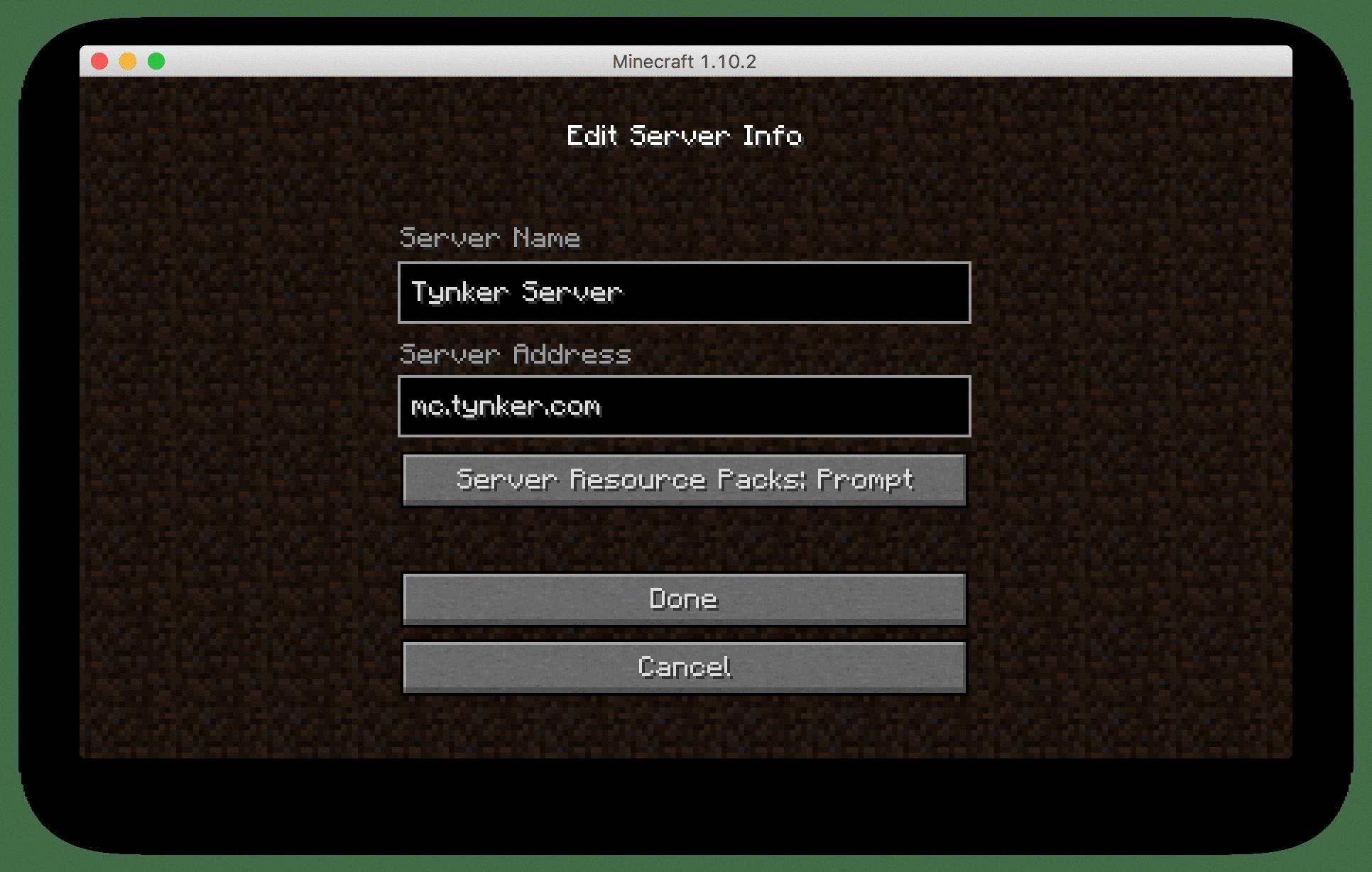
Troubleshooting Minecraft Crashes on Servers
Minecraft is built on a complex system that involves multiple components, including servers. When Minecraft keeps crashing on servers, there could be several reasons for the issue. Here are some of the most common causes:
1. Compatibility Issues: Minecraft is updated frequently, and servers need to keep up with the changes. If the server you are trying to connect to is running an outdated version of Minecraft, or if the mods used on the server are not compatible with your game, it can lead to crashes.
2. Network Issues: Minecraft relies on a stable internet connection to run smoothly. If your internet connection is unstable, you may experience frequent crashes when playing on servers.
3. Resource-Intensive Mods: Some mods can be very resource-intensive and require more computing power than your system is capable of providing. This can lead to crashes when playing on servers that use these mods.
4. Corrupted Game Files: Over time, your Minecraft game files can become corrupted, leading to crashes when playing on servers. This can be caused by various factors, including mods, updates, and even malware.
To fix the issue, you can try the following solutions:
– Use the latest version of Minecraft and ensure that the server you are trying to connect to is also up-to-date.
– Disable mods that may be causing compatibility issues.
– Use a wired internet connection or upgrade your internet plan to ensure a stable connection.
– Upgrade your computer hardware to meet the resource requirements of the mods you want to use.
– Reinstall Minecraft to fix any corrupted game files.
By addressing these common causes, you can reduce the likelihood of Minecraft crashing when playing on servers.
Troubleshooting Issues with Starting Up a Minecraft Server
There could be several reasons why your Minecraft server is not starting up. Here are some of the most common causes:
– Incorrect server settings: Check your server settings to ensure that they are configured correctly. Make sure that the server is set to the correct version of Minecraft and that all necessary plugins and mods are installed.
– Insufficient resources: Minecraft servers require a significant amount of resources to run smoothly. If your server does not have enough RAM, CPU power, or storage space, it may not start up.
– Firewall or network issues: Your server may be blocked by a firewall or network settings, preventing it from starting up. Check your firewall settings and network configurations to ensure that your server is allowed to access the internet and that port forwarding is properly set up.
– Corrupted server files: If your server files are corrupted or damaged, it may prevent the server from starting up. Check your server files and reinstall them if necessary.
– Outdated server software: If your server software is outdated, it may not be compatible with the current version of Minecraft. Make sure that you are using the latest version of your server software.
By checking these common issues, you should be able to diagnose and resolve the problem with your Minecraft server not starting up.
Conclusion
Running a Minecraft server can be a fun and rewarding experience, but it also requires a certain level of technical expertise and attention to detail. It’s important to ensure that your server is optimized for performance, that you’re using the latest version of Minecraft, and that you’re keeping your plugins and mods up to date. Additionally, it’s crucial to have a solid understanding of networking and server administration in order to troubleshoot any issues that may arise. With the right knowledge and tools, however, you can create a thriving Minecraft community and provide an enjoyable experience for your players.








