Have you ever tried to send a text message to someone and received an error message saying “Free Msg: Unable to send a message – Message Blocking is active”? This can be frustrating, especially if you need to send an important message. So, what does this message mean, and what can you do about it?
Firstly, it’s important to understand that message blocking is a feature provided by mobile carriers that allow users to block certain types of messages from being sent or received. This can include text messages, multimedia messages, and even phone calls. There are several reasons why someone might choose to block messages, such as to avoid spam or harassment, or to limit their data usage.
If you’re receiving the “Message Blocking is active” error message, it means that the person you’re trying to message has blocked your number or has blocked all text messages from their phone. This can be frustrating, but there are a few things you can do to try and resolve the issue.
Firstly, make sure you have the correct phone number for the person you’re trying to message. It’s possible that you’ve accidentally entered the wrong number, which can cause the message to fail. Double-check the number and try sending the message again.
If you’re certain you have the correct number, it’s possible that the person has blocked your number. In this case, there’s not much you can do except reach out to them through another method, such as email or social media. It’s important to respect their decision to block your number and not attempt to circumvent the block.
If you’re receiving the “Message Blocking is active” error message when trying to send messages to multiple people, it’s possible that your carrier has blocked your number from sending messages. This can happen if your account is past due or if there are issues with your account. Contact your carrier to resolve any issues and restore your ability to send messages.
In some cases, message blocking may be caused by an issue with your phone’s settings. Check your phone’s settings to make sure that you haven’t accidentally enabled any messaging restrictions. If you’re still having issues, contact your carrier for assistance.
Message blocking is a feature provided by mobile carriers that allow users to block certain types of messages from being sent or received. If you’re receiving the “Message Blocking is active” error message, it means that the person you’re trying to message has blocked your number or has blocked all text messages from their phone. While this can be frustrating, there are a few things you can do to try and resolve the issue. Double-check the phone number, contact your carrier, and check your phone’s settings to ensure that messaging restrictions haven’t been enabled. However, it’s important to respect the other person’s decision to block your number and not attempt to circumvent the block.
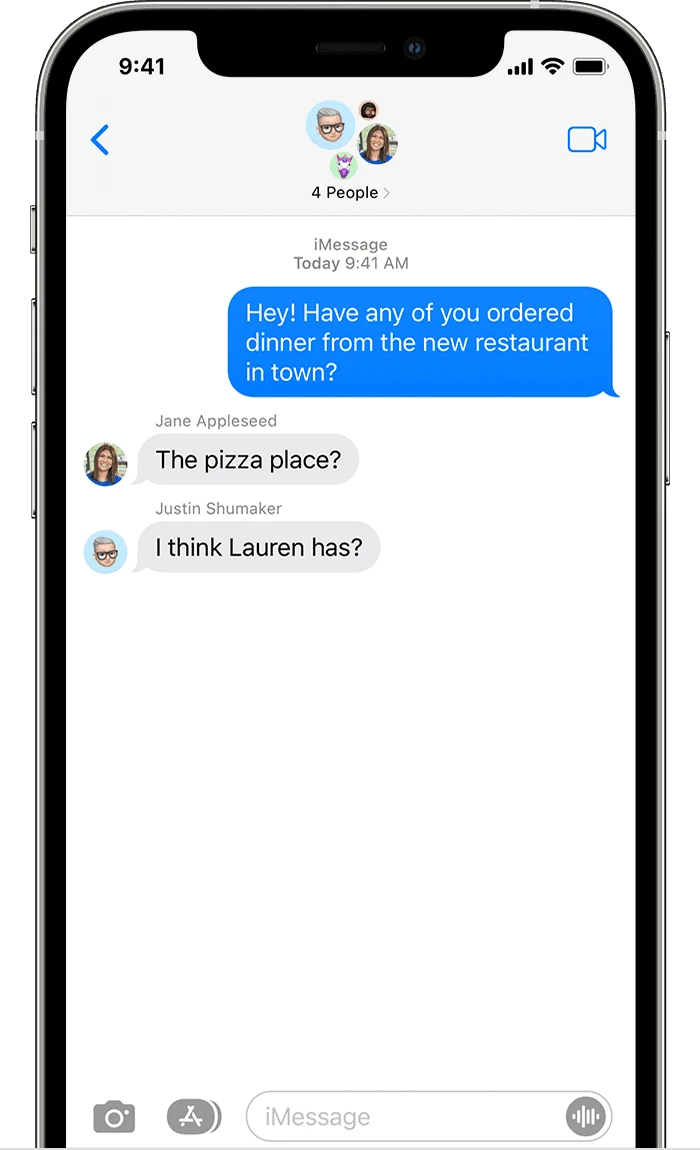
What Does ‘Message Blocking Active’ Mean?
When you receive a message saying “message blocking active,” it indicates that your mobile carrier has blocked you from sending or receiving text messages. This can happen for various reasons, such as not paying your phone bill, exceeding your text messaging limit, or violating the carrier’s terms and conditions. It could also be a technical issue with your carrier’s network or your phone itself. If you encounter this message, you should contact your mobile service provider to find out the reason and resolve the issue.
Unblocking Message Blocking
To unblock message blocking, you can follow these steps:
1. Open the Messages app on your device.
2. Tap on the “More options” icon (three vertical dots) located at the top right corner of the screen.
3. From the drop-down menu, select “Spam & Blocked.”
4. You will see a list of contacts that you have blocked. Find the contact that you want to unblock and tap on it.
5. Tap on the “Unblock” option to remove the block.
Alternatively, if you change your mind and want to go back without unblocking the contact, tap on the “Back” button instead. By following these steps, you should be able to unblock message blocking and receive messages from the previously blocked contact.
Understanding the Reason Behind the ‘Unable to Send Message Blocking is Active’ Message
The message “Unable to send a message – Message Blocking is active” appears on your phone when you try to send a text message and it fails due to message blocking. This can happen for various reasons, such as the recipient may have blocked your number, or you may have inadvertently blocked their number. Message blocking can also be enabled by your mobile carrier if you have not paid your bill or if there is an issue with your account. In some cases, the message-blocking feature may be activated by mistake, and you can resolve the issue by contacting your carrier’s customer service and asking them to remove the block. It’s important to note that this message-blocking feature is designed to protect users from unwanted messages or spam, so it’s essential to ensure that you are not sending messages to people who do not want to receive them.
Can I Tell if Someone Has Blocked My Texts?
It is possible to tell if someone has blocked your texts. The first thing you should check is whether the messages you have sent to that person have a “delivered” status. If the last message you know was received and responded to by that person has a “delivered” status, but subsequent messages do not, it could mean that the person has blocked you. Additionally, if you try to call that person and the call does not go through or goes straight to voicemail, it could also be an indication that you have been blocked. However, it is important to note that there could be other reasons why messages are not being delivered or calls are not going through, such as a poor signal or technical issues with the recipient’s phone or network.
Conclusion
Message blocking is a feature that can prevent text messages from being sent or received by an individual. This feature can be activated by the carrier or by the user themselves. When a message is blocked, the sender will receive an error message indicating that the message could not be delivered. This error message may also appear when the recipient has blocked the sender or added them to their blocked numbers list. It is important to ensure that the recipient’s phone settings are enabled to send and receive text messages. If you suspect that someone has blocked you, look for the “delivered” status on your messages. message blocking is a useful feature that can help individuals manage their communication preferences and avoid unwanted messages.








