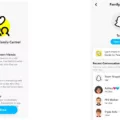Kik is a popular instant messaging app that allows users to chat with their friends and family. Kik Friend Finder is a feature that allows users to find and connect with new friends on the platform. In this article, we will explore Kik Friend Finder in detail and discuss how it can help you make new friends.
How to Use Kik Friend Finder
To use Kik Friend Finder, you need to log in to your Kik account and navigate to the “Explore Public Groups” feature at the bottom of your friends list. Once you tap on the # symbol, you will be redirected to a search page where you can search for public groups based on topics that interest you.
For example, if you’re interested in gaming, you can search for gaming-related groups and join the ones that catch your attention. Each group has a set of rules that you need to follow, so make sure to read through them before joining.
Benefits of Using Kik Friend Finder
Using Kik Friend Finder can help you make new friends who share your interests. You can join groups that align with your hobbies, passions, or goals and connect with like-minded individuals. This can be especially helpful if you’re new to a city or looking to expand your social circle.
Kik Friend Finder is also a great way to stay up-to-date on the latest trends and topics. By joining groups related to your interests, you can learn new things, discover new ideas, and stay connected with the community.
Tips for Using Kik Friend Finder
To make the most of Kik Friend Finder, it’s essential to follow a few basic tips. First, make sure to read the group rules carefully before joining. This will help you avoid any misunderstandings and ensure that you’re a good fit for the group.
Second, be respectful of other group members. Treat others the way you want to be treated and avoid any offensive or inappropriate behavior. Remember that you’re joining a community, and your actions can affect others.
Engage in conversations and contribute to the group. Share your thoughts, ideas, and experiences, and be open to learning from others. Kik Friend Finder is a platform for building relationships, and the more you put into it, the more you’ll get out of it.
Kik Friend Finder is a powerful tool for making new friends and connecting with like-minded individuals. By using this feature, you can join public groups related to your interests, learn new things, and build meaningful relationships. Remember to follow the group rules, be respectful of others, and engage in conversations to get the most out of Kik Friend Finder.

Finding Kik Friends
To find new Kik friends, one option is to use the “Explore Public Groups” feature within the Kik app. This feature can be accessed at the bottom of your friend list and allows you to search for public groups based on topics of interest. By tapping on the # (hashtag), you can enter keywords or phrases that relate to your interests and browse through the available groups. You can then join any group that seems relevant to you and start chatting with other members. Additionally, there are many online forums and social media groups dedicated to connecting Kik users, so you may also want to search for these through search engines or social media platforms. It’s important to exercise caution when interacting with new people online and to only share personal information with trusted individuals.
Finding Your Kik Username
To find your Kik username, you need to first open the Kik app on your device. Once the app is open, you should navigate to your profile screen. To do this, tap on your profile picture or the icon that looks like a gear in the top right corner of the screen.
Once you are on the profile screen, you should see your display name, profile picture, and other information about your account. Your Kik username will be displayed in a smaller, grey font right under your display name.
If you are having trouble finding your username, make sure you have the latest version of Kik installed on your device and that you are logged into your account. Additionally, you can try searching for your username in your device’s contacts list or by asking your friends if they have added you on Kik.
In summary, to find your Kik username, open the Kik app, navigate to your profile screen, and look for your username in a smaller, grey font under your display name.
Posting on Kik
To post on Kik, you can follow these simple steps:
1. Open the Kik app on your device.
2. Tap on the chat icon located at the bottom of the screen.
3. Select the person or group you want to post to.
4. Type your message in the chat box.
5. You can add emojis or GIFs to your message by tapping on the “smiley face” icon.
6. Once you are satisfied with your message, tap on the send button located on the right-hand side of the chat box.
7. Your message will be sent to the selected person or group.
It is important to note that Kik does not have a dedicated “post” feature. Instead, you can use the chat function to send messages to individuals or groups. Additionally, it is important to ensure that you are following Kik’s community guidelines and terms of service when posting on the app.
Conclusion
Kik Friend Finder is a useful tool for finding new friends on the Kik app. With its Explore Public Groups feature, users can search for groups based on their interests and hobbies. Additionally, sending messages to friends on Kik is easy and straightforward. By simply tapping on a friend’s name and typing a message, users can easily connect with their friends on the app. Kik Friend Finder is a great resource for anyone looking to expand their social circle on Kik.