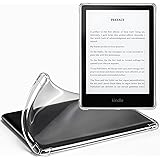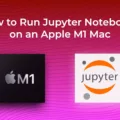MacKeeper is a popular software application designed for Mac users that provides an all-in-one solution for optimizing and maintaining their devices. However, there has been some confusion regarding whether MacKeeper is an Apple product, so in this article, we will explore the truth behind this question.
First and foremost, it’s important to clarify that MacKeeper is not an Apple product. It is a third-party application developed by a company called Kromtech Alliance Corp. While MacKeeper is not affiliated with Apple, it is a legitimate and trustworthy application that can be used to protect your Mac against viruses and malware.
MacKeeper offers a range of features aimed at improving your Mac’s performance and security. One of its main functions is to clean up your system by removing junk files, duplicates, and other unnecessary items that can slow down your computer. MacKeeper also provides real-time protection against malware, adware, and other types of malicious software.
In addition to its security and performance-enhancing features, MacKeeper also includes tools for optimizing your Mac’s memory usage, managing your files, and even browsing the web more securely with its built-in VPN service.
Despite its many benefits, MacKeeper has faced criticism in the past for its aggressive marketing tactics and claims of being a scam. However, it’s important to note that these claims have been largely debunked, and MacKeeper has taken steps to improve its reputation and provide more transparent information about its services.
While MacKeeper may not be an Apple product, it is a legitimate and effective application for optimizing and securing your Mac. With its wide range of features and commitment to improving its reputation, MacKeeper is definitely worth considering for anyone looking to keep their Mac running smoothly and securely.
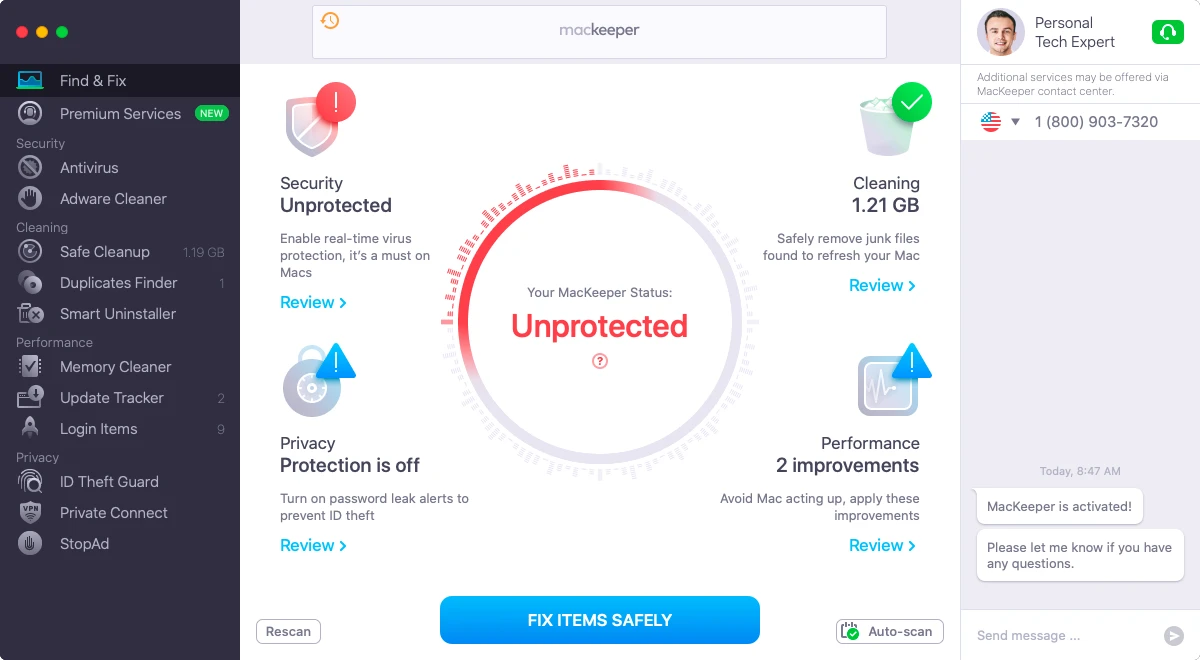
Do I Need to Pay for MacKeeper?
You have to pay for MacKeeper if you want to unlock all its features and fix all the issues it has found on your Mac. However, before you subscribe, you can use MacKeeper for free with some limitations. The free version allows you to perform a Mac scan and fix one issue with each MacKeeper tool (except VPN Private Connect). This means you can evaluate the performance of MacKeeper before deciding to purchase it. If you decide to subscribe, you will have to pay for the subscription depending on the plan you choose. MacKeeper offers different plans with different prices, depending on the duration of the subscription and the number of devices you want to cover. You can choose the plan that suits your needs and budget.
Do I Need MacKeeper on My Mac?
MacKeeper is a software application that provides various features and tools to optimize and protect your Mac. However, whether or not you need MacKeeper on your Mac depends on your individual needs and preferences.
If you are concerned about your Mac’s security, MacKeeper can be a useful tool to protect your device against viruses, malware, and other online threats. It offers real-time protection, so you can be sure that your Mac is always safe while browsing the internet or downloading files. Additionally, mackeeper’s anti-theft feature can help you locate and recover your Mac if it is ever stolen.
MacKeeper also provides various optimization tools that can help improve your Mac’s performance. It includes a disk cleaner, duplicate finder, and memory cleaner, among other features. These tools can help free up space on your Mac and ensure that it runs smoothly.
However, some users may prefer to use other software applications or tools to achieve similar results. Additionally, some users have raised concerns about MacKeeper’s pricing and marketing practices in the past.
Ultimately, whether or not you need MacKeeper on your Mac depends on your individual needs and preferences. It is important to do your research and consider all available options before deciding whether or not to install MacKeeper on your Mac.
Is MacKeeper Notarized by Apple?
MacKeeper is notarized by Apple. This means that Apple has reviewed and approved the app, ensuring that it meets certain security and privacy standards. Notarization is an important step in protecting users from malicious software, as it confirms that the app has been checked for malware and other harmful code. By notarizing MacKeeper, Apple has given users added assurance that the app is safe to use. Additionally, MacKeeper has been certified by AppEsteem, a company that specializes in evaluating the trustworthiness of software applications. It has also passed the AV-TEST comparison with a high virus detection rate of 99.7%, further confirming its reliability and effectiveness.
Is MacKeeper an Apple Product?
MacKeeper is not an Apple program. It is a third-party software developed by a company called Kromtech Alliance Corp. MacKeeper is designed to optimize and maintain the performance of Mac computers. It offers a variety of features such as cleaning up junk files, removing malware, and providing data encryption. While MacKeeper is not an Apple program, it is compatible with Mac OS and can be downloaded from the official MacKeeper website.
Conclusion
MacKeeper is a comprehensive software suite that offers a wide range of features to keep your Mac running smoothly and protected from malware. Its real-time protection, virus scans, and automatic cleaning make it a valuable tool for Mac users who want to optimize their device’s performance. While the free version has limited functionality, subscribing to MacKeeper unlocks all the tools and fixes all the issues it detects. The recent acquisition by Kromtech has brought positive changes to the app, making it more customer-focused. With its certification by AppEsteem and high virus detection rate, MacKeeper is a trustworthy option for Mac users looking to enhance their device’s performance and security.