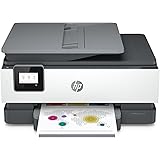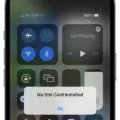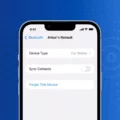The iPhone is a popular mobile device that is used by millions of people around the world. It is known for its sleek design, user-friendly interface, and advanced features. However, like any other electronic device, the iPhone can experience issues from time to time. One of the most common issues that users face is the volume buttons not working properly.
If you are facing issues with your iPhone volume buttons, there are several things that you can try to fix the problem. The first thing you should do is check if there is any debris or dirt stuck in the buttons. Oftentimes, dirt and debris can get lodged inside the buttons, causing them to become stuck or unresponsive. To clean the buttons, you can use a soft-bristled brush or a toothbrush to gently remove any dirt or debris.
If cleaning the buttons does not fix the issue, you can try resetting your iPhone. To do this, press and hold the Sleep/Wake button and the Home button at the same time until the Apple logo appears on the screen. This will reset your iPhone and may fix any issues with the volume buttons.
Another thing you can try is adjusting the volume through the Settings app. To do this, go to Settings > Sounds & Haptics and use the slider to adjust the ringer volume. This can be a useful workaround if your volume buttons are not working properly.
If none of these solutions work, you may need to take your iPhone to a professional for repair. A technician can diagnose the issue and replace any faulty components if necessary. It is important to address the issue as soon as possible, as a malfunctioning volume button can affect your ability to use your phone.
If you are experiencing issues with your iPhone volume buttons, there are several steps you can take to fix the problem. From cleaning the buttons to adjusting the volume through the Settings app, there are several workarounds that may help. If all else fails, it may be necessary to take your iPhone to a repair technician for further assistance.
Troubleshooting Volume Issues on an iPhone
If you are unable to turn the volume up or down on your iPhone, there could be a few reasons why this is happening. Firstly, ensure that your iPhone is not in Silent mode, which can be easily checked by looking at the switch located on the left-hand side of the device. If the switch is showing an orange color, this indicates that Silent mode is enabled, and you won’t be able to adjust the volume.
Another possible reason could be that the Change with Buttons setting is disabled in the Sounds & Haptics section of your iPhone’s Settings. To check this, go to Settings > Sounds & Haptics and ensure that the Change with Buttons option is turned on. If this setting is turned off, you won’t be able to adjust the volume using the buttons on your iPhone.
If neither of these solutions works, you can try resetting your iPhone’s settings to their default values. This can be done by going to Settings > General > Reset > Reset All Settings. However, keep in mind that this will erase all of your customized settings, so make sure to back up your data before doing so.
Lastly, if none of these solutions work, there may be a hardware issue with your iPhone, in which case you should take it to an authorized repair center to get it fixed.

Fixing the Volume Button on an iPhone
It is possible to fix the volume button on an iPhone. There are a few different methods that you can try, depending on the cause of the issue.
Firstly, if the volume button is stuck due to debris or dirt, you can clean it using a soft-bristled brush or a toothbrush. Gently brush the button to remove any debris that may be causing it to stick.
If cleaning doesn’t work, you can try using some rubbing alcohol. Dip a cotton swab in rubbing alcohol and carefully clean around the button. Be sure not to get any liquid inside the phone as this can cause damage.
Another method is to use a toothpick to gently pry the button up and down. This can help to loosen any debris that may be causing the button to stick.
If none of these methods work, it may be necessary to take the iPhone to a professional repair shop or contact Apple support for further assistance. In some cases, the button may need to be replaced.
Unjamming iPhone Volume Buttons
If your iPhone volume buttons are jammed, there are a few things you can try to fix the problem. Here are some possible solutions:
1. Restart your iPhone: Sometimes, restarting your iPhone can help unjam the volume buttons. To do this, press and hold the power button until the “slide to power off” slider appears. Slide the slider to turn off your iPhone, then press and hold the power button again until the Apple logo appears.
2. Clean the buttons: If there is dirt or debris stuck in the buttons, this can cause them to jam. Try using a soft-bristled brush or a toothpick to gently remove any dirt or debris from around the buttons.
3. Use a compressed air canister: If there is dust or debris stuck inside the buttons, using a compressed air canister can help dislodge it. Carefully point the nozzle of the canister at the buttons and give them a few short bursts of air.
4. Visit an Apple Store: If none of the above solutions work, it may be necessary to visit an Apple Store to get your iPhone repaired. A technician can diagnose the problem and either repair or replace the volume buttons as needed.
Conclusion
The iPhone is a remarkable device that has revolutionized the way we communicate and interact with technology. With its sleek design and innovative features, the iPhone has become an essential tool for many people around the world. From its high-quality camera to its advanced security features, the iPhone continues to set the standard for mobile devices. However, as with any technology, the iPhone is not without its issues, such as the volume button getting stuck. Fortunately, there are several solutions to this problem, including using the volume slider in the Settings app or applying pressure to the button. the iPhone is a remarkable device that has changed the way we live and work, and it will undoubtedly continue to do so in the years to come.