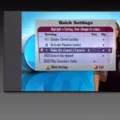Internet Connection and Internet Connection Keeps Dropping and Reconnecting
In today’s digital age, having a stable internet connection is essential to stay connected with the world. However, there are times when the internet connection keeps dropping and reconnecting, which can be frustrating and disrupt your work. In this article, we will discuss the possible reasons for this issue and how to fix it.
Reasons for Internet Connection Keeps Dropping and Reconnecting
1. Interference from other wireless signals or networks
One of the primary reasons for internet connection issues is interference from other wireless signals or networks. If your router is placed in an area with multiple wireless signals, it may result in your internet connection dropping and reconnecting. To fix this issue, you can change your wireless channel to channel 9 or higher.
2. Outdated router firmware or drivers
If your router firmware or drivers are outdated, it may result in internet connection issues. You can update your router firmware or drivers by checking the manufacturer’s website for updates. Additionally, updating your Wi-Fi adapter drivers can also help fix the issue.
3. Overloaded network
If multiple devices are connected to the same network, it may result in an overloaded network, which can cause internet connection issues. To fix this issue, you can limit the number of devices connected to the network or upgrade your internet plan.
4. Faulty cables or hardware
Faulty cables or hardware can also result in internet connection issues. You can check all the cables connected to your router and modem to ensure they are not loose or damaged. Additionally, you can try resetting your router or modem to default settings.
How to Fix Internet Connection Keeps Dropping and Reconnecting
1. Restart your router or modem
Restarting your router or modem is the simplest way to fix internet connection issues. You can unplug the power cable from your router or modem for a few seconds and plug it back in. This will refresh the connection and may fix the issue.
2. Reset your router or modem
If restarting your router or modem does not fix the issue, you can reset it to default settings. You can find the reset button on your router or modem and press it for a few seconds. This will erase all the settings and configurations, and you will need to set it up again.
3. Contact your Internet Service Provider (ISP)
If the above solutions do not fix the internet connection issue, you can contact your ISP to check if there is a connection area within your location. Your ISP may also provide you with additional troubleshooting steps to fix the issue.
Internet connection keeps dropping and reconnecting can be frustrating, but there are several ways to fix the issue. You can try restarting or resetting your router or modem, updating your firmware or drivers, limiting the number of devices connected to the network, and contacting your ISP for additional support. By following these steps, you can ensure a stable internet connection and stay connected with the world.
Reasons for Intermittent Internet Disconnections
There could be a number of reasons why your internet keeps disconnecting for a few seconds. One of the most common causes is interference from other wireless signals or wireless networks. This can happen when multiple devices in close proximity are using the same wireless channel, causing interference and disruption to your internet connection.
To resolve this issue, you can change your wireless channel to channel 9 or higher. The exact process for changing your wireless channel will depend on the type of router you are using, so you should consult your router’s manual for detailed instructions.
Other possible causes of intermittent internet connectivity issues include outdated firmware or software, hardware problems with your router or modem, or issues with your internet service provider. If changing your wireless channel does not resolve the issue, you may need to troubleshoot further or contact your ISP for assistance.

Troubleshooting Internet Randomly Disconnecting
If you’re experiencing issues with your internet connection randomly disconnecting, you’re not alone. This issue can be incredibly frustrating, but fortunately, there are several things you can do to fix it.
The first thing you should try is restarting your router. This is a simple fix that can often resolve the issue. If restarting the router doesn’t work, you can try resetting it to its default settings. This should be done with caution, however, as it will erase any custom settings you may have set up.
Another possible solution is to restart your PC. Sometimes, issues with the internet connection can be caused by problems with your computer, so a quick restart may do the trick.
Updating your Wi-Fi adapter drivers and Wi-Fi firmware drivers can also help resolve the issue. These drivers control the functionality of your wireless adapters and updating them can improve their performance.
If none of these solutions work, you should contact your internet service provider (ISP) to check if there’s a connection area within your location. There may be a problem with your ISP’s network that is causing the issue. They will be able to help you troubleshoot the problem and provide you with a solution.
If you’re experiencing issues with your internet connection randomly disconnecting, try restarting your router or resetting it to default settings, restarting your PC, updating your Wi-Fi adapter drivers and Wi-Fi firmware drivers, and contacting your ISP if none of these solutions work.
Conclusion
Having a stable and reliable internet connection is essential in today’s fast-paced world. Whether you need it for work, entertainment, or communication, a solid internet connection is a must-have. However, internet connectivity issues can be frustrating, and they can disrupt your daily activities. It’s important to troubleshoot these issues promptly to prevent them from becoming a significant problems. From changing your wireless channel to updating your drivers and firmware, there are several steps you can take to improve your internet connection. If you’re still experiencing issues, don’t hesitate to contact your internet service provider for assistance. By taking the necessary steps, you can enjoy a smooth and uninterrupted internet experience.