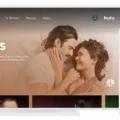Every mobile phone has a unique identification number known as the International Mobile Equipment Identity (IMEI). This 15-digit code is used by cellular networks to identify and authenticate devices, track stolen phones, and prevent the use of counterfeit devices.
In addition to the IMEI number, some phones also have an IMEI software version (IMEISV) number. This is a 16-digit code that includes the 15-digit IMEI number plus two additional digits that represent the software version of the device.
The IMEISV number is important because it can provide additional information about the device beyond the basic model and serial number. The software version digits show the revision of the software that is installed on the phone. This can be useful for troubleshooting issues with the device, as different software versions may have different bugs, features, or compatibility issues.
In some cases, the IMEISV number may change. For example, if you have a dual-SIM phone, each radio may have its own IMEI. A firmware update may also increment the software version digits. It’s also possible for someone with access to your phone to deliberately use a tool to overwrite the IMEI to achieve some goal, such as unlocking the device for use on another network.
To check the IMEI and IMEISV numbers on your phone, you can navigate to the settings menu. On most Android devices, you can find this by opening the Settings app and selecting “System” or “About phone.” From there, you should see an option to view the IMEI and IMEISV numbers.
While the IMEISV number may seem like a small detail, it can provide valuable information about your device and its software. By understanding what this number means and how it can change, you can ensure that you are using a legitimate device with up-to-date software.

Difference Between IMEI and IMEISV
IMEI (International Mobile Equipment Identity) and IMEISV (International Mobile Equipment Identity and Software Version Number) are unique identification numbers assigned to mobile devices.
The main difference between IMEI and IMEISV is that IMEI consists of 15 decimal digits, while IMEISV consists of 16 decimal digits. IMEI includes information on the origin, model, and serial number of the device, whereas IMEISV includes additional information on the software version of the device.
Another difference is that IMEI is used to identify the device, while IMEISV is used to identify the device and the software version installed on it. This information can be useful for device manufacturers, mobile network operators, and regulatory authorities to track and monitor the use of mobile devices.
IMEI is a unique identification number for mobile devices that includes information on the origin, model, and serial number of the device, while IMEISV includes additional information on the software version installed on the device.
Understanding the Difference Between IMEI and IMEISV
IMEI stands for International Mobile Equipment Identity, which is a unique number assigned to each mobile device. It is a 15-digit number that identifies the specific device, including its make and model and is used by mobile networks to authenticate valid devices and block stolen or unauthorized ones from accessing their network.
On the other hand, IMEISV stands for International Mobile Equipment Identity and Software Version, which is a variation of the IMEI number that includes information about the software version of the device. It is a 16-digit number that includes the same information as the IMEI, plus the last two digits that indicate the software version installed on the device.
The reason why both IMEI and IMEISV exist is that they serve different purposes. The IMEI is primarily used for device identification and network authentication, while the IMEISV is used to track the software version of the device, which can be important for troubleshooting, software updates, and compatibility with certain apps or services.
Both IMEI and IMEISV are important numbers that serve different purposes and provide valuable information about a mobile device.
What Does IMEISV 01 Mean?
IMEISV 01 is a code that is used to identify the software version of a mobile phone. The acronym IMEISV stands for International Mobile Equipment Identity Software Version. The first two letters “IMEI” refer to the unique identification number of the mobile phone. The “SV” stands for software version and the “01” is a code that identifies the revision of the software installed on the phone. This code is important because it allows mobile service providers to track the software version of a phone and ensure that it is up to date with the latest security patches and updates. It is also useful for troubleshooting software issues and identifying compatibility problems with other devices or software applications. IMEISV 01 is a code that identifies the software version of a mobile phone and is an important tool for ensuring the security and functionality of the device.
Locating Your IMEISV
To find your IMEISV, follow these steps:
1. Open the phone dialer app on your device
2. Dial *#06# using the keypad
3. Your IMEI number will be displayed on the screen
4. Look for the last two digits of the IMEI number
5. The last two digits of the IMEI number represent the IMEISV
Alternatively, you can also find your IMEISV by going to Settings > System > About phone > IMEI information. The IMEISV will be listed along with other information related to your device.
Conclusion
The IMEI and IMEISV numbers are crucial for identifying a mobile device’s origin, model, and serial number. The IMEISV includes two additional software version digits that can change due to various reasons, such as a firmware update or deliberate manipulation. It is essential to know your device’s IMEI or IMEISV number, as it can be helpful in case of theft or loss. You can easily check your device’s IMEI or IMEISV number through the settings menu on your mobile phone. understanding the significance of IMEI and IMEISV numbers can help you stay informed and secure about your mobile device.