Do you have a Vizio smart TV? It’s fairly easy to get your Vizio smart TV set up for cable. In this guide, I will be showing you how to watch cable on your Vizio as well as providing some cable connection troubleshooting tips, so read on!
Connecting a Cable Box to a Vizio Smart TV
Most cable providers provide a cable box. You connect the coaxial cable to the cable box, and then you connect the cable box to your TV. The Vizio cable box connection is provided through an HDMI cable. Just connect the HDMI cable from the box to the HDMI port on your Vizio TV.
Accessing Cable Channels on a Vizio Smart TV
In your Vizio TV’s input settings, you’ll need to select HDMI as the input source so you can access the cable channels provided by your cable provider.
If your cable provider doesn’t provide a cable box, you might have to connect the coaxial cable directly to your TV. It won’t go in your TV’s HDMI port but rather its coaxial cable port, often labeled as Cable or Antenna or a shortened version of those words. Then, with your remote, access the setup menu and select Channels or Channel Settings. Finally, select Auto Channel Search to automatically search for cable channels.
Using Streaming Apps for Cable Channels
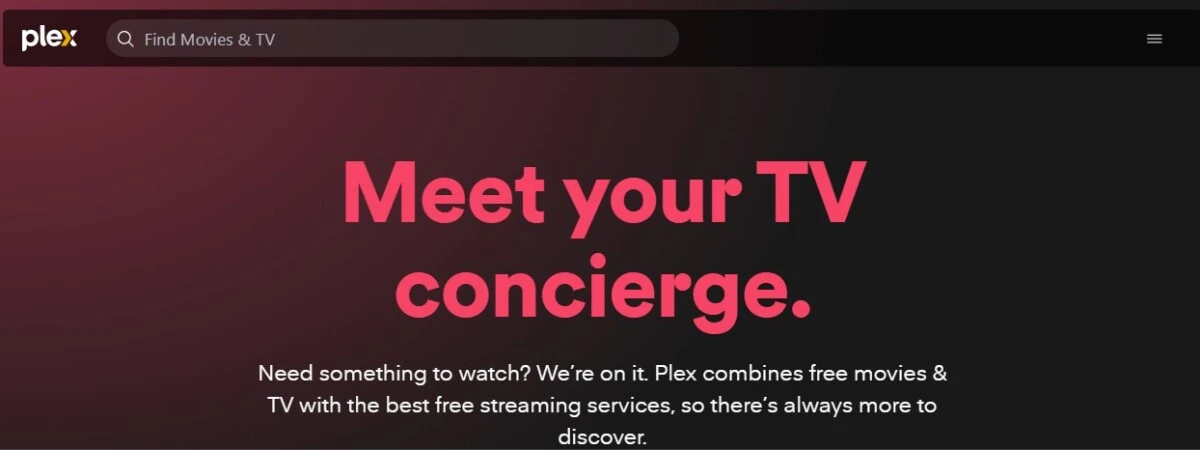
Remember, if you have a smart TV, you don’t need a cable subscription to watch live TV on your Vizio! Vizio smart TV streaming is available through apps and subscriptions. There are various streaming apps available for your Vizio TV, like Plex TV, that you can use to cut the cord and watch live TV. You can download these apps from the Play Store.
The best apps for live TV include:
- Pluto TV
- Plex TV
- Amazon Freevee
- Sling TV
- Hulu
- YouTube TV
Some of them require a subscription, while others offer free content.
Switching From Smart TV to Cable Mode
Switching to cable on a Vizio is fairly easy. Your remote will usually have a button that says INPUT. Press on it to see the Vizio input options. Use the up and down arrows to select HDMI, which will switch your Vizio TV to cable mode. Remember, the HDMI port must be connected to the cable box via an HDMI cable for this to work.
Watching Cable on Smart TV: HDMI vs. Streaming
And now for the big debate: HDMI vs. streaming on your Vizio? Should you cut the cord and use streaming apps, or should you sign up for a cable subscription? Does cable on a smart TV even make sense?
Livestreaming options tend to be cheaper. Think about it: There are no physical costs involved like there are with creating a network of cables, so of course it’s cheaper. Some streaming services are more expensive than others, but generally, streaming is cheaper than cable.
You also typically have more options to choose from with streaming. As long as you have an internet connection, any streaming app should work, subject to country availability. For cable, though, you are limited to cable providers with a network and coverage in your specific area. The more rural you get, the fewer options you will have.
However, cable does have benefits. Cable TV packages often offer channels and networks that are not available on livestreaming apps. Or, the specific combination of channels you want might not be available on any particular app. In addition, if you have a poor internet connection, livestreaming will be quite frustrating, because it requires a stable internet connection at all times. Cable TV would then offer a better experience.
Troubleshooting Issues With Vizio TV
If you are experiencing Vizio TV cable issues, try these troubleshooting tips:
- Make sure the HDMI cable is connected to the right port, and the coaxial cable is connected to the cable box.
- If you are using an antenna, make sure that it is positioned correctly.
- Make sure you have selected HDMI as the input source.
- Try scanning for channels again.
- Restart your TV.
- Contact your cable provider for assistance.
If you are experiencing issues with streaming live TV, make sure you have a stable internet connection. Try restarting the app or restarting the TV, and make sure your subscription is still active.
Conclusion
Having a Vizio smart TV offers benefits such as the ability to both stream TV from the internet and watch cable channels. We hope these Vizio TV cable setup tips were helpful in optimizing your Vizio TV experience.





