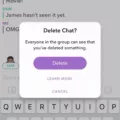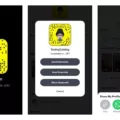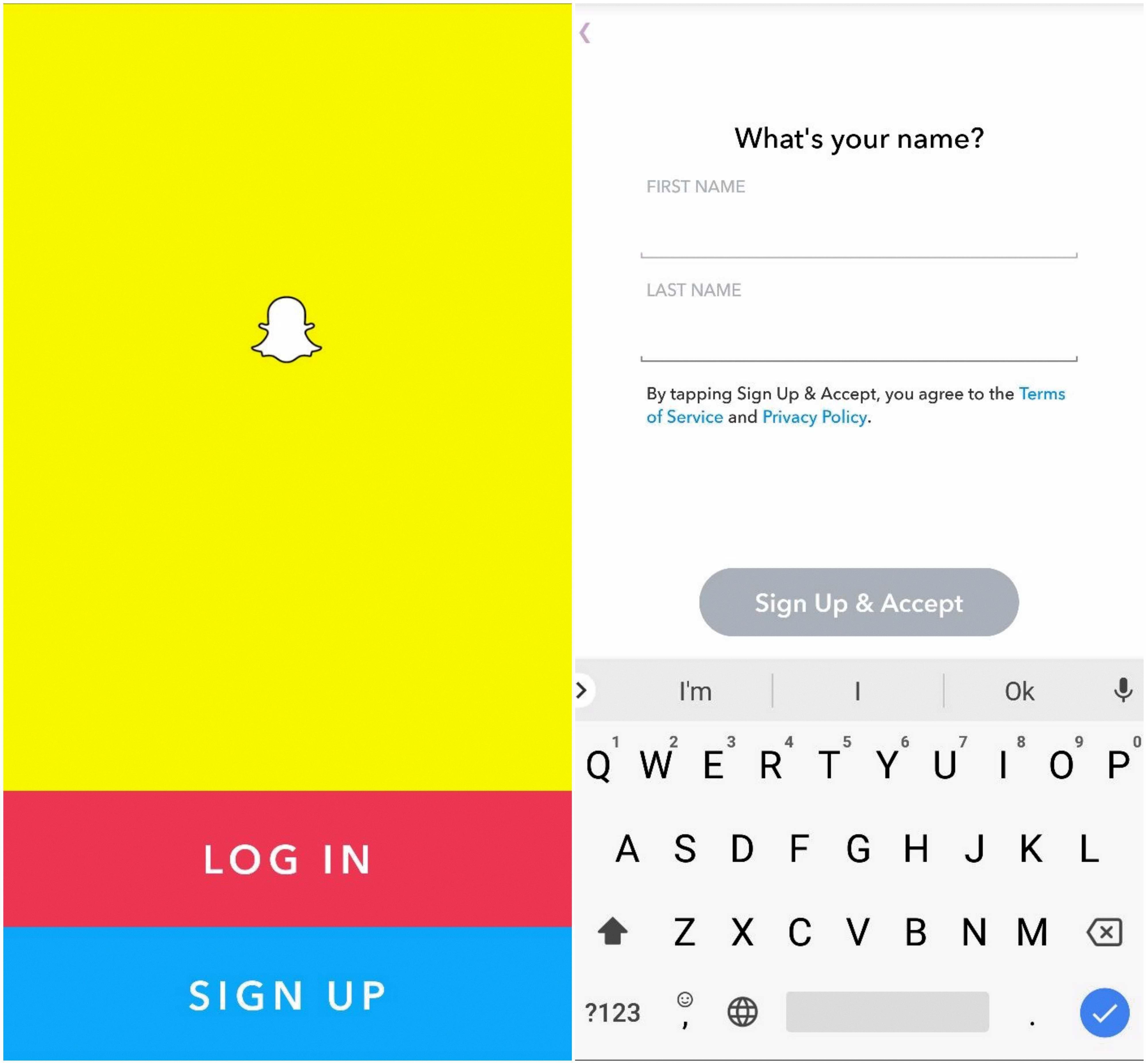Snapchat has become one of the most popular social media platforms in recent years? It allows users to share pictures, videos, and messages that disappear after a few seconds. However, sometimes you may want to keep a message for future reference. In this article, we will discuss how to save messages on Snapchat.
To save a message on Snapchat, all you need to do is tap on the message in the chat and hold it down until your screen shows three options: “Save in Chat,” “Copy,” or “Delete.” By selecting “Save in Chat,” the message will be saved permanently. This means that you will be able to hold onto important messages for as long as you like. To un-save a message, tap it once. The text will un-bold, and the grey highlight will disappear. Once you leave the chat screen, the message will erase itself.
It is important to note that only you can save messages sent by you. If the message was sent by someone else, you can only save it if the sender has enabled the “Allow Saving” feature. To check if the sender has enabled this feature, tap and hold on to the message. If the “Save in Chat” option is available, then the sender has enabled the feature. If not, then you cannot save the message.
Another important thing to keep in mind is that saving messages may not always be appropriate. If you are saving a message that contains sensitive or personal information, it is important to ensure that it is kept secure. It is also important to respect the privacy of others and not save messages without their consent.
Snapchat offers a simple way to save messages by using the “Save in Chat” feature. This allows users to hold onto important messages for as long as they like. Remember to always respect the privacy of others and keep sensitive information secure. With these tips in mind, you can confidently use Snapchat to stay connected with friends and family.
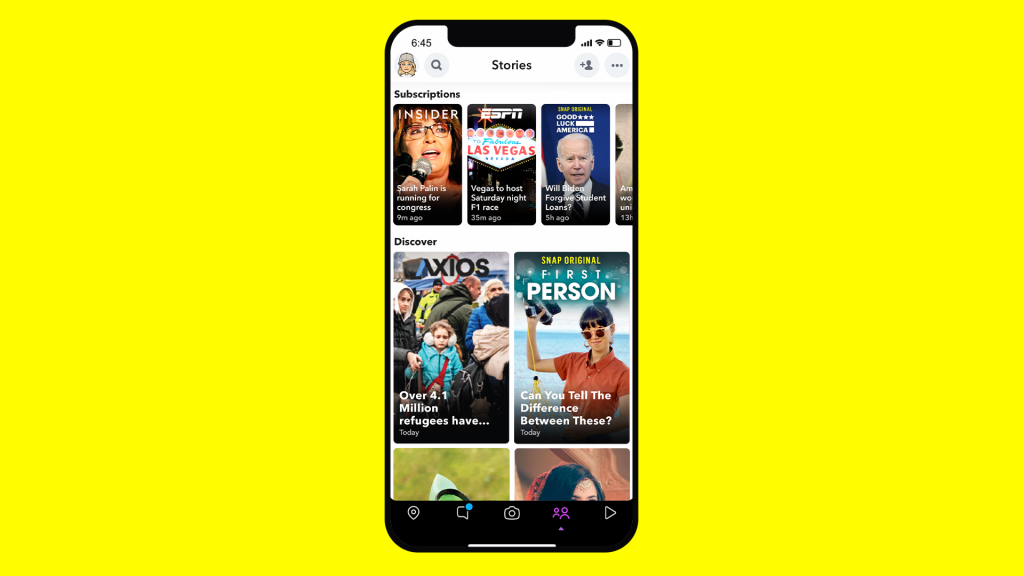
Saving Snapchat Messages Permanently
To permanently save Snapchat messages, you can follow the below steps:
1. Open the Snapchat app on your device and go to the Chat where the message is located.
2. Tap on the message you want to save and hold it down until three options appear: “Save in Chat,” “Copy,” or “Delete.”
3. Choose “Save in Chat” to permanently save the message on your device.
4. Repeat the process for any other messages you want to save.
5. If you want to save an entire Chat conversation, simply tap and hold on to the Chat and select “Export Chat.” This will save the entire conversation as a text file.
It’s important to note that once a message is saved in the Chat, it cannot be deleted. Therefore, make sure that you only save messages that you want to keep permanently. Additionally, it’s always a good idea to back up your device regularly to ensure that your saved messages are not lost in case of any unforeseen circumstances.
Can Snapchat Messages Be Preserved Indefinitely?
It is possible to save Snapchat messages permanently. Snapchat has a “Save in Chat” feature that allows you to save messages by long-pressing on them. Once saved, the messages will remain in the chat and will not disappear after they have been viewed. This means that you can access the saved messages at any time in the future. However, it is important to note that once a message is saved, it cannot be unsaved or deleted. Additionally, it is not possible to save messages that have already been viewed or expired. So, if you want to save a message on Snapchat, make sure to save it before it disappears.
Preventing Snapchat from Deleting Messages
To prevent Snapchat from deleting messages, you can utilize the “Save” feature. This feature allows you to save any message that you don’t want to disappear after it has been viewed. To save a message, simply press and hold the message until a menu appears. From there, select “Save” and the message will be saved to your chat history. The saved message will be indicated by bold text and a grey highlight. You can un-save a message by tapping it once, and it will become un-bold and the grey highlight will disappear. It’s important to note that once you leave the chat screen, the saved message will erase itself. Therefore, if you want to hold onto an important message for an extended period of time, it’s recommended that you take a screenshot or copy the text and save it outside of the app.
Conclusion
Snapchat is a highly popular social media platform that has revolutionized the way people communicate and share content with each other? Its unique features such as disappearing messages, filters, and lenses have made it a favorite among people of all ages. With its constant updates and improvements, Snapchat continues to evolve and offer new features to its users, making it a highly engaging and addictive platform. However, it is important to use Snapchat responsibly and be mindful of the content you share, as it can have real-life consequences. Snapchat is a fun and dynamic platform that offers a unique way to connect and share with others in a fast-paced and ever-changing digital world?