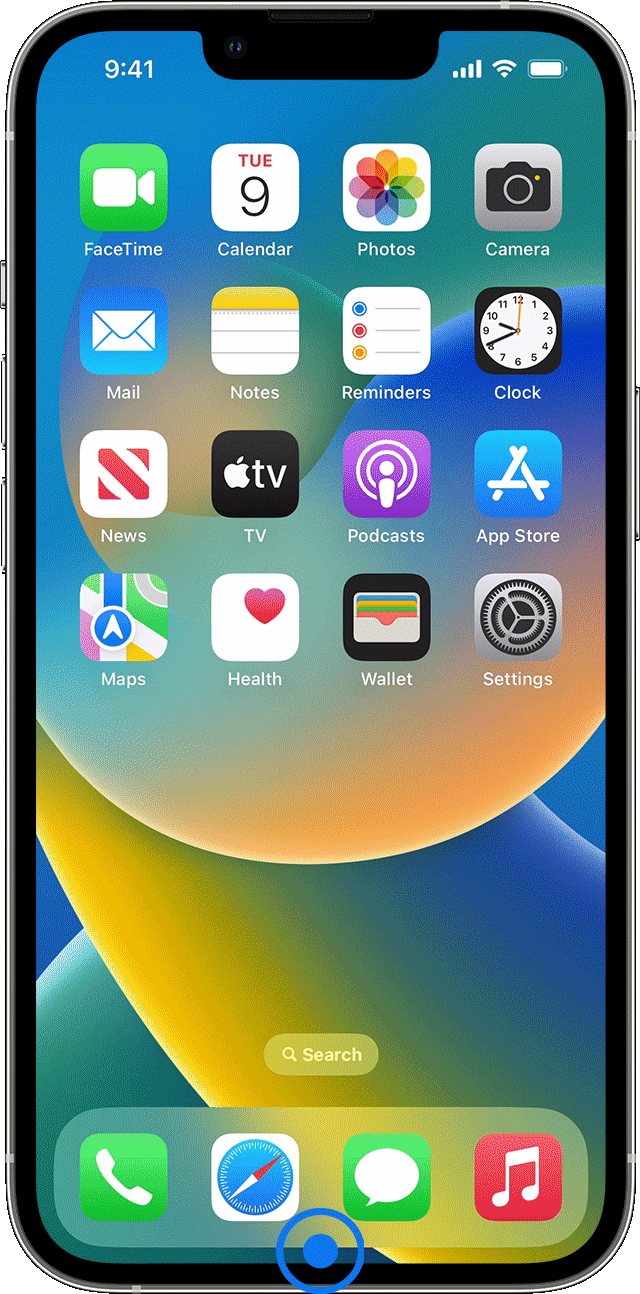Pokémon Sword is one of the most popular games in the Pokémon franchise, and it’s easy to see why. With its immersive world, engaging storyline, and exciting gameplay, it’s no wonder that players of all ages and skill levels are hooked. However, sometimes you may want to reset your game to start fresh, and that’s where this guide comes in. In this article, we’ll guide you through the process of resetting your Pokémon Sword game so that you can start a new adventure with a clean slate.
First, it’s important to understand that resetting your Pokémon Sword game will delete all of your progress, including your saved data, items, and Pokémon. If you’re sure that you want to start over, then follow these steps:
Step 1: In the Switch menu, go into System Settings. This can be found by clicking on the gear icon on the home screen.
Step 2: Click on “Data Management” and then “Save Data/Screenshots and Videos.” This will take you to a screen that shows all of your saved data for various games.
Step 3: Find your Save Data for Pokémon Sword and hit “Delete,” confirming each time that you indeed want to remove your save data from the system. This will permanently delete your saved data, so make sure that you have a backup if you want to keep it.
Once you’ve deleted your saved data, you can start a new game of Pokémon Sword by simply launching the game and starting a new file. You’ll be taken through the opening cutscene and tutorial just like you did the first time you played the game. From there, you can choose your starter Pokémon and begin your journey anew.
It’s important to note that resetting your game will not affect any of the DLC content that you may have purchased. You’ll still have access to all of the DLC content that you’ve purchased, even if you start a new game.
Resetting your Pokémon Sword game is a straightforward process that can help you start fresh and experience the game in a new way. Just make sure that you’re sure that you want to delete your saved data before you do so, as there’s no way to recover it once it’s gone. Good luck with your new Pokémon adventure!

Starting Pokemon Sword Over Again
To start Pokémon Sword all over again, you need to delete your current saved data. Here are the steps to do so:
1. From the Switch menu, navigate to System Settings.
2. Click on “Data Management” and then “Save Data/Screenshots and Videos.”
3. Locate your Save Data for Pokémon Sword and select it.
4. Choose “Delete” and confirm that you want to remove the saved data from the system.
5. Once the save data has been deleted, start Pokémon Sword again and follow the prompts to create a new save file.
It’s important to note that deleting your saved data will erase all progress and you will need to start the game from the beginning. Additionally, any Pokémon or items stored in Pokémon Home will not be affected by deleting your saved data.
Deleting All Data on Pokemon Sword
To delete all data on Pokemon Sword, follow these steps:
1. From your Nintendo Switch’s home screen, select System Settings.
2. Scroll down to Data Management and select it.
3. Select Delete Save Data.
4. Choose Pokemon Sword from the list of games.
5. Select “Delete All Save Data for this Software.”
6. Confirm that you want to delete all data by selecting “Delete Save Data.”
Note that this process will delete all your progress in the game, including your saved game, your trainer, your Pokemon, and any items you’ve collected. Once you delete your data, you won’t be able to recover it, so be sure that you really want to delete everything before you proceed.
Conclusion
Pokémon Sword is a fantastic addition to the Pokémon franchise. With its captivating storyline, stunning graphics, and engaging gameplay, it’s no wonder why so many fans have fallen in love with this game. The unique Galar region provides players with a new and exciting adventure, filled with new Pokémon to capture and train. The addition of new features such as Dynamax and Max Raid Battles adds a new level of excitement and strategy to battles. Pokémon Sword is a must-play for any fan of the series or anyone looking for a fun and engaging RPG.