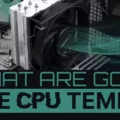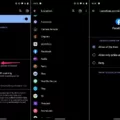Laptops have become an essential part of our lives, from work to entertainment, and we rely on them heavily. However, with time, laptops tend to slow down, and this can be frustrating, especially when we have important tasks to complete. Fortunately, there are several ways to speed up your laptop, and in this article, we will discuss some of the most effective methods.
The first step to making your laptop faster is to check the storage drive. If you have an older laptop, chances are the storage drive is a hard disk drive (HDD), which can be slow compared to the newer solid-state drives (SSD). If your laptop has an HDD, consider upgrading to an SSD, which will significantly improve the speed of your laptop.
Another way to speed up your laptop is to add more memory (RAM). If you have too little memory, your laptop will struggle to run multiple programs simultaneously, which can slow it down. Check your laptop’s manual or do some research online to find out how much memory your laptop can handle, and consider adding more if needed.
Now, let’s talk about software. One of the most common reasons for a slow laptop is having too many programs running in the background. These programs can eat up your processing power, which can slow your laptop down. To fix this, you can use Windows Task Manager to close programs running in the background. To do this, hit Ctrl + Alt + Delete on your keyboard and select Task Manager. From there, you can close any programs that you don’t need.
Another way to speed up your laptop is to remove any unnecessary programs and files. Over time, your laptop can become cluttered with programs and files that you no longer need, which can slow it down. Take some time to go through your laptop and delete anything that you don’t need.
Make sure to keep your laptop up to date. This includes updating your operating system, drivers, and any programs that you use regularly. Updates often include bug fixes and performance improvements, which can help to speed up your laptop.
There are several ways to make your laptop faster, from upgrading the storage drive and adding more memory to closing programs running in the background and removing unnecessary files. By following these tips, you can significantly improve the speed of your laptop and make it more efficient for your needs.

Causes of Slow Laptop Performance
There could be various reasons why a laptop may be running slow. Some of the common causes are:
1. Insufficient Memory (RAM): If your laptop has a limited amount of RAM, it may struggle to run multiple tasks at once, resulting in slow performance.
2. Outdated Storage Drive: If your laptop is using a dated storage drive, such as a hard disk drive (HDD) instead of a solid-state drive (SSD), it may take a longer time to load files and programs.
3. Malware or Virus Infection: If your laptop is infected with a virus or malware, it can significantly slow down its performance.
4. Too Many Programs Running: If you have too many programs and applications running simultaneously, it can cause your laptop to slow down.
5. Overheating: Overheating can cause your laptop’s processor to slow down to prevent damage to the system.
To improve your laptop’s performance, you can try the following steps:
– Upgrade your RAM if it’s insufficient
– Replace the storage drive with an SSD
– Install anti-virus software and run regular scans
– Close unnecessary programs and applications
– Use a cooling pad to prevent overheating
By taking these steps, you can improve your laptop’s speed and performance.
Fixing a Slow Laptop
If you’re experiencing a slow laptop, there are several things you can do to fix it. Here are some steps you can take:
1. Uninstall unused programs: Over time, you may have installed a lot of programs that you no longer use. These programs still take up space on your hard drive and can slow down your laptop. Uninstalling them can free up space and speed up your computer.
2. Delete temporary files: Your computer stores temporary files when you use programs or browse the internet. These files can accumulate and take up space, causing your laptop to slow down. You can use the Disk Cleanup tool to delete these files.
3. Disable startup programs: Some programs are set to start automatically when you turn on your laptop. This can slow down your startup time and overall performance. You can use the Task Manager to disable these programs.
4. Run a virus scan: Malware and viruses can slow down your computer. Running a virus scan can help detect and remove any harmful files.
5. Update your operating system: Updates to your operating system can help improve performance and fix any bugs or glitches.
6. Upgrade your hardware: If your laptop is still slow after trying the above steps, it may be time to upgrade your hardware. You can add more RAM or replace your hard drive with a solid-state drive (SSD) for faster performance.
By following these steps, you can speed up your slow laptop and improve your overall computing experience.
Conclusion
Laptops have become an essential part of our daily lives, from work to entertainment. It’s important to choose a laptop that meets your needs and budget. When purchasing a laptop, consider the processor, storage drive, and memory (RAM) as they are the key components that affect the speed and performance of your laptop. Additionally, it’s important to regularly maintain your laptop by keeping your software and drivers up to date, using antivirus software to protect against malware, and cleaning the hardware to prevent overheating. By following these tips, you can ensure that your laptop performs at its best and lasts for years to come.