The iPhone is a highly advanced and sophisticated smartphone that has revolutionized the mobile phone industry. However, like any other smartphone, it can sometimes encounter issues. One of the most common problems that iPhone users face is the “Invalid SIM Card” error. This error message usually indicates that the SIM card in your iPhone is not recognized or has been blocked.
If you are experiencing this issue, there are several steps you can take to fix it:
1. Ensure that your SIM card is activated – The first step in fixing an invalid SIM card issue is to ensure that your SIM card is activated. Contact your wireless carrier to ensure that your SIM card has been activated and that your plan is active.
2. Check for updates – Make sure that your iPhone is updated to the latest software version. Often, software updates include bug fixes that can resolve the invalid SIM card error.
3. Remove and re-insert the SIM card – Sometimes, simply removing and re-inserting the SIM card can resolve the issue. To do this, use a paper clip to open the SIM card tray and remove the SIM card. Then, re-insert the SIM card and close the tray.
4. Switch to a supported network operator – Ensure that your iPhone is compatible with the network operator you are using. If it is not, switch to a supported network operator that is compatible with your iPhone.
5. Reset network settings – Try resetting your network settings by going to Settings > General > Reset > Reset Network Settings. This will erase all network settings, including Wi-Fi passwords, and may resolve the invalid SIM card error.
6. Activate Safe Mode – Try activating Safe Mode by holding down the power button until the “Slide to Power Off” appears. Then, hold down the home button until the iPhone reboots. This will disable all third-party apps and may resolve the issue.
7. Update software – Ensure that your iPhone is running the latest version of iOS. To check for updates, go to Settings > General > Software Update.
8. Factory reset – If all else fails, try performing a factory reset by going to Settings > General > Reset > Erase All Content and Settings. This will erase all data on your iPhone, including photos, apps, and music, so make sure to back up your data before performing a factory reset.
If you are experiencing an invalid SIM card error on your iPhone, there are several steps you can take to resolve the issue. Follow the steps outlined above to ensure that your SIM card is activated, your iPhone is updated to the latest software version, and that you have tried all possible solutions before resorting to a factory reset.
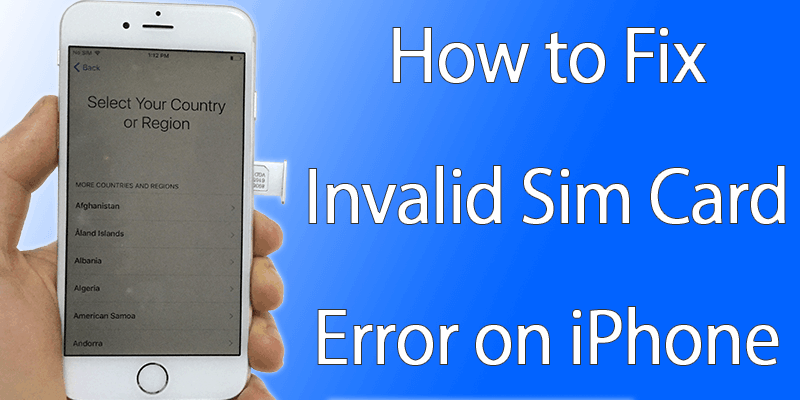
Troubleshooting an Invalid SIM Error on a Mobile Phone
When your phone displays an “Invalid SIM” message, it means that your phone is not recognizing the SIM card inserted in it. There can be several reasons for this error message.
Firstly, it might be possible that your SIM card is not activated, which means it is not ready to be used on your phone. Therefore, you should contact your service provider and confirm the activation status of your SIM card.
Another reason for this error message is that your phone might not be compatible with the SIM card you are using. It is possible that your phone is locked to a specific carrier, and the SIM card you are using is from a different carrier. In such cases, you should contact your network carrier to get your phone unlocked.
In addition, your device’s software might be outdated, which can cause compatibility issues. Therefore, you should ensure that your phone’s software is updated to the latest version.
Lastly, it might be possible that the SIM card is not inserted correctly or is damaged. You should remove the SIM card from its tray and ensure that it is inserted correctly. If the SIM card is damaged, you should contact your service provider to obtain a new SIM card.
To summarize, an “Invalid SIM” message on your phone can be caused by various reasons such as an inactive SIM card, compatibility issues, outdated software, or a damaged SIM card. Therefore, you should troubleshoot the issue accordingly by checking the activation status of your SIM card, verifying your phone’s compatibility, updating your device’s software, and ensuring that the SIM card is inserted correctly.
Curing an Invalid SIM Card
To cure an invalid SIM, there are several steps that can be taken. Firstly, rebooting the device can help refresh the system and resolve any temporary issues causing the SIM to be invalid. If this does not work, re-inserting the SIM card may help ensure that it is properly connected to the device.
It is also important to ensure that the device is connected to a supported network operator. Switching to a different operator may help resolve the issue. Resetting network settings can also help refresh the connection and resolve any issues that may be causing the SIM to be invalid.
Another step that can be taken is to switch airplane mode on and off, as this can help reset the wireless connection. Activating safe mode can also help identify any third-party apps that may be interfering with the SIM card and causing it to be invalid.
Updating the software on the device can help resolve any bugs or issues that may be causing the SIM to be invalid. However, if none of these steps work, a factory reset may be required. This will erase all data on the device, so it is important to back up any important information before performing a factory reset.
Conclusion
The iPhone is a powerful and innovative device that has revolutionized the way we communicate and interact with technology. From its sleek design to its advanced features and capabilities, the iPhone offers an unparalleled user experience that has made it one of the most popular and sought-after smartphones on the market today. Whether you are a casual user or a power user, the iPhone has something to offer everyone, with its intuitive interface, powerful hardware, and vast ecosystem of apps and services. So if you are looking for a reliable and feature-rich smartphone that can keep up with your busy lifestyle, look no further than the iPhone.








