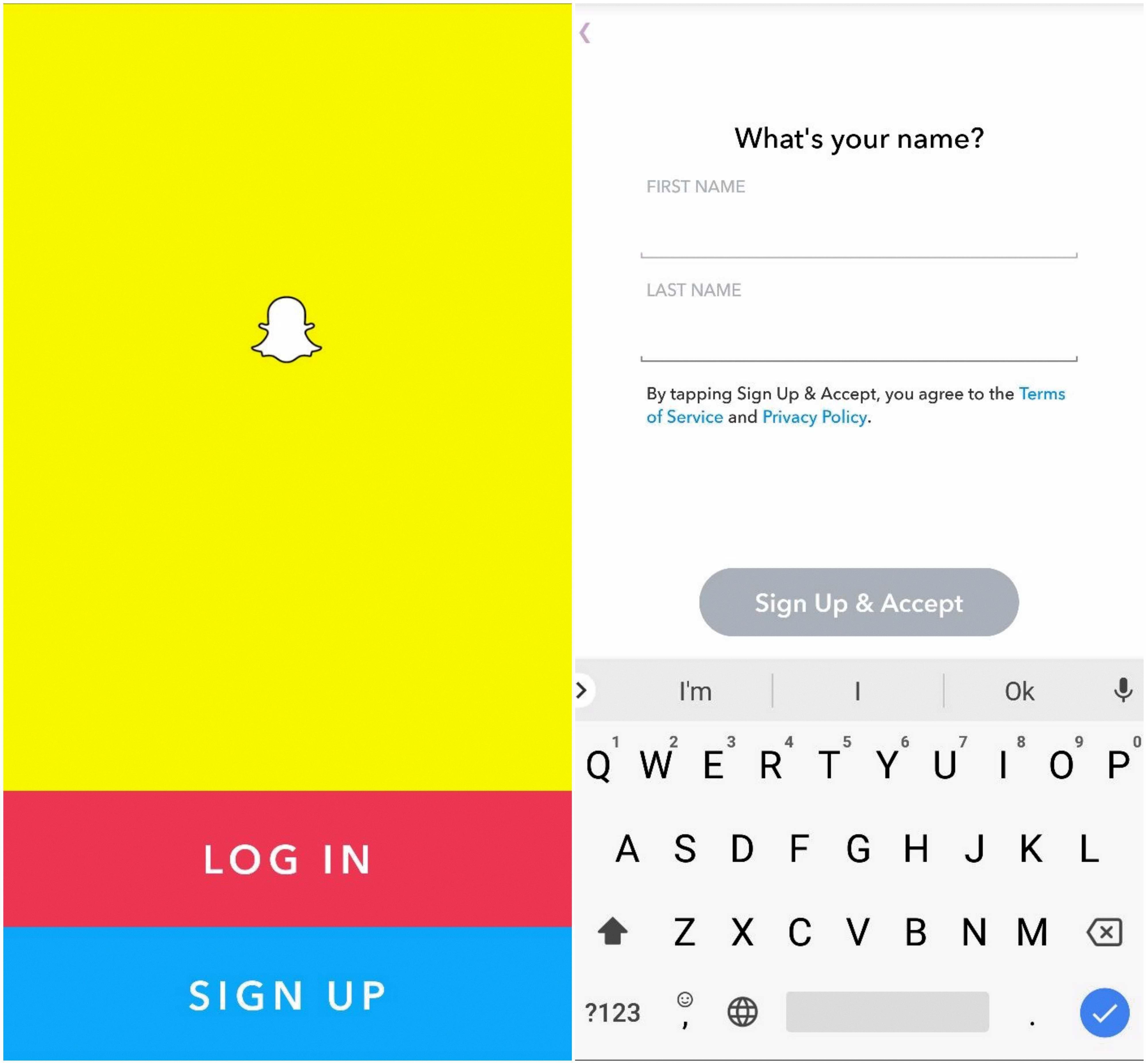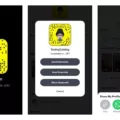Cameo Selfie is a feature on Snapchat that allows users to create and send short videos of themselves in various fun, animated settings. With this feature, users can create personalized and engaging content to share with their friends and followers. However, sometimes users may want to change their Cameo Selfie to keep things fresh and interesting.
To change your Cameo Selfie, first, tap on the Cameo icon at the bottom of your screen. This will bring up a selection of Cameos that you have previously created. From here, long-press the Cameo you would like to use as a base for your new selfie.
Next, choose “New Selfie” and take a new photo of yourself. Make sure to center your face in the frame and choose a well-lit area for the best results. Once you have taken your new selfie, Snapchat will automatically replace your old selfie with the new one, allowing you to use it in future Cameos.
It’s important to note that you can also change your profile photo on Snapchat using a similar process. Simply click on your profile photo in the bottom right corner of the app, and you’ll see a circle that says “Profile Photo.” Click on this circle and you’ll be prompted to upload a new profile photo.
Changing your Cameo Selfie or profile photo on Snapchat is a quick and easy process that can help keep your content fresh and engaging. By following these simple steps, you’ll be able to create new and exciting Cameos to share with your friends and followers.
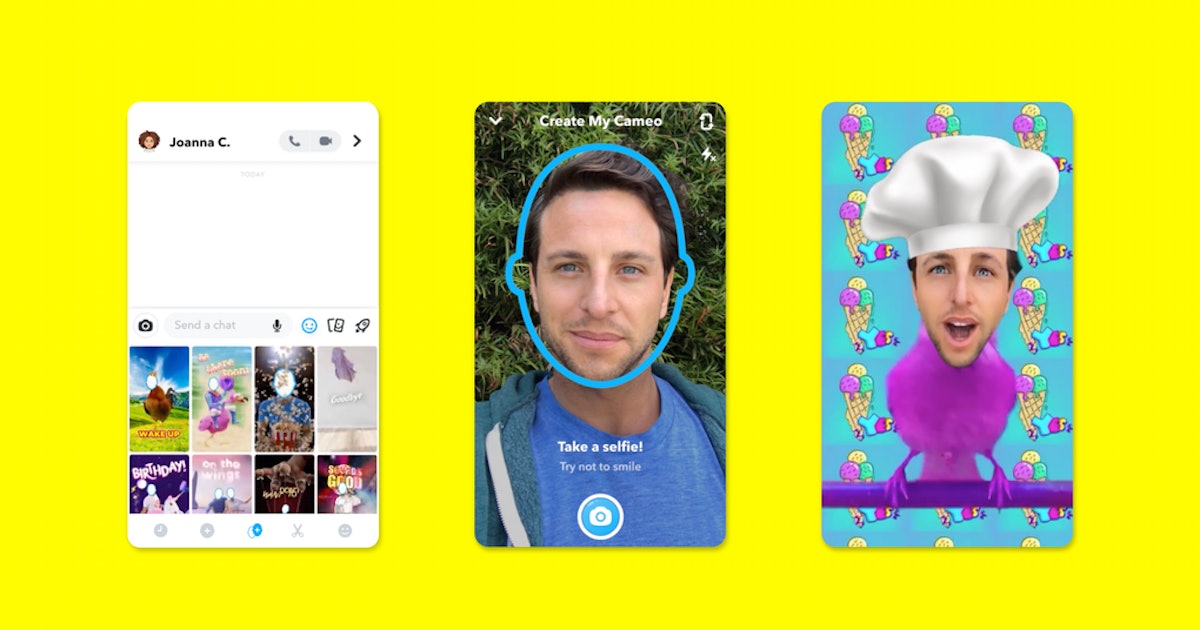
Changing My Cameo Story Selfie
To change your Cameo story selfie, you need to follow a few simple steps. Firstly, open your Snapchat app and tap on the Cameo icon located at the bottom of your screen. Next, long-press the cameo you want to change and choose the option “New Selfie”. This will prompt your device’s camera to open, enabling you to take a new photo. Once you have taken your new selfie, you can edit it using Snapchat’s built-in editing tools if required. Once you are happy with your new selfie, you can use it as your Cameo story selfie. By following these steps, you can easily change your Cameo story selfie to keep it up-to-date and fresh.
Changing Your Cameo Profile
To change your Cameo profile picture, you need to open the Cameo app and go to your profile page. You can do this by clicking on the profile icon located in the bottom right corner of the screen. Once you are on the profile page, click on the profile picture. This will open a new window where you can select a new image from your camera roll or take a new picture right away. After selecting the desired picture, crop it to fit within the profile picture circle and click on “Save” to confirm the changes. Your new profile picture will be updated immediately, and visible to all users who view your profile.
Conclusion
Cameo Selfie is a fun and innovative feature on Snapchat that allows users to create personalized video clips using their own faces. With the ability to choose from a variety of different animations, backgrounds, and music, users can create unique and entertaining content to share with their friends and followers. Whether you’re looking to add some humor to your snaps or simply want to show off your creativity, Cameo Selfie is a great tool to have at your disposal. And with the ability to easily change your profile photo and create new selfies, you can keep your content fresh and exciting for your audience. So if you’re looking to spice up your Snapchat game, give Cameo Selfie a try and see where your imagination takes you!