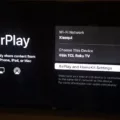The Amazon Fire Stick is a popular streaming device that allows you to watch your favorite TV shows, movies, and sports events on your TV. While it does not naturally support AirPlay, there are ways to airplay to Amazon Fire Stick from your iOS device.
One option is to use a screen mirroring app like AirScreen. This app allows you to mirror your iPhone or iPad screen to your Fire Stick, giving you access to all of your favorite content. To get started, download and install AirScreen on your Fire Stick.
Next, open AirScreen on your Fire Stick and select “Start Mirroring.” On your iOS device, swipe up from the bottom of the screen to access the Control Center. Tap on “Screen Mirroring” and select your Fire Stick from the list of available devices. Your iOS device screen should now be mirrored on your TV through the Fire Stick.
Another option is to use the AirBeamTV app, which allows you to cast your iOS device screen to your Fire Stick without the need for Apple TV or AirPlay. Simply download the app and follow the on-screen instructions to connect your iOS device to your Fire Stick.
While the Amazon Fire Stick does not support AirPlay natively, there are ways to airplay to Amazon Fire Stick from your iOS device. Whether you choose to use a screen mirrorings app like AirScreen or the AirBeamTV app, you can enjoy your favorite content on the big screen.
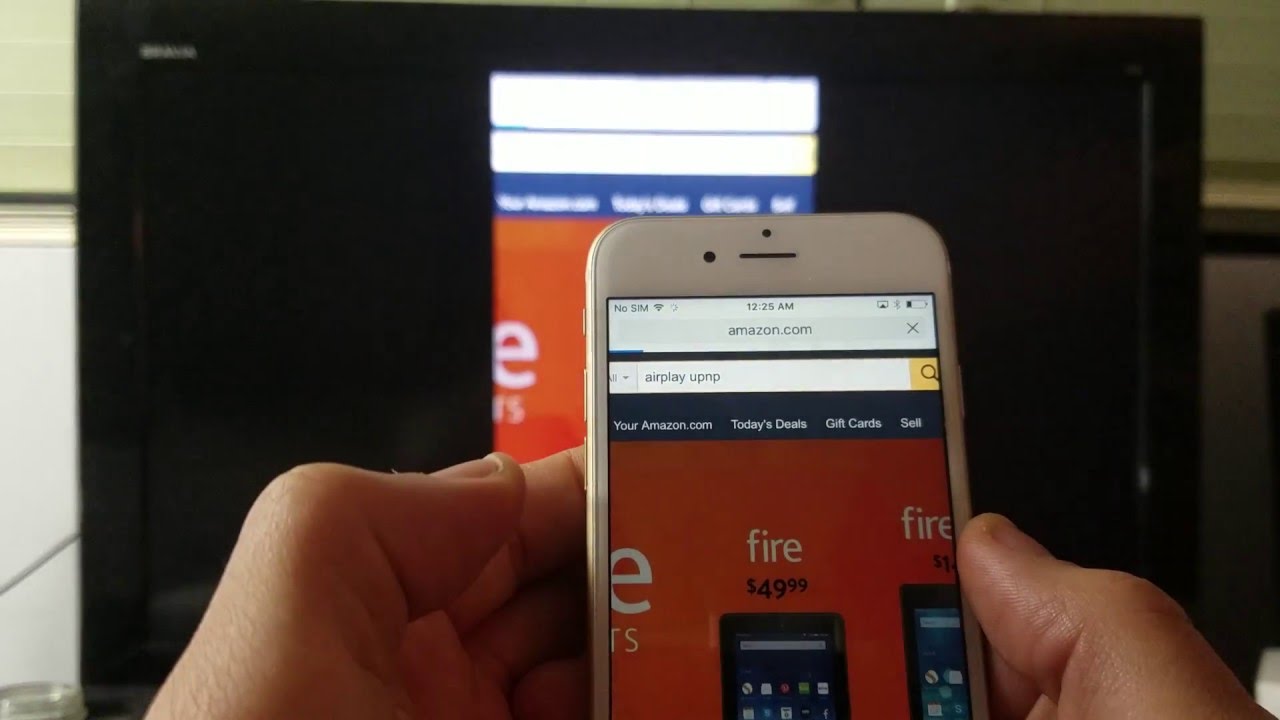
Can AirPlay Be Used With Firestick?
You can use AirPlay with Firestick by installing a screen mirroring app like AirScreen. Since Firestick devices do not natively support AirPlay, you need to use a third-party app to enable screen mirroring from your iOS device to your Firestick. AirScreen is a free app that allows you to mirror your iOS device screen to your Firestick. It supports iOS 8 and above, as well as macOS X 10.5 and later. With AirScreen, you can easily display your iPhone or iPad screen on your Firestick, and enjoy your favorite content on a larger screen. Simply install the app on your Firestick and iOS device, connect them to the same Wi-Fi network, and start mirroring your screen.
Mirroring an iPhone to an Amazon Fire Stick
It is possible to mirror an iPhone to Amazon Fire Stick without using Apple TV or AirPlay. To do this, you can download the AirBeamTV app, which allows you to cast your iPhone or iPad screen to your TV screen. With this app, you can easily mirror your screen and display your iOS device’s content on your Amazon Fire Stick. The AirBeamTV app is simple to use and does not require any additional hardware or cables. It is a convenient and affordable solution for those who want to mirror their iPhones to Amazon Fire Stick.
Conclusion
The Amazon Fire Stick is an excellent device for those who want to access a wide variety of streaming content on their TV without having to pay for expensive cable or satellite packages. With its simple and intuitive interface, the Fire Stick makes it easy to find and watch your favorite shows and movies, as well as access popular streaming services like Netflix, Hulu, and Amazon Prime Video. Additionally, the Fire Stick offers a range of other features, including voice control, screen mirroring, and access to Alexa, making it a versatile and convenient device for all your entertainment needs. Whether you’re a cord-cutter or just looking for a more affordable way to watch TV, the Amazon Fire Stick is definitely worth considering.