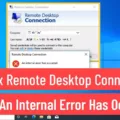Triple monitor setups are becoming increasingly popular among gamers, programmers, and professionals who require more screen real estate for their work. However, mounting three monitors can pose a challenge, especially if they are heavy or of different sizes. That’s where triple monitor mounts come in.
A triple monitor mount is a device that allows you to mount three monitors on a single stand or arm. It frees up desk space and makes it easier to adjust the position of the screens. There are two types of triple monitor mounts: desk-mounted and wall-mounted.
Desk-mounted triple monitor mounts are the most common type. They attach to the edge of your desk and have a stand or arm that supports three monitors. Wall-mounted triple monitor mounts attach directly to the wall and have a long arm that extends out from the wall to support three monitors.
When choosing a triple monitor mount, there are several factors to consider. First, you need to ensure that the mount can support the weight of your monitors. As mentioned earlier, most monitor arms can support up to 17.6 pounds (12.5kg), which is enough for most 27-inch monitors. However, if you have heavier monitors or larger screens, you need to look for a heavy-duty triple monitor mount that can support the weight.
Another factor to consider is the VESA compatibility of your monitors. VESA (Video Electronics Standards Association) is a set of standards for mounting flat-panel displays. Most monitors have VESA-compatible mounting holes on the back, and you need to ensure that the triple monitor mount you choose is compatible with your monitors’ VESA pattern.
You also need to consider the adjustability of the triple monitor mount. A good triple monitor mount should allow you to adjust the height, tilt, and swivel of each monitor independently. This ensures that you can position the screens at the optimal viewing angle for your needs.
Heavy Duty Triple Monitor Mounts: What You Need to Know
If you have heavy or large monitors, you need to look for a heavy-duty triple monitor mount that can support the weight. Heavy-duty triple monitor mounts can support monitors weighing up to 30 pounds or more, and they have sturdier arms and bases to ensure stability.
When choosing a heavy-duty triple monitor mount, you need to ensure that it is compatible with your monitors’ VESA pattern and that it can support the weight of your monitors. You also need to consider the adjustability of the mount, as mentioned earlier.
One of the best heavy-duty triple monitor mounts on the market is the AmazonBasics Premium Triple Monitor Stand. It can support monitors weighing up to 25 pounds each and has adjustable arms and bases for maximum flexibility. Another good option is the Ergotron LX Triple Display Lift Stand, which can support monitors weighing up to 30 pounds each and has a sleek design that blends in with any workspace.
Triple monitor mounts are a great way to increase your productivity and make the most of your workspace. When choosing a triple monitor mount, make sure to consider the weight and size of your monitors, the VESA compatibility, and the adjustability of the mount. If you have heavy or large monitors, look for a heavy-duty triple monitor mount that can provide the necessary support and stability.

Maximum Weight Capacity of a Monitor Mount
A monitor mount, also known as a monitor arm, has a weight capacity that varies depending on the model and brand. However, based on our research and analysis, the average weight capacity of monitor arms is around 17.6 pounds or 12.5 kilograms. This weight capacity is sufficient to support most 27-inch monitors available in the market today. It is important to note that the weight capacity may vary depending on the specific model and brand of the monitor mount. It is recommended to check the manufacturer’s specifications to ensure that the monitor arm can support the weight of your monitor. Additionally, it is important to evenly distribute the weight of the monitor on the arm to prevent damage or malfunction.
Weight of a Triple Monitor Setup
A typical triple-monitor setup can weigh between 62-80 lbs, depending on the size of the monitors being used. Monitors themselves tend to weigh between 14-20 lbs each, while monitor mounts can weigh around 20 lbs. Therefore, the weight of a triple-monitor setup can vary depending on the size of the monitors being used. It is important to keep the weight of the setup in mind when choosing a monitor mount or desk, as well as when setting up and moving the setup.
Which Type of Monitor Mount is the Best Option?
When it comes to choosing the best monitor mount, there are a few factors to consider. The first thing to think about is the type of monitor you have or plan to have. Different mounts are designed for different sizes and types of monitors.
Another important factor is the mount’s adjustability. You want a mount that can be easily adjusted for height, tilt, and swivel, so you can find the perfect viewing angle. A good mount should also be sturdy and able to support the weight of your monitor without wobbling or sagging over time.
Based on these criteria, some of the best monitor mounts available now include the AmazonBasics Premium Single Monitor Stand, the Ergotron LX Desk Mount LCD Arm, and the Mount-It! Monitor Arm, the 3M Dual-Swivel Monitor Arm, the NB North Bayou Monitor Desk Mount Stand, the Vari Dual-Monitor Arm, the Ergotron LX Dual Stacking Arm, and the Ergotron LX Desk Mount LCD Monitor Arm with Tall Pole. Each of these mounts offers a range of adjustability options and is built to be durable and sturdy enough to support your monitor for years to come.
Mounting an Ultra Wide Monitor
You can mount an ultra-wide monitor, but it is important to ensure that the mount is designed to support the weight and dimensions of the monitor. It is recommended to choose a monitor arm with a weight capacity that exceeds the weight of the monitor by at least 20%. For example, if your ultra-wide monitor weighs 25 pounds, you should choose a mount with a weight capacity of at least 30 pounds. Additionally, check the VESA pattern of your monitor to ensure compatibility with the mount. Once you have selected a compatible mount, follow the manufacturer’s instructions for installation and adjustment to ensure a secure and comfortable viewing experience.
Conclusion
A triple monitor mount is a great investment for those who require a multi-monitor setup for work or gaming. When selecting a monitor mount, it is important to consider the weight capacity and size compatibility of the mount. Most monitor mounts on the market now support up to 17.6 pounds, which is enough to carry most 27-inch monitors. However, it is important to check the weight of your individual monitors and the mount itself to ensure that they can handle the weight of your setup. The best monitor arms available on the market now include AmazonBasics Premium Single Monitor Stand, Ergotron LX Desk Mount LCD Arm, and Mount-It!. By investing in a triple monitor mount, you can increase productivity, improve your gaming experience, and free up valuable desk space.