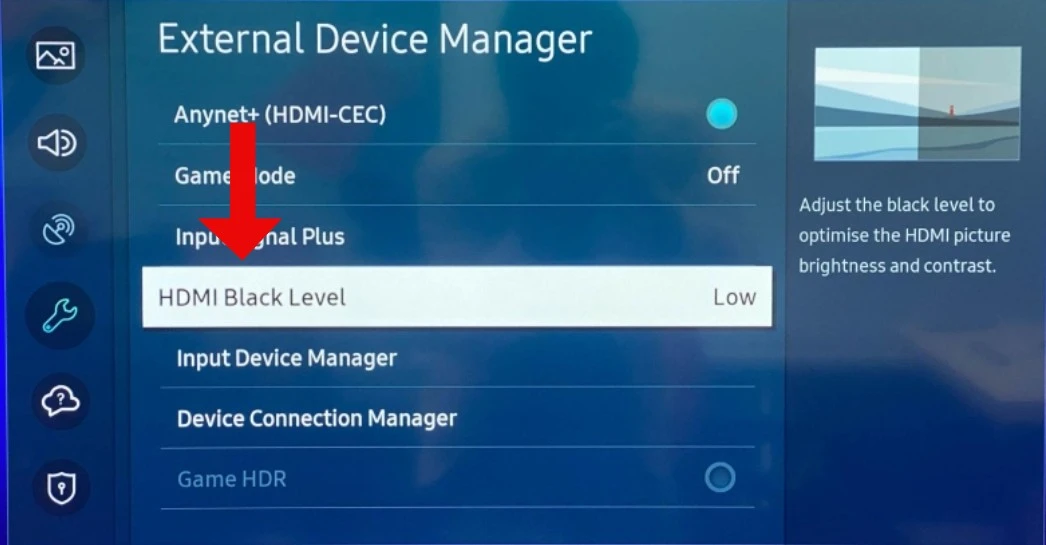
Ever noticed how the shadows in your favorite movie look off? This issue might stem from the HDMI Black Level settings. The black level in digital video refers to the darkest part of an image, which is crucial for picture quality. It impacts how deep and rich the blacks appear on your screen.
When the black level isn’t set correctly, it can lead to washed-out colors or crushed details. Common RGB values help define this color range for video signal accuracy, affecting how true-to-life the images look. Adjusting your TV settings to match the correct black level ensures image accuracy and a more enjoyable viewing experience.
Understanding Black Level in Digital Video
Imagine watching your favorite movie and noticing that the dark scenes lack depth or detail. This happens when the black level in your digital video settings is not properly calibrated. Black level refers to the brightness level at which black appears on your screen, and it plays a crucial role in achieving accurate colors and top picture quality.
Unlike overall brightness, which affects the entire image, black level specifically targets the darkest parts of the video signal. Proper TV calibration ensures that the RGB range is set correctly, which enhances image depth and makes shadows look more realistic. Without the right black level setting, your viewing experience can suffer, even if your TV has the latest tech.
How Brightness Settings Affect Black Level
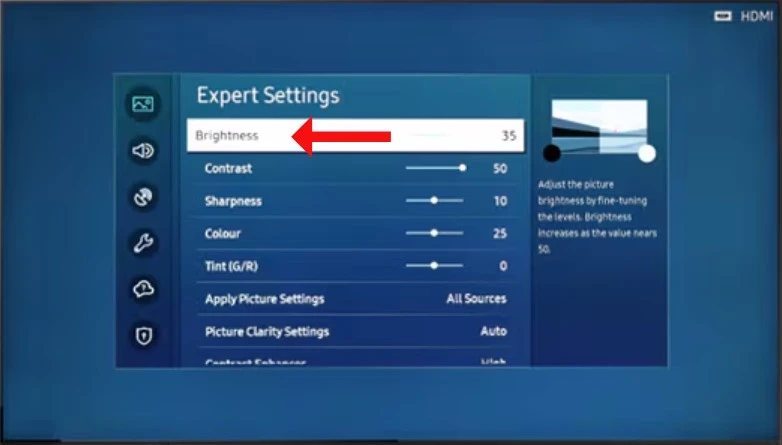
The Brightness setting on your TV significantly influences the black level and overall picture quality. When you adjust the brightness control, you’re essentially determining how dark the darkest parts of your image will appear.
If the brightness setting is too high, black areas can look gray, resulting in a washed-out image and poor color accuracy. Conversely, setting it too low can obscure details in dark scenes.
Proper display settings ensure optimal image contrast and maintain the right color balance, enhancing the viewing experience. Finding the optimal brightness is crucial for achieving accurate colors and a vivid, true-to-life picture.
HDMI Black Level on Samsung TVs
If you have a Samsung TV and use an HDMI input, you might have come across the HDMI Black Level setting. This option is essential for display adjustment, especially when dealing with different black level ranges from various YCrCb color sources.
On Samsung TVs, adjusting the HDMI Black Level helps to expand the color range, ensuring deeper blacks and more vibrant colors. This comes in handy when alternating between various devices to maintain optimal settings for picture quality.
To access this feature, look through the Samsung TV settings and select the appropriate black level range for the best viewing experience.
Recommended Black Level Setting
Choosing the recommended black level setting is crucial for achieving top-notch video quality on your devices. The optimal black level depends on your device’s RGB values and the standard video range it supports.
For most TVs and monitors, the goal is to balance shadow detail with minimal image noise. Typically, the recommended black level falls within the standard video ranges of 16-235 for limited range and 0-255 for full range.
Adjusting these settings ensures that dark scenes retain their shadow detail without introducing unnecessary image noise. Here are some calibration tips: start by setting your device to the standard video range it supports, then fine-tune the black level to enhance video quality while preserving shadow detail.
Ideal Black Level for Your TV
Setting the black level to zero on your TV might sound ideal for the deepest blacks, but it can actually backfire. Here’s why: TVs can clip details in the shadows if the black level is too low. This means some dark areas might lose important details and appear completely black, even if there’s subtle information there.
Finding the right balance is key. While adjusting the brightness control can seem like a shortcut, cranking it up to compensate for a high black level washes out the entire picture, reducing color accuracy and making the image look flat.
Achieving the ideal viewing experience is all about TV calibration. Aim for a low black level that reveals those deep blacks without sacrificing details in the shadows. This will give you a detailed image with rich, accurate colors for a truly enjoyable viewing experience.
HDMI Black Level in Samsung Monitors

Struggling to see all the subtle shades and colors in your favorite games or movies on your Samsung monitor? The HDMI Black Level setting can be your secret weapon! Just like on Samsung TVs, this setting on Samsung monitors fine-tunes how the monitor interprets the color range of information coming through the HDMI input.
By adjusting this setting, you can ensure your monitor displays the full range of colors and shades accurately. Think of it like adjusting the brightness and contrast specifically for the black colors – the right setting will reveal those deep, inky blacks that make for a truly immersive viewing experience.
It’s all about getting the monitor settings just right for the best display accuracy possible. This involves precise brightness adjustment and tweaking the technical settings to enhance color and shade representation.
The Impact of Black Level on Picture Quality
The black level plays a crucial role in overall picture quality, influencing both contrast and the depth of blacks. A low black level means deeper, richer blacks, enhancing the visual experience by providing more pronounced image contrast.
Display luminance measures the intensity of light emitted, and when black levels are kept low, the dynamic range between the darkest and brightest parts of the image is maximized. The measurement units for black level are typically in candelas per square meter (cd/m²), and lower values signify better black levels.
Conclusion
Mastering the HDMI Black Level and brightness settings on your TV can make a huge difference in your picture quality. Proper TV calibration ensures you get the optimal settings for image enhancement and color accuracy, resulting in a better viewing experience. Adjusting the black level correctly brings out details in dark scenes without washing out the blacks, making the picture look more natural and vibrant.








