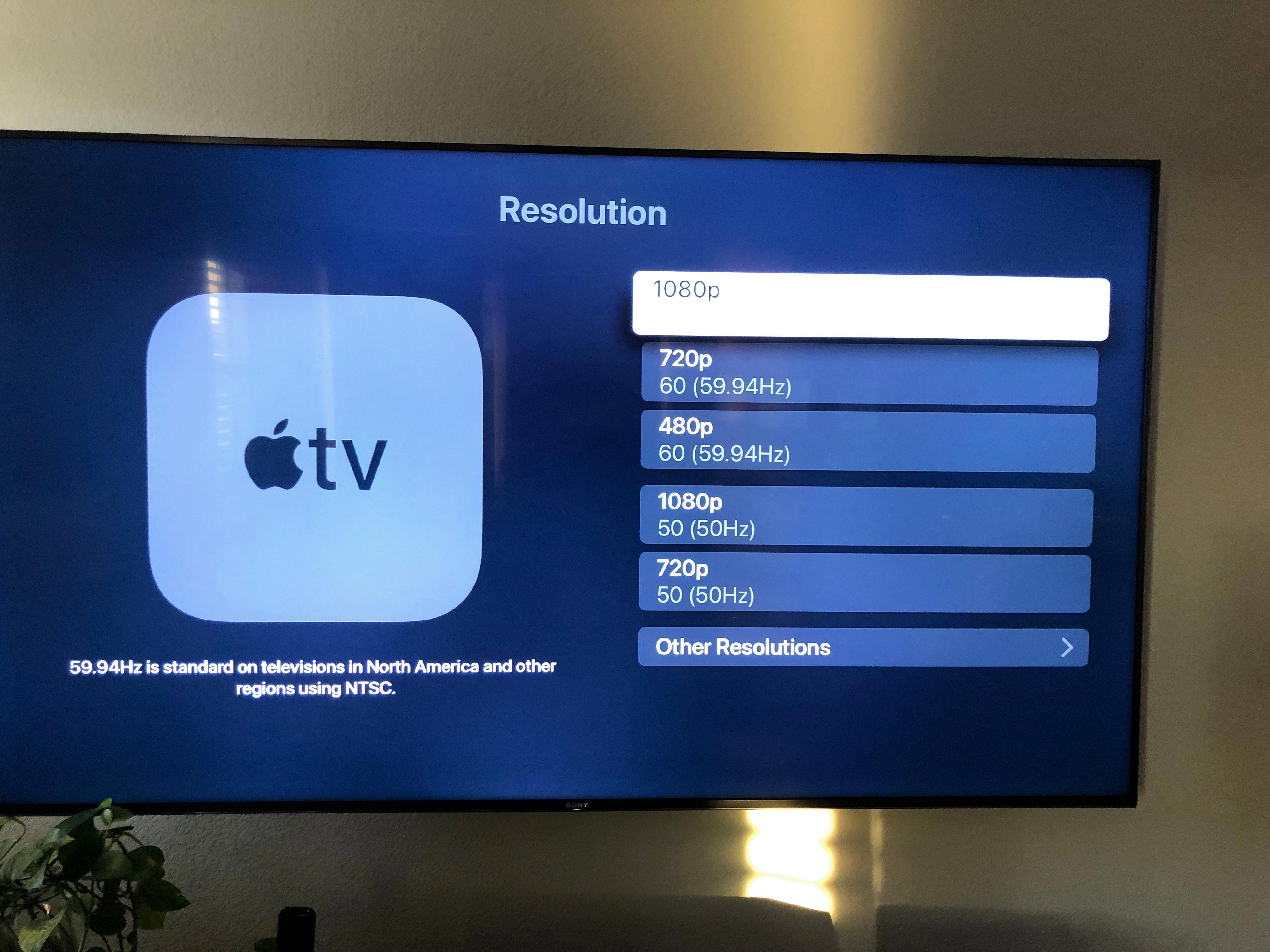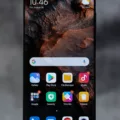HBO Max is a popular streaming service that offers a wide variety of movies, television shows, and original content. One of the great features of HBO Max is the ability to customize subtitles and captions to make your viewing experience more enjoyable.
To enable subtitles or closed captions on HBO Max, simply start watching your desired content, and then press the Down button on your remote. This will bring up the Audio and Subtitles icon. From here, you can choose to activate subtitles in your preferred language or enable English CC for closed captions.
If you encounter any issues with subtitles or closed captions on HBO Max, there are several steps you can take to troubleshoot the problem. First, make sure that you are using the latest version of the app. If the issue persists, try uninstalling and reinstalling the app to fix any botched installations or updates.
Once you have enabled subtitles or closed captions on HBO Max, you can customize them to your liking. For example, you can adjust the font size, style, and color to make the subtitles easier to read. You can also choose to display subtitles in different languages or enable closed captions for the hearing impaired.
HBO Max offers a great range of options for customizing subtitles and captions to enhance your viewing experience. Whether you prefer subtitles in your native language or closed captions for accessibility, HBO Max has you covered. So sit back, relax, and enjoy your favorite content with customizable subtitles and captions on HBO Max.

Adding Subtitles to HBO Max
To get subtitles on HBO Max, follow these simple steps: first, start watching the content of your choice on the platform. Then, press the Down button on your remote to access the playback options. Next, select the Audio and Subtitles icon from the menu. Here, you will be provided with two options: subtitles and closed captions. Choose the subtitle language that you prefer or select English CC for closed captions. Once you have selected your desired option, press the back button to save your changes. By following these steps, you will be able to get subtitles or closed captions for any content you watch on HBO Max.
Troubleshooting Subtitle Issues on HBO Max
There are several possible reasons why subtitles may not be working on HBO Max. Firstly, it could be due to a technical issue or glitch with the app itself. In this case, it is recommended to check if the app is up-to-date, and if not, update it to the latest version available. If the app is up-to-date and the issue persists, then it is recommended to uninstall and reinstall the app, as a botched installation or update can cause glitches that affect subtitle functionality.
Another reason why subtitles may not be working is due to a setting on your device. It is important to check if subtitles are enabled in the HBO Max app and if they are enabled in the settings of your device as well. Additionally, if you are using a third-party device to access HBO Max, such as a smart TV or streaming device, it is important to check if the subtitles settings on that device are correctly configured.
Lastly, it is possible that the specific content you are watching does not have subtitles available. It is recommended to check if subtitles are available for the specific content you are watching on HBO Max. If subtitles are not available, then it is recommended to contact HBO Max support to request subtitle support for that content.
Does HBO Max Offer English Subtitles?
HBO Max offers English subtitles for its content. You can easily turn on subtitles by clicking or tapping the “CC” icon in the bottom playback bar while streaming HBO Max content on the service’s mobile app or desktop site. Closed captions are available for most of the shows and movies on the platform, allowing users to enjoy their favorite programming with added accessibility. The subtitles can be enabled or disabled at any time during playback, and the option to change the subtitle language is also available depending on the content. So, if you are looking for English subtitles on HBO Max, you can easily enable them and enjoy your favorite shows and movies without any language barriers.
Conclusion
HBO Max offers a convenient and customizable way to enjoy your favorite TV shows and movies with subtitles and closed captions. By using the Audio and Subtitles icon, you can easily select the language and type of captioning that works best for you. Whether you prefer subtitles or closed captions, HBO Max has you covered with a variety of options to choose from. Additionally, if you encounter any issues with subtitles or closed captions, updating or reinstalling the app may help resolve the problem. With its user-friendly interface and accessibility features, HBO Max is a great choice for viewers who want to enjoy their favorite content with subtitles or closed captions.