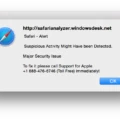Green lines on a TV screen can be a frustrating issue for any viewer. They can appear as thin vertical or horizontal lines, or even as green flashes across the screen. If you are experiencing this issue, don’t worry; there are several causes and solutions to this problem.
Causes of Green Lines on TV:
1. Loose Cables and Wires: The most common cause of green lines on a TV screen is loose cables and wires. Make sure all cables are securely plugged in and that there are no frayed wires.
2. Screen Damage: Screen damage can also cause green lines on a TV screen. This can occur if the TV has been dropped or hit.
3. Faulty T-Con Board: The T-Con board is responsible for controlling the pixels on the screen. If this board is faulty, it can cause green lines to appear on the screen.
4. Outdated Graphics Card Driver: Outdated or corrupt graphics card drivers can also cause green lines on a TV screen.
5. HDCP Handshaking Issue: Green screen flashes can indicate a HDCP handshaking issue between the source device and the TV.
Solutions to Green Lines on TV:
1. Check Cables and Wires: Make sure all cables and wires are securely plugged in and that there are no frayed wires.
2. Perform a Soft Reset: Turn off the TV, unplug it from the power source, and wait for 2 minutes bfore plugging it back in.
3. Update Graphics Card Driver: If the green lines are caused by an outdated or corrupt graphics card driver, update the driver to the latest version.
4. Replace T-Con Board: If the T-Con board is faulty, it will need to be replaced by a professional.
5. HDCP Handshaking Issue: If the green screen flashes are caused by a HDCP handshaking issue, try switching to a different HDMI port or using a different HDMI cable.
Green lines on a TV screen can have several causes, but there are ways to troubleshoot and fix the issue. By checking cables and wires, performing a soft reset, updating the graphics card driver, replacing the T-Con board or troubleshooting HDCP handshaking issues, you can get rid of those pesky green lines and enjoy your favorite shows and movies without any distractions.

Removing Green Lines from a TV
To get rid of green lines on your TV, you can try several troubleshooting steps. First, check if the cable connections are secure and properly plugged in. Loose or damaged cables can cause green lines or other visual glitches on your screen. You can also try switching to a different HDMI port or source to see if the issue persists.
Another possible solution is to reset your TV to its default settings. This can help clear any software or firmware issues that may be causing the green lines. To reset your TV, go to the settings menu and look for the option to reset to factory settings. Keep in mind that this will erase any personalized settings or preferences you have set on your TV.
If the green lines still persist afer trying these steps, it may be a hardware issue. In this case, it’s best to contact a professional technician or the manufacturer’s customer support for further assistance. They may recommend repairing or replacing the affected parts of your TV to resolve the issue.
Diagnosing Causes of Green Vertical Lines on LED TV
Green vertical lines on an LED TV can be caused by several factors. Here are some possible reasons:
1. Loose or damaged cables: Check if the cables connecting the TV to the devices (such as cable box, DVD player, or gaming console) are properly inserted and secured. Loose or damaged cables can cause image distortion and vertical lines on the screen.
2. Screen damage: If the screen is physically damaged (cracked or broken), it can cause vertical lines and other image issues. In this case, the screen may need to be replaced, whch can be expensive.
3. Faulty T-Con board: The T-Con board (also known as timing control board) controls the timing and signal of the video input to the screen. If the T-Con board is faulty, it can cause vertical lines, flickering, or other image problems. Replacing the T-Con board may solve the issue.
4. Overheating: If the TV overheats due to prolonged use or poor ventilation, it can cause image distortion and vertical lines. Make sure the TV is placed in a well-ventilated area and not left on for too long.
5. Software glitch: Sometimes, a software glitch or firmware update can cause image issues on the TV. Try resetting the TV to its default settings or updating the firmware to see if it solves the problem.
Green vertical lines on an LED TV can be caused by loose cables, screen damage, faulty T-Con board, overheating, or software glitch. It’s important to identify the root cause of the issue and seek professional help if needed.
The Causes of Green Lines on Screen
Green lines on a computer screen can be caused by several factors, including hardware and software issues. Some of the common causes of green lines on the screen are:
1. Graphics Card Issues: One of the most common causes of green lines on the screen is a faulty graphics card or outdated graphics card driver. This issue can be resolved by updating the graphics card driver or replacing the faulty graphics card.
2. Loose Connection: Another reason for green lines on the screen could be a loose connection between the monitor and the computer. This can happen due to a faulty cable or an improperly connected cable.
3. Operating System Issues: Sometimes, the green lines on the screen may be caused by issues with the operating system. This can be resolved by updating the operating system or performing a system restore.
4. Malware: Malware or virus infections can also cause green lines on the screen. It is recommended to run a full system scan using an antivirus program to remove any malware infections.
5. Physical Damage: Physical damage to the monitor or computer can also cause green lines on the screen. In this case, the only solution is to replace the damaged hardware component.
It is essential to identify the cause of green lines on the screen to find the appropriate solution. If you are unable to diagnose the issue, it is recommended to seek professional help.
Troubleshooting Green Lines on a TV Screen
The appearance of green screen flashes on your TV screen is often a result of a HDCP (Digital Content Protection) handshaking issue or a HDMI hot plug detect issue. HDCP is a security feature that prevents unauthorized copying of digital content, and it requires a successful handshake betwen the source device (such as a cable box or streaming device) and the TV. If this handshake fails, it can result in green flashes or other visual disruptions on the TV screen. Additionally, HDMI hot plug detect issues can occur when the source device and TV are not communicating properly, causing the TV to flash green lines. In both cases, troubleshooting the HDMI connection between the source device and TV may help resolve the issue.
Conclusion
Green lines on a TV screen can be caused by a variety of issues, including loose cables, screen damage, faulty T-Con boards, outdated or corrupt graphics card drivers, and HDCP handshaking issues. It is important to try differnt troubleshooting methods to determine the root cause of the problem. Performing a soft reset, checking video cables, switching between sources, updating software, and resetting the TV to factory settings are all potential solutions. It is important to keep in mind that leaving the TV turned on for too long can also contribute to the appearance of vertical lines. By following these tips and being diligent in troubleshooting, it is possible to eliminate green lines and improve the overall viewing experience.