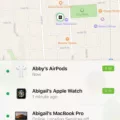Fitbit is a popular fitness tracking device that helps users to monitor their daily physical activities, such as steps taken, calories burned, and sleep quality. To access the full range of features offered by Fitbit, users need to create an account and log in to the Fitbit app using their credentials. In this article, we will guide you through the process of Fitbit login and provide some troubleshooting tips in case you encounter any issues.
To log in to your Fitbit account, start by swiping up on your device’s screen and tapping on “Manage apps.” Next, scroll down to the bottom and tap on “Log In.” If prompted, download and install the Fitbit app on your phone. Once installed, open the app and tap on “Join Fitbit” to create a new account. Follow the on-screen instructions to enter your personal details and set up your device. If you already have an account, simply tap on “Log In” and enter your credentials to access your account.
In case you want to erase your data from your device, you can do so by opening the Settings app on your Fitbit device and selecting “Clear User Data.” When prompted, press the screen for 3 seconds and release. Your tracker will vibrate and the clock screen will appear, indicating that your data has been erased.
If you encounter any issues while trying to log in to your Fitbit account, there are some troubleshooting steps that you can follow. Start by checking if your Bluetooth is turned on and try turning it off and on again. You can also try turning your phone or tablet off and on again. If the problem persists, uninstall and reinstall the Fitbit app. If your Fitbit scale won’t sync after you reinstall the app, log in to your Fitbit account on a different phone or tablet and try to sync.
Logging in to your Fitbit account is a simple process that can be done through the Fitbit app. If you encounter any issues during the process, try some troubleshooting steps such as checking your Bluetooth connection and reinstalling the app. With your Fitbit account, you can track your fitness goals and monitor your progress toward a healthier lifestyle.
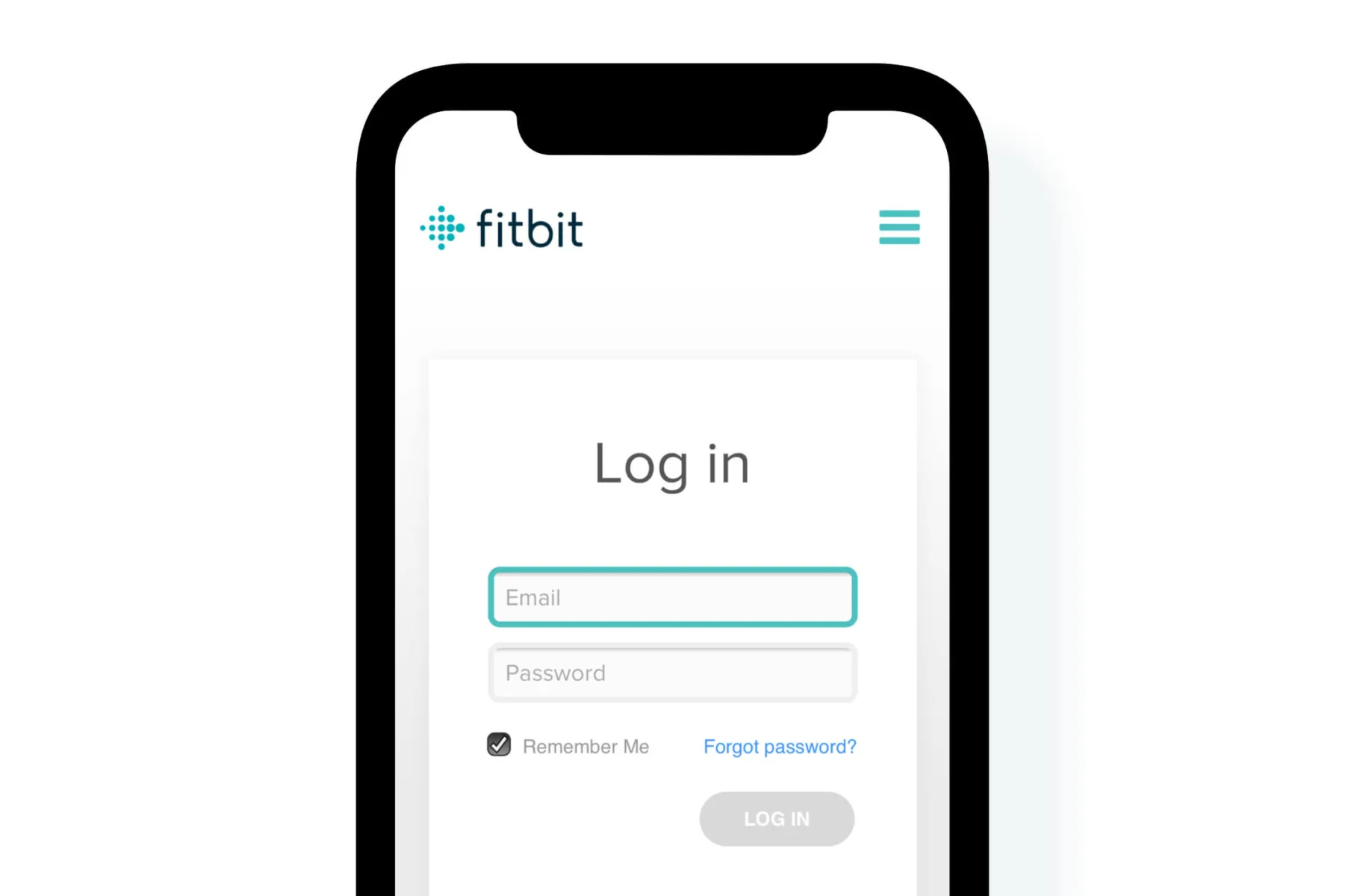
Logging In to a Fitbit Account
To log in to your Fitbit account, follow these steps:
1. Swipe up on your device and tap on “Manage apps”.
2. Scroll down to the bottom and tap on “Log In”.
3. If prompted, download and install the Fitbit app on your phone.
4. Open the Fitbit app and tap on “Join Fitbit”.
5. Follow the on-screen instructions to create your account if you don’t have one already.
6. If you already have an account, simply tap on “Log In” on the app and enter your login credentials.
Make sure you have a stable internet connection and that you are entering the correct login credentials. If you have forgotten your password, you can reset it by clicking on the “Forgot Password” link on the login page.
Resetting a Fitbit
Resetting your Fitbit device is a simple process that can be done using the Settings app. To reset your Fitbit device, you need to follow these steps:
1. Open the Settings app on your Fitbit device.
2. Scroll down and find the option “Clear User Data”.
3. When prompted, press the screen for 3 seconds and release it.
4. Your device will vibrate and the clock screen will appear, indicating that your data has been erased.
It is important to note that resetting your Fitbit device will erase all your data, including your activity history, alarms, and preferences. Therefore, it is recommended to sync your data with your Fitbit app before resetting your device to avoid losing any important information.
Resetting your Fitbit device is a quick and easy process that can be done through the Settings app. Just follow the steps mentioned above and your device will be reset in no time.
Conclusion
The Fitbit login process is relatively simple and straightforward. To get started, you need to download and install the Fitbit app on your phone, create an account or log in if you already have one, and synchronize your Fitbit device with the app. If you encounter any issues during the login process, such as difficulty syncing your device or connecting to Bluetooth, there are several troubleshooting steps you can take. These include turning your phone or tablet off and back on, reinstalling the Fitbit app, and clearing your device’s user data. By following these steps, you can ensure a smooth and hassle-free Fitbit login experience.