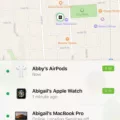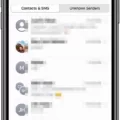Fitbit is a popular fitness tracker that helps you monitor your daily physical activities such as steps taken, distance covered, calories burned, and more. However, there may be times when you forget to wear your Fitbit device, and as a result, you may not be able to track your steps accurately. This is where the Fitbit app’s manual logging feature comes in handy.
The manual logging feature allows you to add steps manually after a certain period of time. This way, you can keep track of your physical activities even if you don’t have your Fitbit device with you. Moreover, the manual logging feature is also useful if your Fitbit device runs out of battery or if it’s damaged.
To log your steps manually, you need to follow a few simple steps. First, open the Fitbit app on your smartphone and tap on the Exercise tile on the dashboard. This will take you to your exercise history, where you can see all the activities you have logged in the past.
Next, tap on the plus (+) icon in the top right corner of the screen. This will open the Log Exercise screen, where you can manually enter your physical activities such as steps taken, distance covered, and duration of the activity. You can also choose the type of activity from the list of options available, such as walking, running, cycling, and more.
Once you have entered all the details, tap on the Save button to save the activity. The activity will then be added to your exercise history, and you can see the total number of steps you have taken for the day.
It’s important to note that manually logged steps won’t count towards any challenges or for your 7-day summary. However, this feature is still useful for those who want to keep track of their physical activities even if they forget to wear their Fitbit device.
In addition to logging your steps manually, you can also adjust your daily step goal in the Fitbit app. To do this, tap on the Account icon on the dashboard, scroll down to the Goals section, and tap on the goal you want to adjust. You can then follow the on-screen instructions to adjust your goal according to your preference.
The Fitbit app’s manual logging feature is a useful tool for those who want to keep track of their physical activities even if they don’t have their Fitbit device with them. By following the simple steps outlined above, you can easily log your steps manually and stay on track toward achieving your fitness goals.

Adding Steps to Fitbit After Forgetting to Wear It
Fitbit allows you to manually add steps or log exercises if you forgot to wear the device. This feature is designed to help users keep track of their daily activities even if they forget to wear the device. To manually log an exercise, you can go to the Fitbit app and select the “Log” option. From there, you can choose the type of exercise you did, the duration, and the intensity level. You can also add any notes or details about the exercise. It is important to note that manually logging an exercise may not be as accurate as tracking it with the device, but it is still a useful feature for those who may forget to wear the device from time to time.
Editing Steps on Fitbit Manually
It is possible to manually edit steps on your Fitbit app. To do this, you need to follow a few simple steps. First, open the Fitbit app on your mobile device and go to the dashboard. Then, click on the Account icon and select your device from the list. Next, tap on the “Sync Now” button to ensure that your device is up to date.
Once your device is synced, click on the “Log” tab and select “Activities” from the dropdown menu. You will then see an option to “Add Activity”. Click on this option and select the type of activity you want to log, such as “Walking” or “Running”. You can then enter the number of steps you took during that activity and save the entry.
It is important to note that manually logged steps will not count towards challenges or your 7-day summary. They will only be logged in your exercise history. However, this is a useful feature if you forget to wear your Fitbit device or if it runs out of battery.
Changing the Number of Steps on a Fitbit
To change the number of steps on your Fitbit, you need to access the Goals section of the Fitbit app dashboard. To do this, tap or click on the Account icon located on the dashboard. Once you have done this, scroll down to the Goals section and tap on the goal you wish to view or adjust. Within this section, you can adjust the individual elements of the goal by tapping on them and following the onscreen instructions. This will allow you to customize your step-counting goal to better suit your needs and fitness level. By making these adjustments, you can ensure that your Fitbit is accurately tracking your steps and helping you to achieve your fitness goals.
Conclusion
Fitbit offers the option to manually log your steps, allowing users to update their exercise information when they forget to wear the device. However, it’s important to note that manually logged steps won’t count towards challenges or the 7-day summary. The process of manually logging steps is simple and can be done by accessing the Exercise tile on the Fitbit app dashboard and following the onscreen instructions. Fitbit’s manual logging feature provides flexibility for users who may not always have their device on hand, while still maintaining the integrity of the step-tracking system.