Snapchat has become a popular social media platform for people of all ages? However, there may come a time when you want to temporarily disable or permanently delete your Snapchat account. In this article, we will discuss how to disable Snapchat and what happens when you do.
Firstly, it is important to note that Snapchat does not have an option to temporarily disable your account. The only way to disable your account is to go through the deletion process. This gives you 30 days to reactivate your account if you change your mind.
To disable your Snapchat account, you need to follow these steps:
1. Open the Snapchat app on your device.
2. Click on your profile icon in the top left corner of the screen.
3. Click on the settings icon on the top right corner of the screen.
4. Scroll down to the bottom of the page and click on “I Need Help”.
5. Click on “My Account & Security”.
6. Click on “Account Information”.
7. Click on “Delete My Account”.
8. Enter your username and password to confirm that you want to delete your account.
It is important to note that once you delete your Snapchat account, your friends will not be able to contact or interact with you on the platform. All of your snaps, chats, and stories will be permanently deleted.
If you change your mind within 30 days of deleting your account, you can reactivate your account by logging back in with your username and password. However, if you do not log back in within 30 days, your account will be permanently deleted and you will not be able to recover any of your data.
Permanently deleting your Snapchat account is the only way to disable it. While the process is straightforward, it is important to consider the consequences before making your decision. Keep in mind that once your account is deleted, you will lose all of your data and your friends will not be able to contact you on the platform.
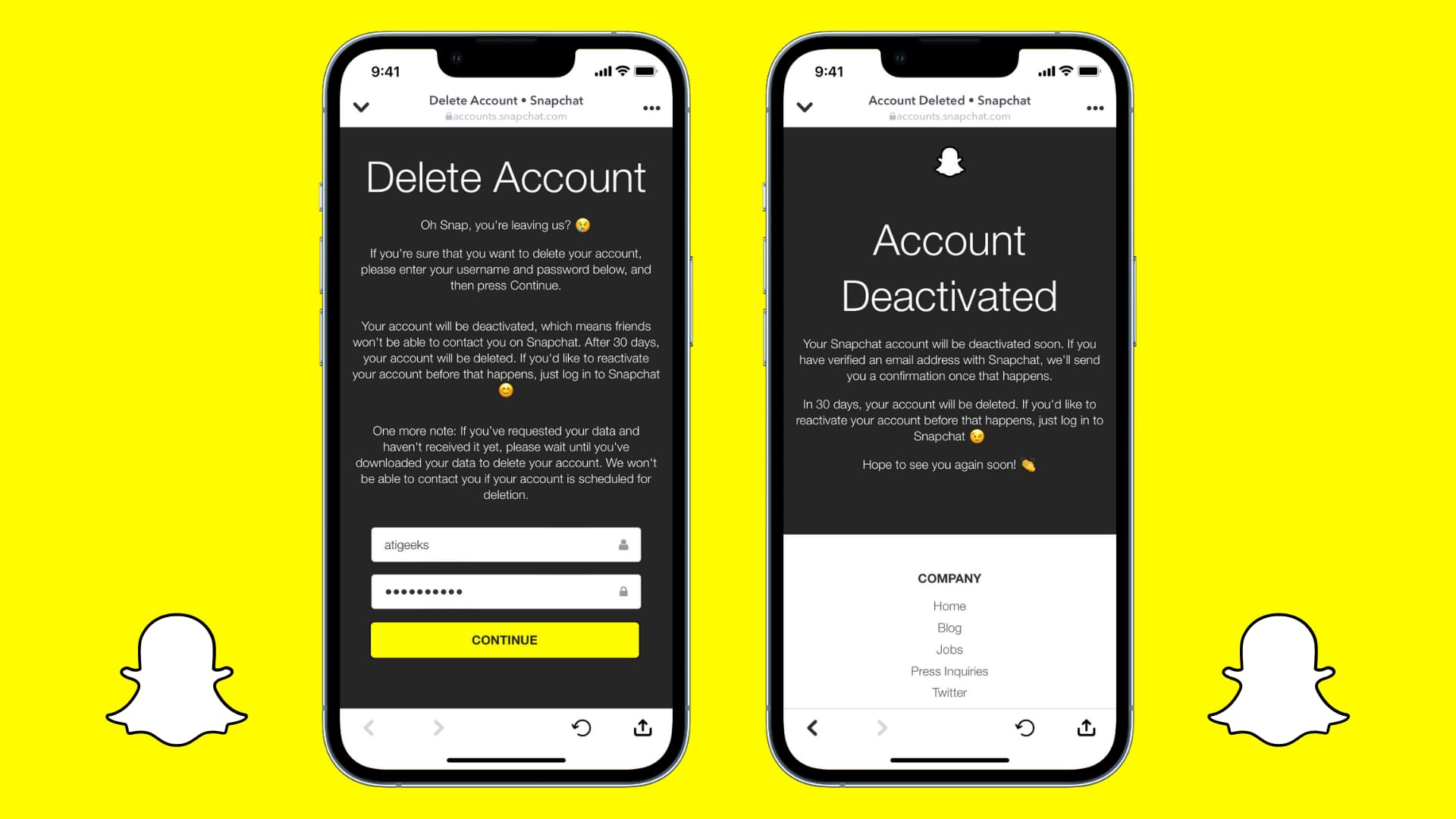
Disabling Snapchat Temporarily
It is not possible to temporarily disable your Snapchat account. Snapchat does not offer an option to deactivate your account temporarily. The only way to get rid of your account temporarily is to delete it, which gives you a 30-day window to reactivate your account. After the 30-day period, your account will be permanently deleted, and you will lose all your data, including your snaps, chats, and stories. Therefore, if you are planning to take a break from Snapchat and want to keep your account, it is recommended to log out of the app and delete it from your device.
Length of Snapchat Temporary Disablement
If your Snapchat account has been temporarily disabled, the duration of the lockout period can vary. Typically, a temporary lockout can last for a period of 24 hours, but in some cases, it can last up to 48 hours. During this time, you will not be able to access your account or use any of the features of the app. It’s important to note that the length of the temporary lockout can depend on the severity of the violation that led to the lockout. Additionally, if you repeatedly violate Snapchat’s terms of service, you may face a permanent ban from the platform. Therefore, it’s essential to be mindful of the platform’s guidelines to avoid any future lockouts or bans.
Disabling Snapchat: What to Expect
When you disable your Snapchat account, you will no longer be able to use the app and your friends will not be able to contact or interact with you. Your account will also be removed from the public listings and search results. However, Snapchat will retain your account information for a 30-day period in case you change your mind and decide to reactivate your account. After this period, your account will be permanently deleted and you will no longer be able to retrieve any of your account information or data. It is important to note that disabling your account is a different process from deleting your account, as the latter involves the permanent removal of your account and data.
Deactivating a Snapchat Account
To deactivate your Snapchat account, first, click on the profile icon located in the top left corner of the screen. Then, click on the settings icon located in the top right corner of the screen. Scroll down to the bottom of the menu and click on “I Need Help” under the “Support” section. Next, click on “My Account & Security” and then on “Account Information”. From there, click on “Delete My Account” and follow the instructions provided. You will need to enter your password to confirm the deactivation process. Please note that once you confirm the deactivation, your account will be suspended for 30 days before being permanently deleted. It is also important to note that once your account is deleted, all your saved data such as stories, snaps, and messages will also be deleted permanently and cannot be recovered.
Conclusion
While Snapchat does not offer the option to temporarily disable your account, you can deactivate your account by going through the deletion process. It is important to note that this process gives you 30 days to reactivate your account before it is permanently deleted. If you receive a message saying your account has been temporarily locked, there are steps you can take to unlock it. However, if those steps do not work, it is best to wait 48 hours before attempting to log in again. Remember that while your account is deactivated, your friends will not be able to interact with you on Snapchat. If you decide to delete your account, be sure to follow the steps carefully to ensure that your account is permanently deleted after the 30-day period. understanding the steps to disable or delete your Snapchat account can help you make informed decisions about your social media presence.








