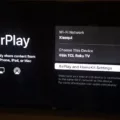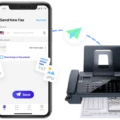Bluetooth technology has revolutionized the way we listen to music and watch TV. With the advent of Bluetooth speakers, we can now enjoy high-quality sound without the hassle of wires and cables. If you have a Roku TV and want to connect it to a Bluetooth speaker, you can do so easily by following a few simple steps.
Step 1: Check for Bluetooth compatibility
Before you begin, make sure that your Roku TV is Bluetooth-compatible. To do this, go to the Settings menu on your Roku TV and select “System”. From there, choose “About” and look for the Bluetooth option. If your TV has Bluetooth, the option will be present. If not, you will need to purchase a separate Bluetooth adapter.
Step 2: Pair your Bluetooth speaker
Once you’ve confirmed that your Roku TV is Bluetooth compatible, you can start to pair your Bluetooth speaker. Turn on your Bluetooth speaker and put it in pairing mode. This is usually done by holding down the power button until the LED light starts flashing. Then, on your Roku TV, go to the “Settings” menu and select “Remotes & devices”. From there, choose “Bluetooth” and select “Pair a new device”. Your Roku TV will start searching for available Bluetooth devices. Select your Bluetooth speaker from the list of devices and wait for the connection to be established.
Step 3: Adjust the audio settings
Once your Bluetooth speaker is connected to your Roku TV, you may need to adjust the audio settings to get the best sound quality. To do this, go to the “Settings” menu on your Roku TV and select “Audio”. From there, choose “Audio mode” and select “Stereo”. This will ensure that you get the best possible sound quality from your Bluetooth speaker.
Step 4: Enjoy your audio!
Now that your Bluetooth speaker is connected to your Roku TV, you can sit back and enjoy your favorite movies, TV shows, and music with high-quality sound. You can also adjust the volume of your Bluetooth speaker using the TV remote.
Connecting your Roku TV to a Bluetooth speaker is a simple and easy way to enhance your audio experience. By following these simple steps, you can enjoy high-quality sound without the hassle of wires and cables. So, go ahead and try it out – you won’t be disappointed!

Connecting Roku to a Bluetooth Speaker
You can connect Roku to a Bluetooth speaker. However, Roku devices do not have built-in Bluetooth capabilities, so you will need to use a workaround. One way to connect a Bluetooth speaker to Roku is by using the Roku mobile app on your smartphone or tablet. The app allows you to use your mobile device as a Bluetooth receiver and connect it to your Roku device. Here are the steps to follow:
1. Download the Roku mobile app on your smartphone or tablet from the App Store or Google Play Store.
2. Open the app and make sure your phone or tablet is connected to the same Wi-Fi network as your Roku device.
3. Tap on the “Remote” tab at the bottom of the screen and then select the “Devices” option.
4. Scroll down and select your Roku device from the list of available devices.
5. Tap on the “Remote” tab again and then select the “Headphones” option.
6. Turn on your Bluetooth speaker and put it in pairing mode.
7. Your phone or tablet should now detect the Bluetooth speaker. Tap on the speaker to connect it to your device.
8. Once your Bluetooth speaker is connected, you can start streaming content on your Roku device and the audio will play through your Bluetooth speaker.
Please note that the steps may vary slightly depending on the model of your Roku device and the type of Bluetooth speaker you are using.

Conclusion
Bluetooth speakers offer a convenient and portable way to enjoy music and audio content. They can connect wirelessly to your smartphone, tablet, or computer and provide high-quality sound for both indoor and outdoor use. When choosing a Bluetooth speaker, it is important to consider factors such as sound quality, battery life, portability, and durability. There are many different brands and models available on the market, so it is important to do your research and read reviews before making a purchase. With the right Bluetooth speaker, you can enhance your listening experience and enjoy your favorite music and audio content wherever you go.