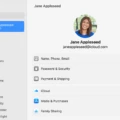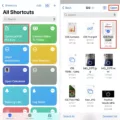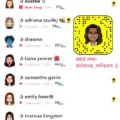Apple Music is a music streaming platform that has gained popularity since its launch in 2015. With Apple Music, you have access to millions of songs, curated playlists, and personalized recommendations. One question that often arises among Apple Music users is whether they can keep their downloads even if they cancel their subscriptions.
The answer is yes, you can keep your downloads even if you cancel your Apple Music subscription. When you download a song, it is saved on your device, and you can listen to it offline as long as it remains on your device. This means that even if you cancel your subscription, you can still enjoy the songs you have downloaded.
However, it’s important to note that if you downloaded a song as part of your Apple Music subscription, you won’t be able to access it once your subscription ends. This means that if you want to keep a song for future listening, you should purchase it from the iTunes Store instead of downloading it through Apple Music.
To make sure that you always have access to your downloaded music, you can turn on Automatic Downloads in your iPhone settings. This feature will automatically download any songs you add to your library, ensuring that they are always available for offline listening.
It’s worth noting that if you decide to sign up for Apple Music again in the future, your previously downloaded songs will still be available on your device. However, any playlists you created and saved songs will be lost if you cancel your subscription.
If you want to keep your downloaded music even if you cancel your Apple Music subscription, you can do so by ensuring that the songs are saved on your device. While you won’t be able to access songs downloaded through your subscription once your subscription ends, you can still enjoy them offline as long as they remain on your device.
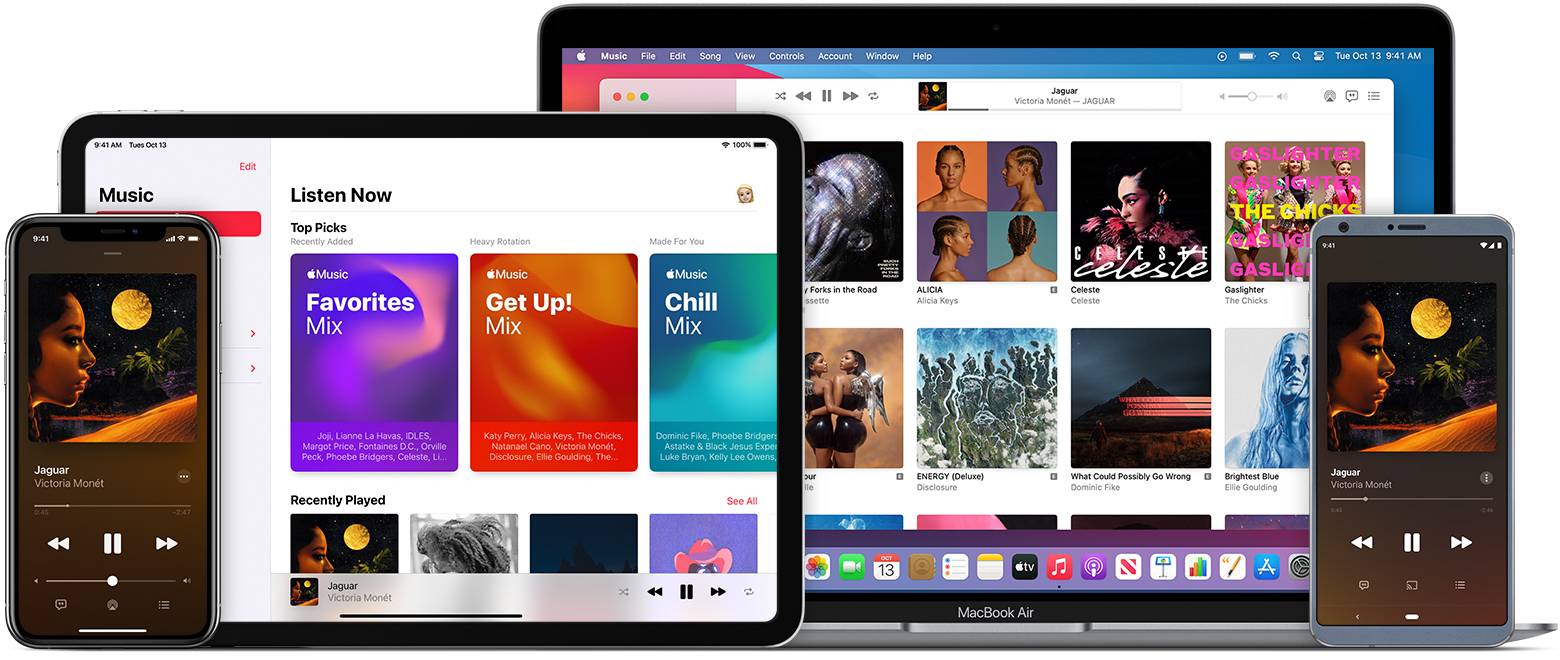
Do Apple Music Downloads Have an Expiration Date?
Apple Music offers two types of downloads: streaming and offline downloads. Streaming is when you listen to music over the internet without downloading it. In this case, the music is not stored on your device and does not expire as long as you have an active Apple Music subscription.
On the other hand, offline downloads are when you download music onto your device to listen to it without an internet connection. These downloads do not expire as long as you keep the music on your device. However, if you cancel your Apple Music subscription, you will lose access to the offline downloads.
It’s important to note that if you have downloaded music from the iTunes Store, these tracks do not expire and do not require a subscription to listen to. You can access and listen to them without any time limit, as they are permanently stored on your device.
Downloads on Apple Music do not expire as long as you keep them on your device. However, if you cancel your Apple Music subscription, you will lose access to offline downloads. If you have downloaded music from the iTunes Store, these tracks do not expire and can be accessed without a subscription.
How to Ensure All Apple Music Downloads Are Retained
To keep all your Apple Music downloads, you can follow the below steps:
1. Open the Settings app on your iPhone.
2. Scroll down and tap on the “Music” option.
3. Turn on the “Automatic Downloads” toggle switch.
4. Now, whenever you add a song to your Apple Music library, it will automatically download to your iPhone.
5. To check the download progress, go to the Library screen and tap on the “Downloaded Music” option.
6. If you want to keep all your downloaded music on your iPhone, make sure to have enough storage space available.
7. To free up storage space, you can delete some of the downloaded songs that you no longer need.
By turning on the Automatic Downloads feature in the Music settings, you can keep all your Apple Music downloads on your iPhone, and easily check the download progress in the Library screen.
Canceling Apple Music: Will I Lose Downloaded Music?
You will lose access to any music you have downloaded once you cancel your Apple Music subscription. This means that the music will no longer be available for you to listen to offline. Additionally, any playlists you have created using Apple Music will no longer be accessible once your subscription is canceled. It is worth noting that if you decide to sign up for Apple Music again at a later date, your music and playlists will not be restored. Therefore, it is recommended that you back up any music or playlists that you want to keep before canceling your subscription.
Conclusion
Apple Music is a popular music streaming service that offers access to millions of songs, curated playlists, and exclusive content. With the ability to download songs for offline listening and automatic downloads, Apple Music provides a convenient and user-friendly experience for music lovers. However, it is important to note that a subscription is required to access the full library of music and playlists, and canceling the subscription will result in the loss of downloaded music and created playlists. Apple Music is a great option for those looking for a comprehensive music streaming service with a wide selection of music and exclusive content.