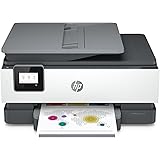McAfee is premium antivirus software that helps protect your devices from online threats. McAfee offers users a comprehensive security suite with advanced features, including real-time malware detection, automatic web crawlers to update its virus database, and protection for an unlimited number of personal devices with the McAfee LiveSafe plan.
At the heart of McAfee’s antivirus software is its malware detection engine. This engine continually scans incoming data and files to identify malicious code, such as viruses and worms. If a malicious code is found, McAfee takes action to block it from entering your system. The software also monitors every file on your computer so that if any changes are detected, they can be blocked or quarantined right away.
In addition to its malware detection capabilities, McAfee also provides users with additional layers of security. These include anti-phishing technology that warns you when you visit potentially dangerous websites; firewall protection to prevent hackers from gaining access to your system; parental controls to help keep children safe online; and identity protection services to help protect your personal information.
McAfee also offers users a wide range of other features designed to ensure their digital security. This includes secure web browsing, which blocks malicious websites before they even load; secure email and instant messaging; VPN protection for secure connections when using public Wi-Fi hotspots; and two-factor authentication for added online account security.
Overall, McAfee provides an all-in-one security solution for all your digital needs. With its powerful malware detection engine, additional layers of security, and comprehensive set of features, you can trust that your devices are safe from online threats when using McAfee antivirus software.

What are the Functions of McAfee?
McAfee is advanced antivirus software that provides comprehensive protection against malware, viruses, spyware, and other malicious threats. It utilizes real-time scanning to detect and remove malicious files from your devices. McAfee also offers additional features such as Parental Controls to help protect your children from inappropriate content online and Web Protection which blocks suspicious websites and dangerous downloads. Additionally, McAfee has a Firewall that monitors incoming and outgoing network traffic for potential threats. Finally, McAfee’s Identity Theft Protection can monitor for fraudulent activities on your credit cards or bank accounts. All of these features work together to ensure you have the best possible protection against malicious threats online.
Is McAfee Necessary?
Yes, McAfee is necessary if you want to keep your computer secure. By using an antivirus program like McAfee, you can protect yourself against viruses, malware, and other malicious software that can damage your personal data and steal your private information. McAfee also helps protect against phishing attacks, identity theft, and other cyber threats by scanning emails and web pages for malicious content. It also provides real-time protection to help prevent your computer from becoming infected with new viruses or malware. Additionally, the McAfee LiveSafe plan offers an extra layer of security by providing automatic backups of important files in case of data loss or corruption.
What Happens When McAfee Finds a Virus?
When McAfee finds a virus, it will take action to remove the malicious software and protect your device from further harm. Depending on the type of virus, McAfee’s anti-malware software may quarantine the virus to keep it from spreading, delete it entirely, or even offer a specialized cleaning tool to repair any damage caused by the virus. Additionally, McAfee’s automatic web crawler will update its virus database with information about the virus so that future scans can detect it more easily.
Should I Uninstall McAfee?
No, it is not recommended to delete McAfee. Removing the software can leave your computer vulnerable to viruses and other malicious software. If you wish to remove it, then you should make sure you have an alternative security program installed before you do so. Additionally, be sure to back up your important files prior to deleting the software as this will help protect against any data loss should there be a problem in the process.
Why is McAfee Appearing on My Computer When I Don’t Have It Installed?
If you don’t have McAfee installed on your computer, but you’re seeing pop-ups that appear to come from McAfee, it’s likely a scam or phishing attempt. Scammers create fake messages that look like they come from legitimate companies in order to trick people into purchasing software or giving out personal information. The best way to protect yourself from such scams is to be aware of what kinds of messages are genuine and which ones are not. If you are unsure about a message, then contact the company directly to verify its authenticity before taking any action. Additionally, be sure to keep your security software up-to-date so it can detect and block any malicious attempts to access your computer.
The Consequences of Turning Off McAfee
If you turn off McAfee, your computer will no longer be protected by antivirus software. Your computer will be vulnerable to viruses, malware, and other threats that can damage your system or compromise your data. It is important to note that turning off McAfee will not remove it from your computer, so you can always turn it back on if needed. Additionally, if McAfee is your only antivirus software, you may want to consider installing a different one to protect your computer.
Annual Cost of McAfee
McAfee offers a variety of plans to suit different needs and budgets. The cost of McAfee per year depends on the plan you choose. The basic plan, Total Protection, starts at $7.99 per month or $79.99 per year for one device. For up to 10 devices, the cost is $49.99 per year. For larger families with up to 20 devices, the cost is $89.99 per year. The most advanced plan, Ultimate Plus, covers an unlimited number of devices and costs $119.99 per year or $269.99 for two years, which saves you $150.
The Benefits of Using McAfee
People still use McAfee because it is a reliable antivirus program that provides comprehensive protection against the latest threats. It offers real-time scanning and blocking of malicious files, and it is designed to detect both known and unknown threats. It also provides features such as web protection, email filtering, firewall protection, identity protection, parental control, and more. Furthermore, McAfee regularly updates its virus definition database to ensure that users are always protected against the latest threats.
Can McAfee Track My Online Searches?
No, McAfee cannot see what you search for. We do not store any personal information or activity related to your browsing habits. We do, however, keep anonymous logs of which sites our customers visit so that we can prioritize those sites for retesting and ensure their safety. This does not include any information about the specific searches you have done.
Unable to Uninstall McAfee
There are several reasons why you might not be able to uninstall McAfee. It could be that the application is corrupted, or you may not have the correct administrative permissions to remove it. It’s also possible that McAfee is preventing its own removal by blocking the uninstallation process. Finally, it’s possible that another application or service is dependent on McAfee, so removing it could cause other programs to fail.
Does McAfee Affect Computer Performance?
Yes, McAfee can potentially slow down your computer. When your McAfee product is actively scanning, it takes up a significant amount of hardware resources, which can lead to your computer running slower than usual. This is especially true on older computers with limited hardware resources. To minimize slowdowns, you can customize your scan settings or schedule scans for times when you’re not using the computer. You should also make sure that you are running the latest version of McAfee to take advantage of any performance and security improvements that have been made.
Do I Need McAfee With Windows 10?
Yes, you still need McAfee with Windows 10. While Windows 10 does have its own built-in antivirus protection in the form of Windows Defender, it may not be enough to protect your PC from the latest threats. To ensure your device is fully protected, it is best to use third-party antivirus software such as McAfee. McAfee offers comprehensive security solutions for both home users and businesses and provides advanced protection against malware, viruses, ransomware, and other online threats. It also offers extra features such as a secure web browser, password manager, file encryption, and more.
Conclusion
In conclusion, McAfee is a premium antivirus that offers robust protection against malware and other online threats. It works across Windows, Android, Mac and iOS devices, and the McAfee LiveSafe plan offers unlimited protection for an unlimited number of personal devices. The software also updates its virus database automatically by using a web crawler to scan the internet for malicious software. With McAfee’s reliable and effective protection, you can be sure that your PCs are always secure from viruses and malware.