Webroot SecureAnywhere is an antivirus product that has been around since 1997. It’s designed to protect your devices from online threats and is trusted by millions of users globally. With its roots in the US, Webroot has built a reputation for being a reliable and secure solution.
In independent labs, Webroot scores high marks in protecting users from malicious activities such as viruses, spyware, phishing attacks, and other online threats. In our tests, Webroot performed well overall but did struggle to block suspicious websites or downloads on Android and Windows devices.
Using the Webroot SecureAnywhere antivirus software provides several key features, including real-time scanning which can detect threats quickly before they have a chance to spread. The software also includes automatic updates which keep you up to date with the latest security patches and other improvements. Additionally, it offers cloud-based protection which is ideal for businesses with multiple locations as it allows all devices at each location to be protected simultaneously.
The software also includes support for mobile devices such as smartphones and tablets making it easier than ever to keep your data safe on the go. You can also customize the settings so that you are alerted when certain activities are detected on your device or network.
McAfee reviews from AV-Comparatives show a very good 98.5% protection rate while Webroot’s AV-TEST protection rating was 2 out of 6 – lower than McAfee’s score but still quite respectable given that it is protecting against more than just viruses.
Overall, Webroot SecureAnywhere is a reliable choice when it comes to protecting against online threats and malware infections. With its strong scores from independent lab testing, ease of use, and support for multiple devices and platforms, this product offers excellent value for money and peace of mind when browsing the web or using online services.
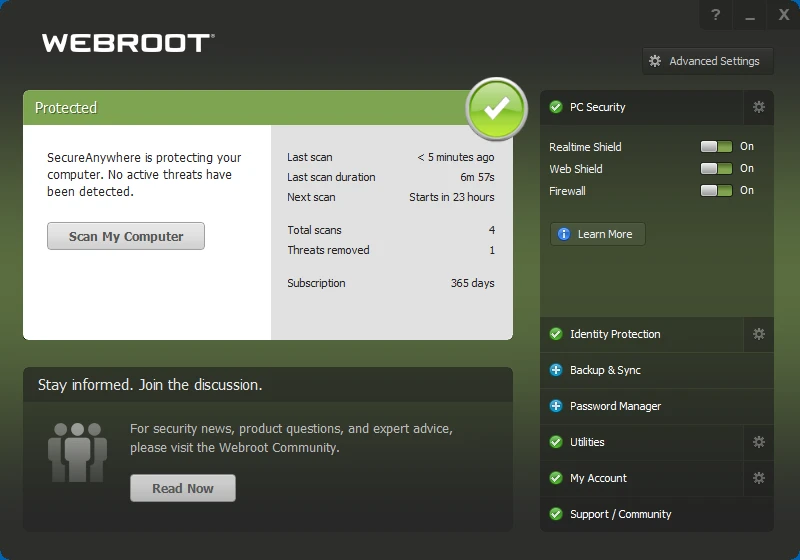
The Trustworthiness of Webroot
Yes, Webroot is a trustworthy antivirus company. It has consistently achieved high scores from independent lab testing, which demonstrates its effectiveness in protecting against malware and other cyber threats. Additionally, Webroot offers customer support via phone and email, so users can get help quickly if they have any questions or need assistance with their software. Furthermore, Webroot continually updates its products to ensure they contain the latest security features and are always up-to-date with current industry standards. All of these factors make Webroot a reliable and safe choice for those looking for comprehensive online protection.
Comparing Norton and Webroot
Norton and Webroot are two of the leading security software providers, offering their own unique set of features to protect your computer from online threats. Norton 360 provides real-time protection and PC cloud backup (2 GB) along with a firewall and password manager for $19.99/year. Webroot offers fast scanning, ransomware, and identity protection, real-time anti-phishing protection, a firewall, and network connection monitoring starting at $25.99/year.
Norton’s main benefit is its low price point compared to Webroot’s higher cost. On the other hand, Webroot offers additional features such as ransomware and identity protection which are not available with Norton 360. Both products provide essential security features to keep your data safe from cybercriminals, but it’s up to you to decide which one is right for you based on cost and feature set.
Should I Renew My Webroot Subscription?
Yes, you should definitely renew your Webroot subscription. Without it, your device will be vulnerable to a variety of online threats such as malware, ransomware, and spyware. These malicious programs can not only slow down your system but also steal personal information from it. Renewing your subscription will ensure that your device is always protected against the latest threats so that you can enjoy a safe and secure online experience.
Should I Uninstall McAfee If I Have Webroot?
No, you do not need to uninstall McAfee if you have installed Webroot. Webroot is a much faster security software than McAfee, and uninstalling McAfee may actually help to speed up your computer. All updates for Webroot are automatic so you will receive any updates that become available during the period of your license. However, if you still wish to uninstall McAfee then please make sure that your computer is adequately protected against viruses and malware by using another security software or antivirus program.
Do I Need Windows Security if I Have Webroot?
No, you do not need to have both Windows Security and Webroot installed on your computer. Windows Security is automatically disabled when a third-party antivirus program is installed on Windows 10, so having Webroot will provide you with the same level of protection. However, for the most complete security protection, we recommend that you keep Windows Security enabled and utilize the features it offers in addition to Webroot.
Does Webroot Impact Computer Performance?
No, Webroot typically does not slow down your computer. However, in some cases, if the software is not updated or configured correctly, it can cause a decrease in performance. For example, if you have an old version of Webroot installed on your machine, it could potentially be the cause of your system slowing down. Additionally, if you have too many programs running at once or are low on memory (RAM) and disk space, this could also impact performance, regardless of what security software is installed. Ultimately, to ensure that your system remains fast and secure, it is important to keep all software up-to-date and regularly perform maintenance tasks like cleaning up temporary files and defragmenting your hard drive.
Is Webroot SecureAnywhere an Effective Anti-Spyware Solution?
No, Webroot SecureAnywhere is not spyware. It is a comprehensive security solution designed to protect your computer from all types of online threats, including viruses, malware, and spyware. With Webroot’s fast scans and threat removal technology, you can be sure that any spyware on your system will be eliminated quickly and easily.
Is Best Buy Offering a Free Webroot Subscription?
No, Webroot is not free from Best Buy. However, if you purchase a qualifying computer, tablet, or monitor from Best Buy, you will receive one of two internet security titles for free (from Trend Micro or Webroot), each with 6 months of protection for up to 3 devices.
Conclusion
In conclusion, Webroot SecureAnywhere is a reliable antivirus and cyber resilience provider that offers strong protection with great test results from independent labs. With an Advanced+ rating from AV-Comparatives and 2 out of 6 from AV-TEST, it provides good overall protection on Windows and Android platforms. However, users should still be aware that there can be some gaps in protection when it comes to suspicious websites or downloads. Nevertheless, Webroot SecureAnywhere is a solid choice for protecting your devices from malware and other online threats.













